Instagram launched the ‘pinned comments’ feature on July 7. This feature was part of a group of new features centered around combating online bullying and to help people better control their comments section. At the time of release, the social platform stated that the new features were “an easy way to amplify and encourage positive interactions.”
Pining a comment feature on Instagram is very useful to manage comments especially for public profiles of celebrities, influences, businesses, and others who receive loads of remarks from followers and unfortunately from trolls. So, when users pin a comment, it stays on the top of the comments’ thread which makes it easier for users to monitor the content and pick what should be highlighted in that section. Here is a simple guide on how to pin comments on an Android in three easy steps.
How to pin Instagram comments on Android
To enjoy the new features, users must update their app to the latest version and follow these steps.
- Launch the app and select the post in which you want to pin a comment on top.
- Tap on the comments icon to go through all the remarks on your post and select the one you want to pin.
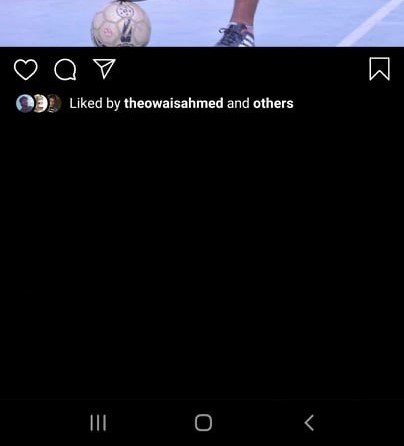
- Tap and hold on the selected comment until a toolbar shows up at the top of the screen. In the toolbar, you will see several options including reporting and deleting.
- Tap on the Pushin icon to pin the desired comment. Keep in mind that users who wrote the comment will get a notification when their comment is pinned.

Once a comment is pinned, it instantly shows on top of the Comments thread. Users pinned up to three comments in the section.

How to un-pin a comment
To unpin a comment is just as easy as pinning it. Follow the steps to do so:
- Tap and hold on it and select the Pushin icon from the toolbar.
- Select the Unpin option from the pop-up menu.
We hope this guide helped you out. Let us know in the comments section.
Read Also:
- Co-watch posts with friends on video chat on Instagram, while maintaining social distancing
- How to save posts and create collections in Instagram
- How to use filters and effects in Instagram Messages
- How to see users you don’t follow back on Instagram
- How to check the Instagram accounts you sent follow request to
- How to make group video calls on Instagram
3 comments
Comments are closed.