Rainbow Six Mobile is an eagerly awaited addition to the popular Tom Clancy’s Rainbow Six franchise. However, its availability might be limited to certain regions, leaving fans in other parts of the world eager to get their hands on the game.
Fortunately, with the help of third-party app stores like TapTap, you can bypass regional restrictions and enjoy the game on your mobile device. In this guide, we’ll walk you through the process of downloading and installing Rainbow Six Mobile using TapTap.

Here’s how to play Rainbow Six Mobile in any region
With TapTap, you can easily bypass regional restrictions and enjoy playing Rainbow Six Mobile on your mobile device regardless of your location.
Follow the steps outlined in this guide to download and install Rainbow Six Mobile using TapTap and dive into the action-packed world of Tom Clancy’s Rainbow Six on your mobile device.

Remember to exercise caution when downloading apps from third-party sources and ensure that you’re downloading from reputable sources to avoid potential security risks.
- Download TapTap
- Start by downloading the TapTap app on your mobile device. TapTap is a third-party app store that hosts a wide range of games, including some that might not be available in your region through official channels. You can download TapTap from their official website or through alternative app stores if it’s not available on your device’s native app store.
- Install TapTap
- Once you’ve downloaded the TapTap APK file, locate it on your device and initiate the installation process. You may need to enable installation from unknown sources in your device settings to proceed with the installation. Follow the on-screen prompts to complete the installation of TapTap on your device.
- Search for Rainbow Six Mobile
- Open the TapTap app on your device and use the search bar to look for Rainbow Six Mobile. You can type in the game’s name in the search bar and TapTap will display relevant search results.
- Download Rainbow Six Mobile
- Once you’ve found the game in the TapTap app, tap on its icon to open the game’s page. Here, you’ll find more information about the game as well as user reviews and ratings. Look for the download button and tap on it to initiate the download process.
- Install Rainbow Six Mobile
- After the download is complete, TapTap will prompt you to install Rainbow Six Mobile. Tap on the install button and follow any additional on-screen instructions to complete the installation process.
- Enable Permissions (if necessary)
- Depending on your device’s settings, you may need to grant TapTap the necessary permissions to install apps on your device. If prompted, enable installation from unknown sources in your device settings to allow TapTap to install Rainbow Six Mobile.
- Launch Rainbow Six Mobile
- Once the installation is complete, you can launch the game from your device’s home screen or the TapTap app. Sign in or create an account to start playing the game.
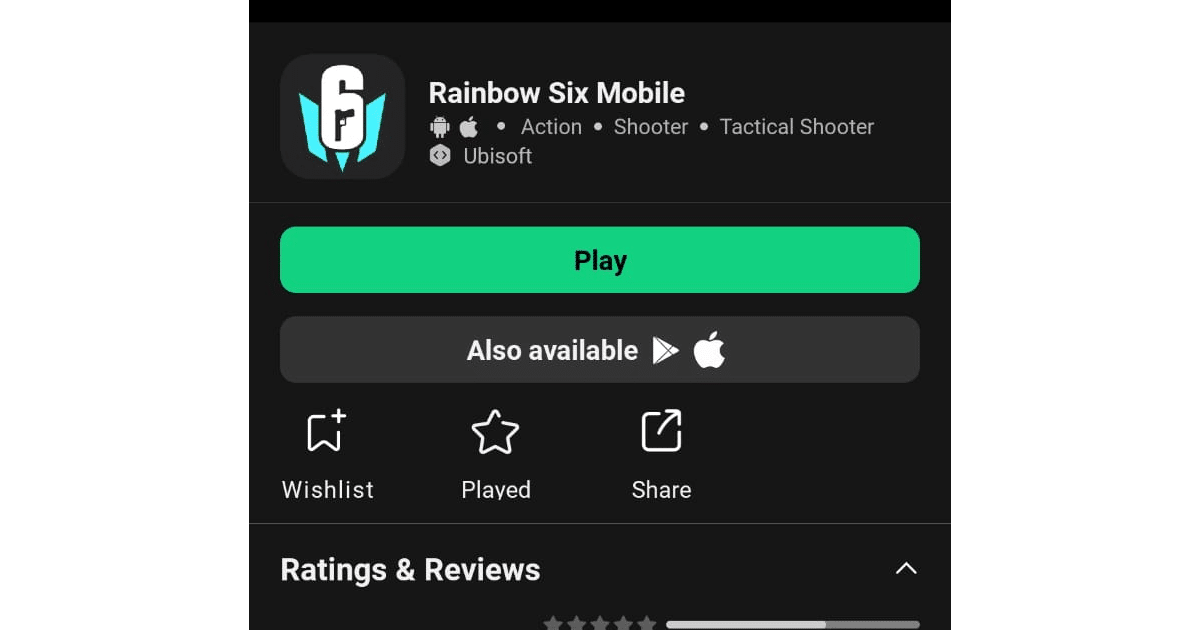
- Once the installation is complete, you can launch the game from your device’s home screen or the TapTap app. Sign in or create an account to start playing the game.
Read more: