Instagram Notes was a new feature added to the platform in December 2022. It gives users a new way to express their thoughts or feelings, post updates, share quotes, leave reminders, and more in up to 60 characters.
Like Stories, Instagram Notes disappear after 24 hours and replies to the Notes appear in DMs.
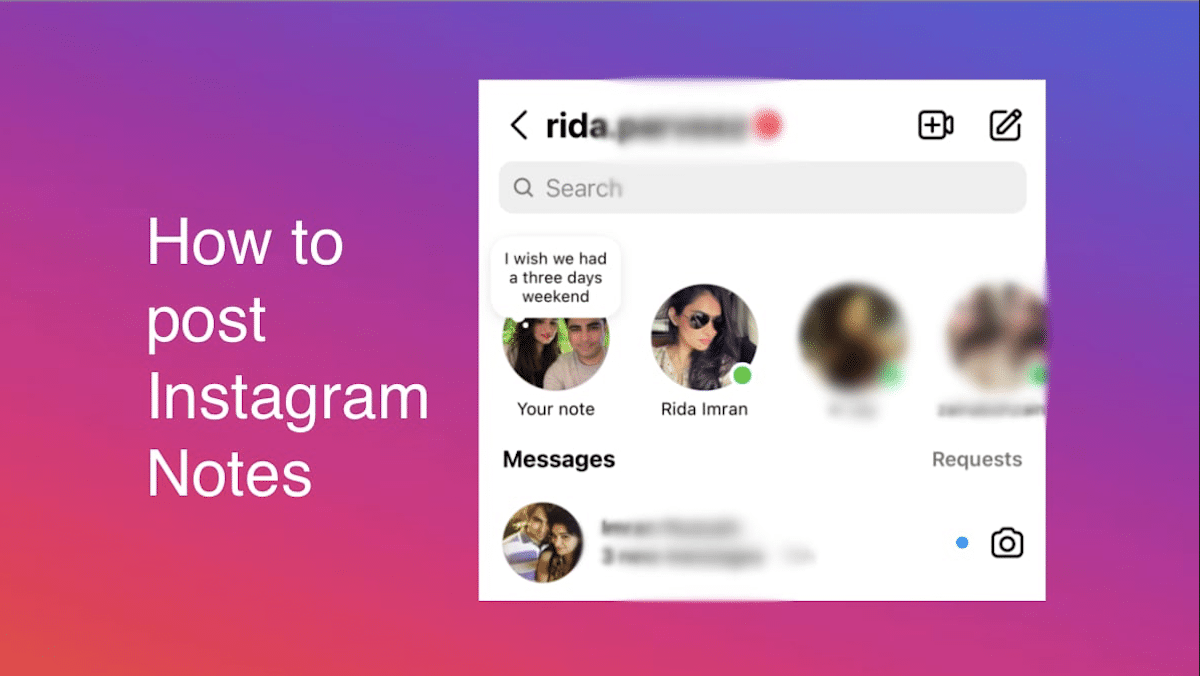
How to write Instagram Notes on iOS
If you like to start conversations with your friends, family, and followers about an upcoming event, life update, question, unsure dress, room decor, or anything on your mind, leave a Note on Instagram, and here is how you can do it.
- Open the app and tap on the ‘DM’ button at the top of the Home page.
- In the DM section, your profile picture has a “+” icon to add an Instagram Note.
- Tap on the profile picture or the “+” icon.
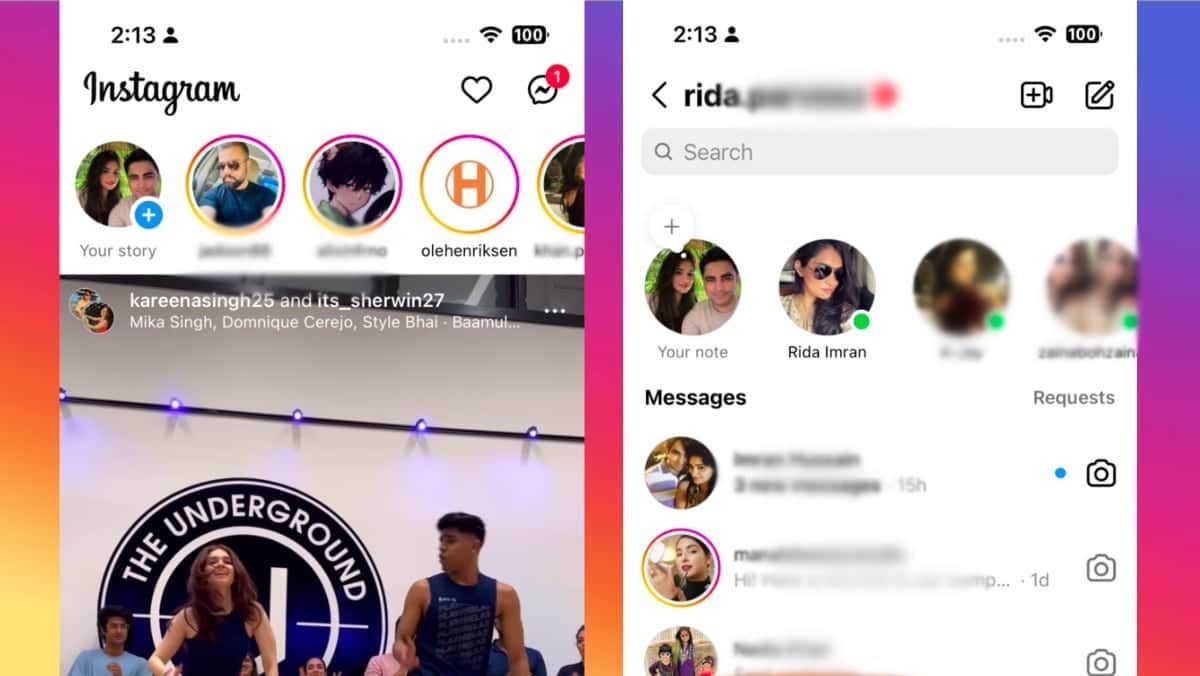
- Write your Note and select who you want to share it with: all account you follow back or close friends.
- Tap on the “Share” button to post the Note.
- Your Instagram Note instantly appears in the DMs for friends or family to view and reply to.
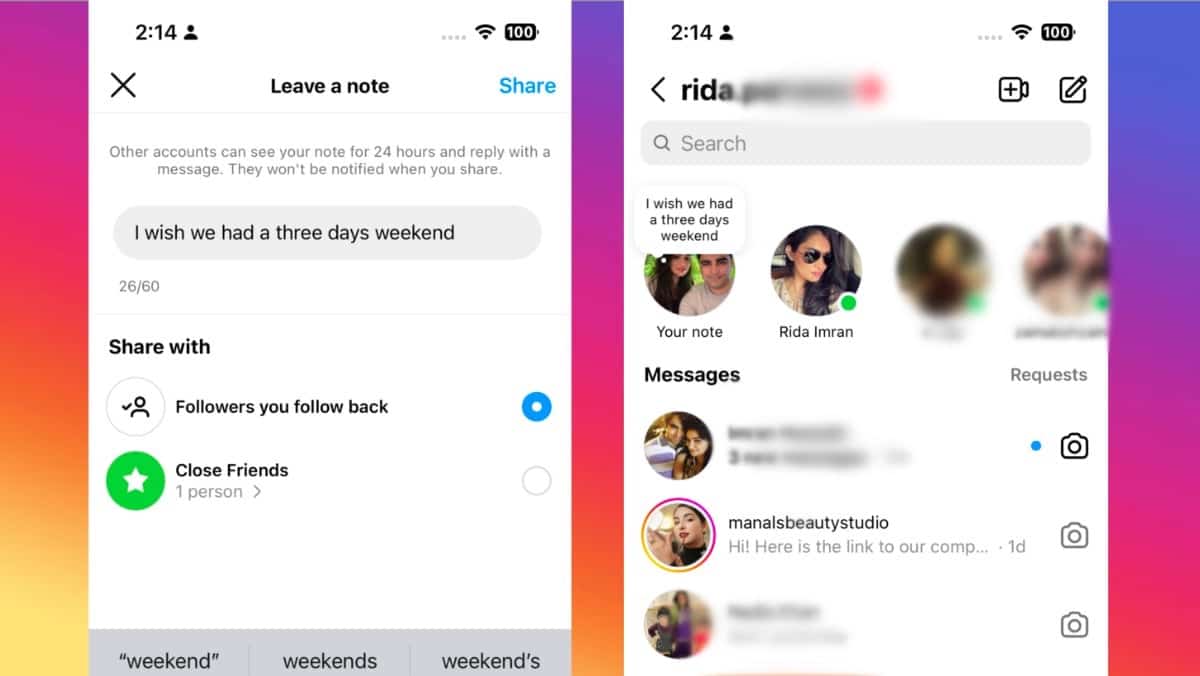
Here is how to change and delete an Instagram
You can change or update your Notes as many times as you like throughout the day or delete it easily.
- In the DMs section of the app, tap on the posted Note.
- On the prompt, tap on “Leave a new note” to write a new Note or tap on “Delete note” to remove it manually.
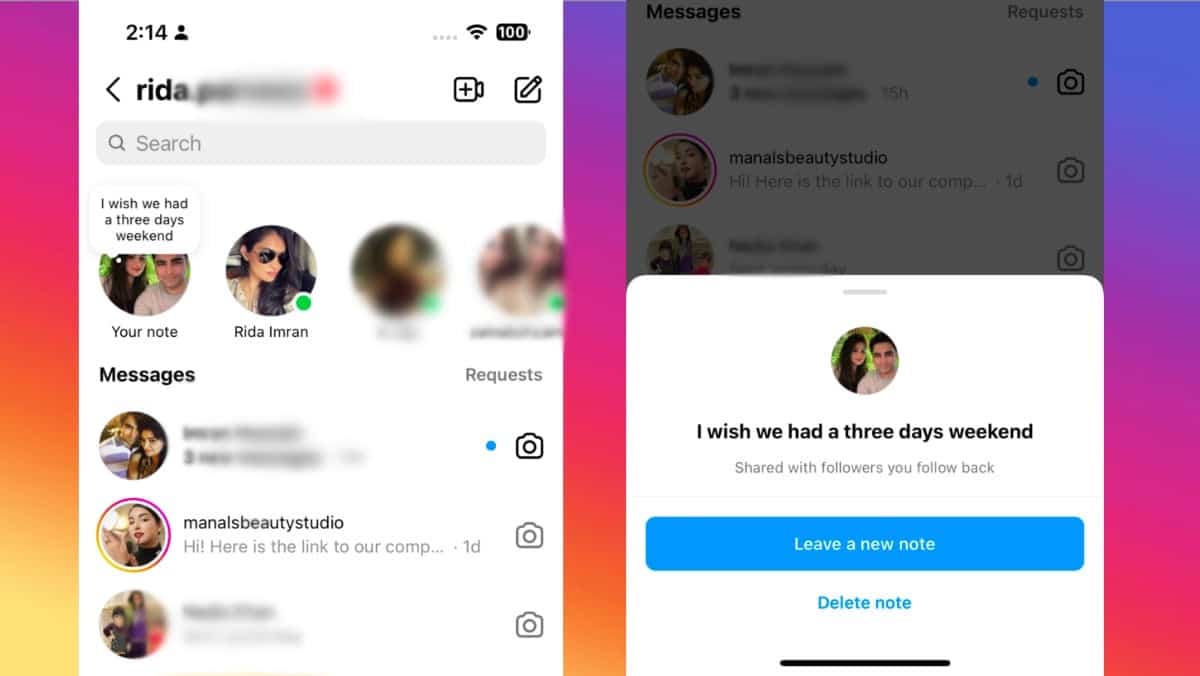
Read More:
- New Instagram features on iOS [U: Invite friends to record reactions to Reels]
- How to quickly turn Instagram Stories into Reels on iOS
- How to create Instagram Stories with music, GIFs, stickers, effects, and more
- This is how to add songs to your Instagram photos, easily
- How to easily create Remix Reels on Instagram
- How to sync your Google Contacts with iPhone using iCloud



