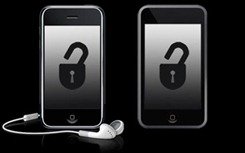
Here’s how:
1. After you’ve installed an app from Cydia that requires a reboot, tap Reboot.
2. This will restart your iPod Touch and the screen that prompts you to connect your iPod Touch to iTunes appears.
3. Connect your iPod Touch and ignore the restore prompt from iTunes.
4. Instead, run blackra1n again. This will let you keep your jailbreak and all your already installed apps.
Here’s the video:
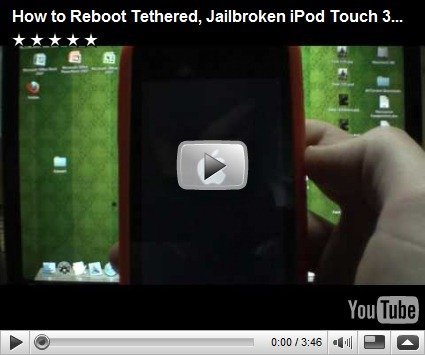
We hope this helps. If you have another way around this problem, please share in the comments below. Also check out other related posts below:
Fixing issues with iPod Touch and iPhone 3G/3GS OS 3.1.2.jailbreak with blackra1n RC3
How to jailbreak iPod Touch and iPhone 3G/3GS OS 3.1.2 with blackra1n RC3
LOL, I used this trick for a long time to fix the jailbroken iPod Touch, haven't got around to posting about it, will do it later maybe
LOL, I used this trick for a long time to fix the jailbroken iPod Touch, haven't got around to posting about it, will do it later maybe
LOL! Didn't you know this already!! That is what Tethered Jailbreak means! Can't believe some people actually used to Restore their iPods/iPhones everytime!
Thats why you should always read instructions from a reputed site before Jailbreaking/Unlocking your Devices!
kill4thefame here – yes, people should have known about this, but most simply skip over the information on the website
kill4thefame here – yes, people should have known about this, but most simply skip over the information on the website
OMG thx
i used to restore it everytime
i tried to uninstall black rain of my ipod ,but then i discovered that you cant get rid of it but i have got rid of the icon .i then reinstalled black rain but now i cant find the icon thanks Glenda