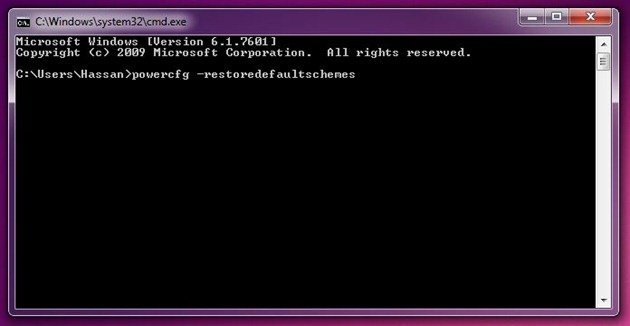This is a rare thing to happen but sometimes, due to OEM crap ware, the power plans in Windows 7 (or Vista, if that’s your thing ) either disappear or are renamed to something else than what they are in a clean Windows 7 install. Recently, due to a certain HP app, the High Performance power plan just disappeared from my Windows 7 Ultimate 64 bit edition install on my notebook and I was just left with 2 options for power plans, Balance and Power saver. Upon doing a little research, I found the fix for this.
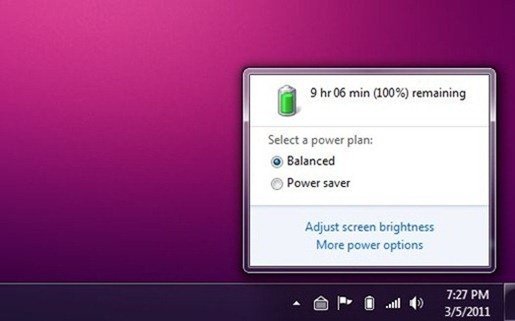
All you need to do is go to the command prompt ( search for cmd in Start Menu ) and type in the following:
powercfg –restoredefaultschemes
This will restore the default power plans as well as restore their settings to what they initially are so you might have to customize them again to your liking.