Apple introduced a Translate app that can translate several different languages in real-time, and Safari picked up new translation capabilities in iOS 14. You can follow along to see how to use Safari website translation on iPhone and iPad.
In addition to the new Translate app for iPad and iPhone in iOS 14/iPadOS 14, Safari was granted the ability to translate entire websites with the latest software. When the feature was in beta version, it worked very well and it was great to see the Cupertino tech giant adding features like this that Google’s Chrome browser has offered for quite some time now.
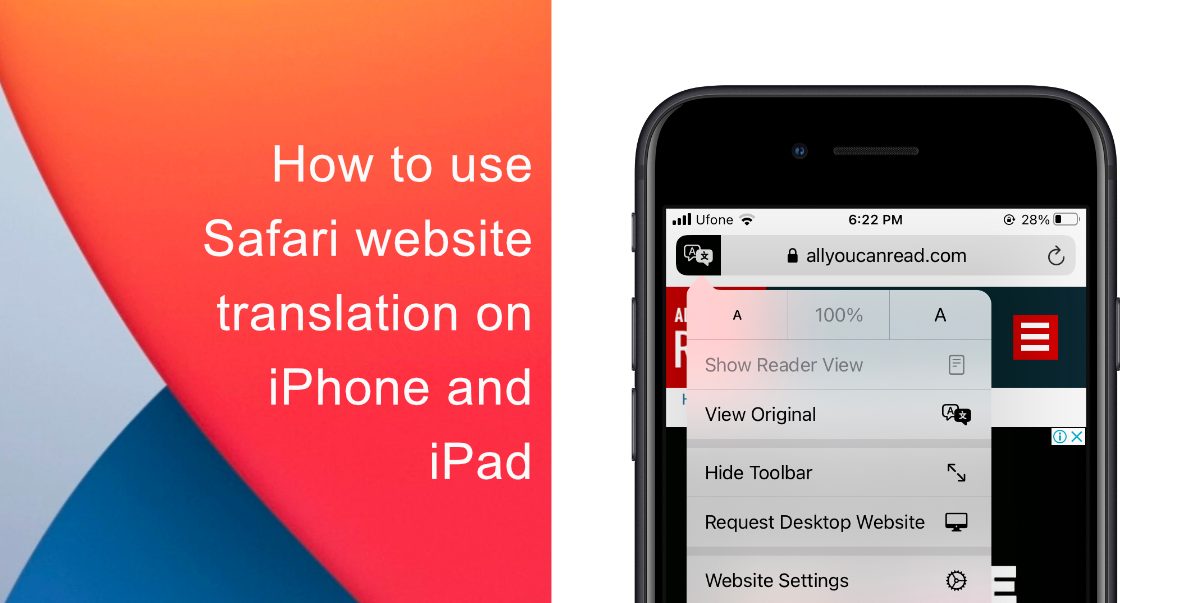
How to use Safari website translation on iPhone and iPad
The new Translate app offers 11 languages including Arabic, French, Chinese, German, English, Italian, Portuguese, Korean, Russian, and Spanish. You can follow the given steps to use Safari website translation on iPhone and iPad.
- On iPad or iPhone, open up a website in Safari that is in a foreign language.
- Tap the aA icon in the top-left corner of the screen.
- Choose Translate to English (or your primary language)
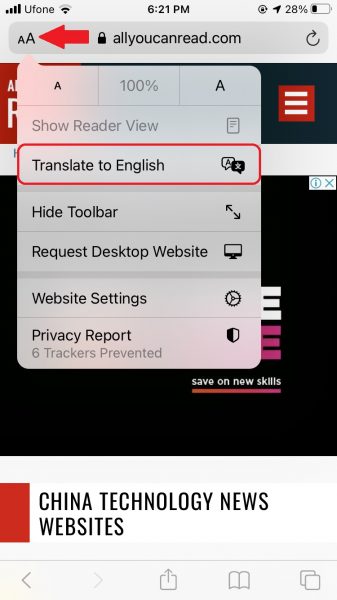
- The first time using this feature, tap Enable Translation
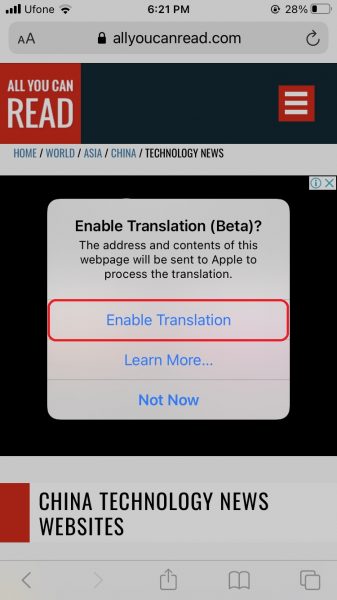
- You can tap aA icon to turn off translations.
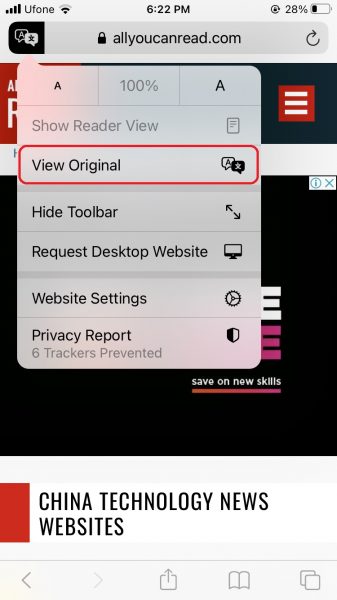
You can also add more language options to the Safari webpage translator. The following steps will show you how it is done.
- Launch the Settings app.
- Tap General and then Language & Region.

- Tap Other Languages.

- Select a language from the list.
- Tap Keep (Preferred language) to keep the current language that the system is using and confirm this selection as an additional Webpage Transalation language option.
Upon following the above-mentioned steps, the next time you visit a compatible webpage featuring another language, you will see your preferred languages available as additional translation options.
While Apple’s Translate app can be used offline with all local device processing, the company notes that the Safari translation features rely heavily on Apple servers to work but that it does not store any info from the websites that are being visited or translated.
Have you tried out the new translate websites feature is iOS 14 or iPadOS 14? Let us know in the comments below!
Read Also:
1 comment
Comments are closed.