Twitter finally lets users schedule their tweets right from within the website or web app for twitter. Scheduled tweets will be saved as a draft and sent on the time set by users.
Twitter is a microblogging platform, first launched in 2006, and currently has 321 million active users. The company frequently announces updates for its users like Twitter app for Mac getting new timeline, Twitter emoji reactions, React with Fleet feature, dark mode, new notification settings, and more.
The new feature for scheduling tweets is particularly useful for organizations and other web-based promotions of products, websites, and other marketing strategies. It might also come in handy if you’re an early sleeper but an important birthday is coming up.
How to schedule Tweets:
Here is how you can schedule your tweets right from Twitter’s desktop site or web app.
- Go to twitter.com on your laptop/PC to access the desktop site.
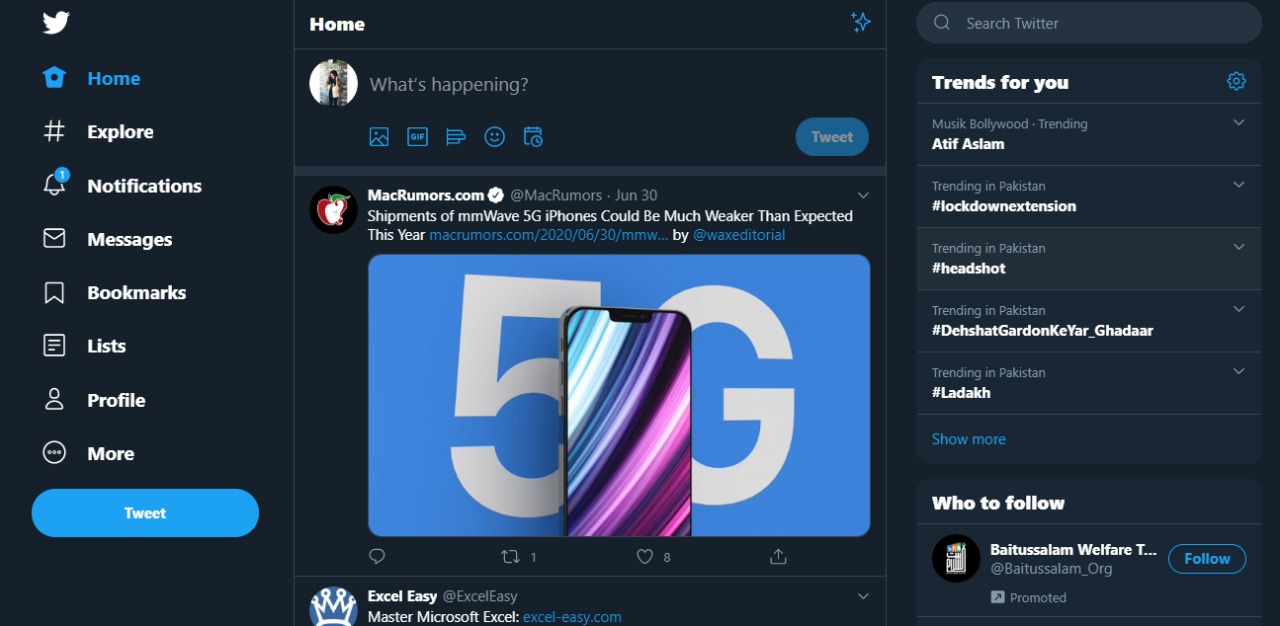
2. Click on the Tweet icon on the bottom left corner. A dialogue box will pop up for composing a tweet.
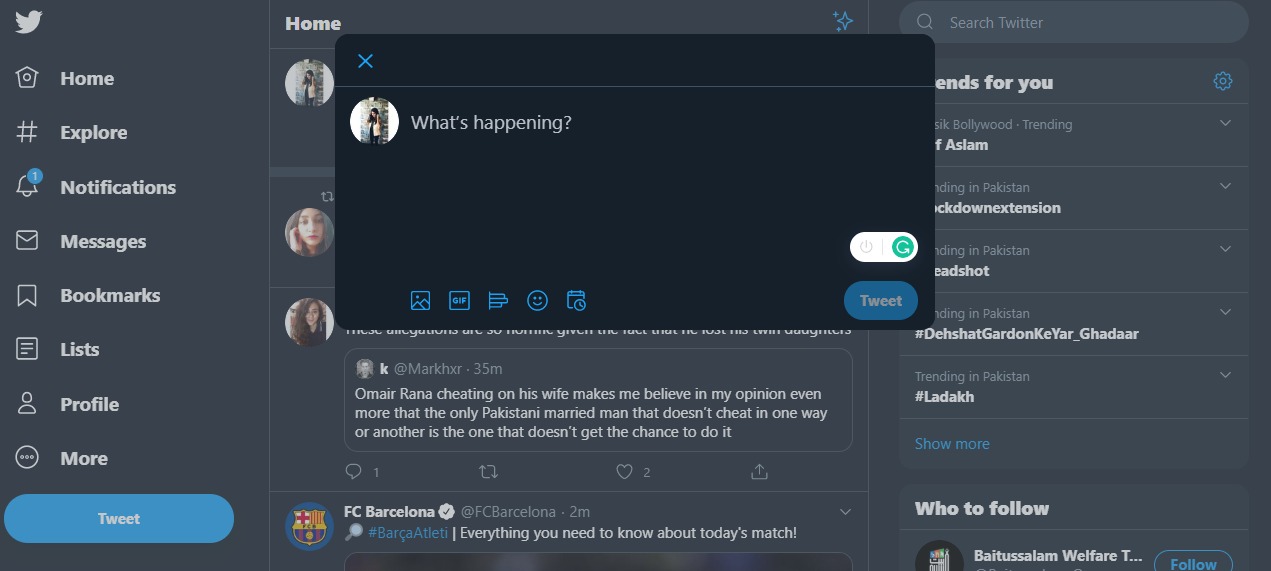
3. Compose your tweet.
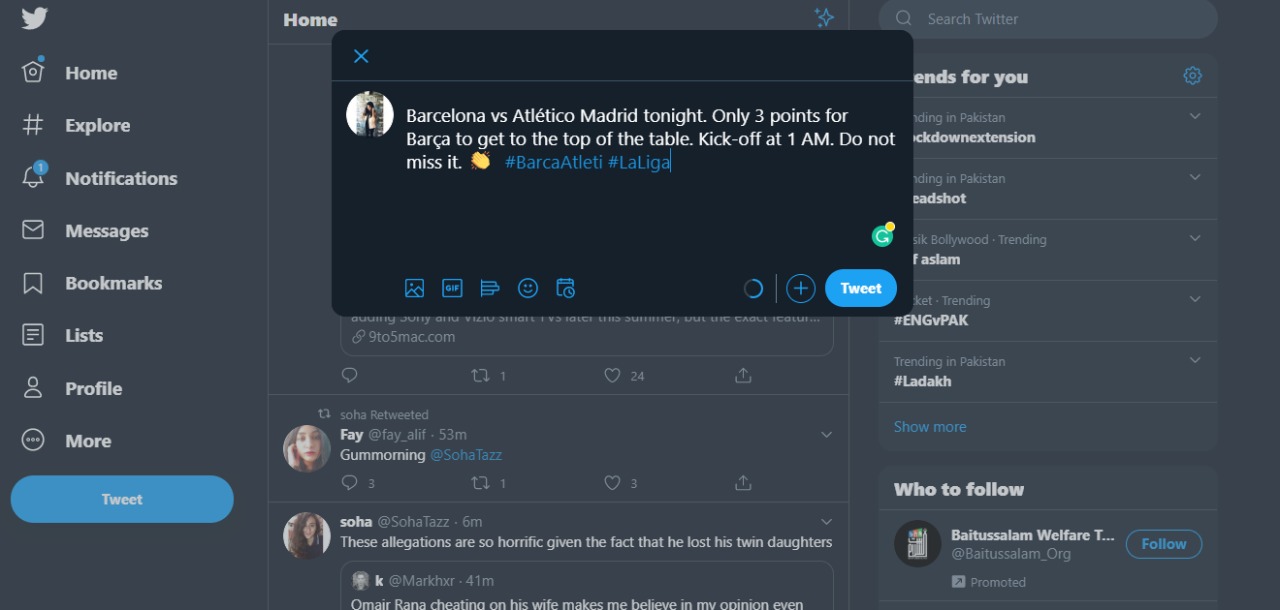
4. Click on the Schedule icon at the bottom of the Compose box.

5. Select the desired date and time for sending out the tweet.
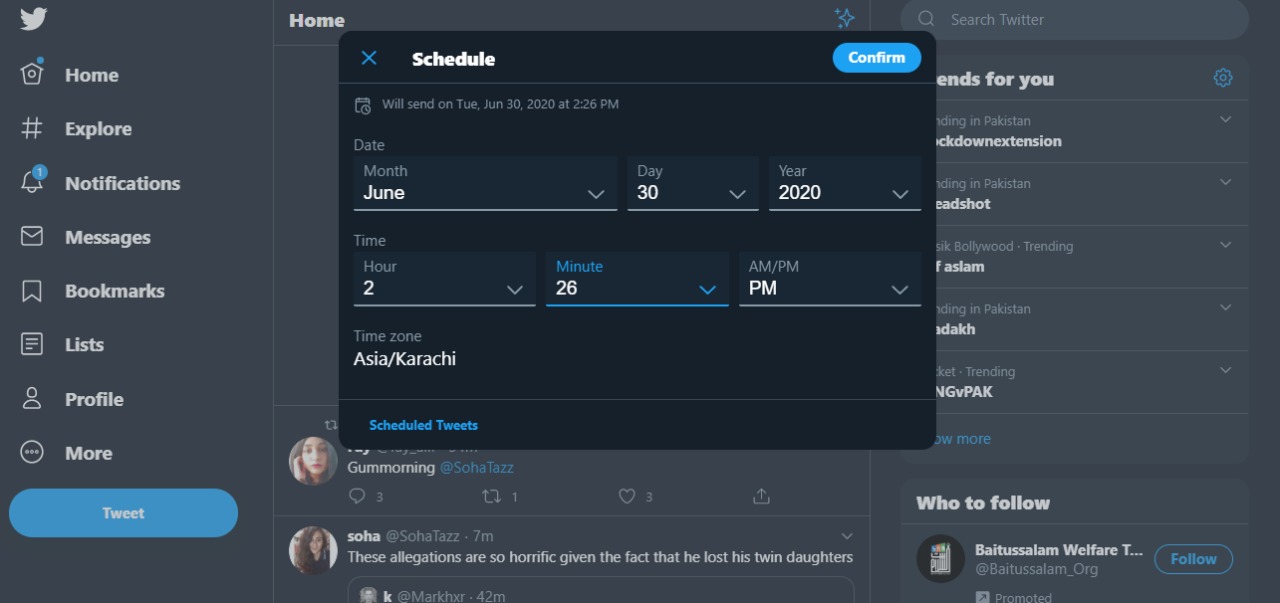
6. Click on Schedule.
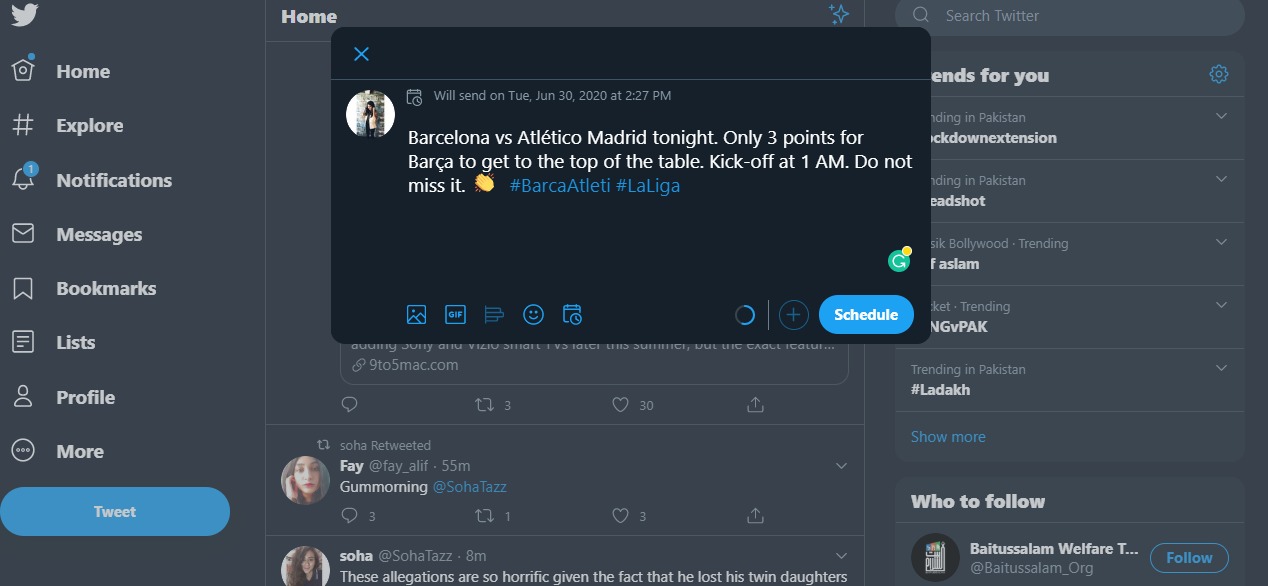
7. The tweet will be sent out at the scheduled time and can be seen on your Twitter timeline.
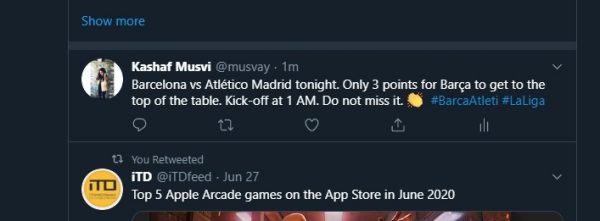
All scheduled tweets can be accessed in drafts on the desktop site as well. Therefore, change or cancellation of the draft can be done from the desktop site. This feature is not yet available for Android and iOS users but we hope that changes soon.
Read More:

2 comments
Comments are closed.