On iOS 16, Apple improved the Focus mode with new ‘Focus Filters’ with the ability to reduce distractions and set boundaries even further by customizing Messages, Safari, Mail, and Calendar apps to enable users to more fully concentrate on a specific activity.
Now, users can customize the provided Focus or create a new one with Focus Filters to change how apps work like temporarily silencing all notifications or allowing only specific notifications, linking Focus to a Lock Screen to quickly turn it on, and customizing the Home Screen to only show apps related to the set Focus.

Here is how to easily set focus and customize Focus Filters on iOS 16
Make sure that your iPhone is updated to the latest iOS version and then follow the steps listed below to customize Focus and Focus Filters.
- Open the Settings app on your iPhone and then tap on Focus.
- In the Focus section, tap on any of the default Focus to personalize it.
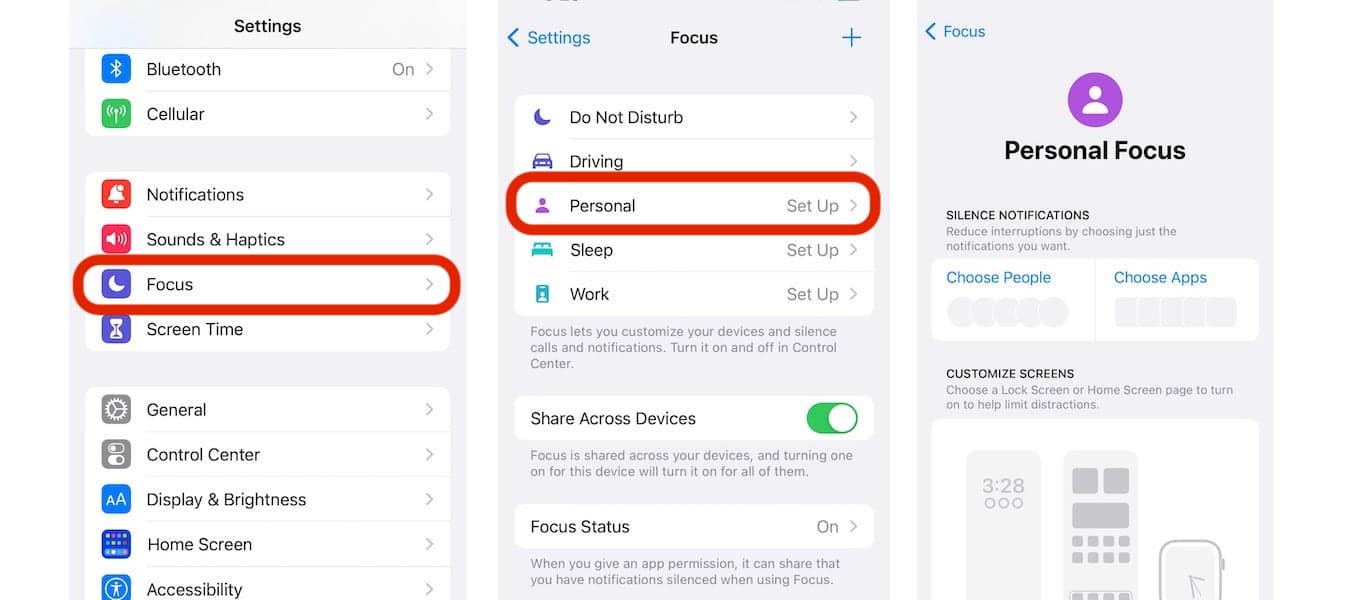
- To create a new Focus, tap on the “+” icon. Either chose any one of the existing Focus or tap on ‘Custom’ to choose its name, color, and icon and begin personalization.
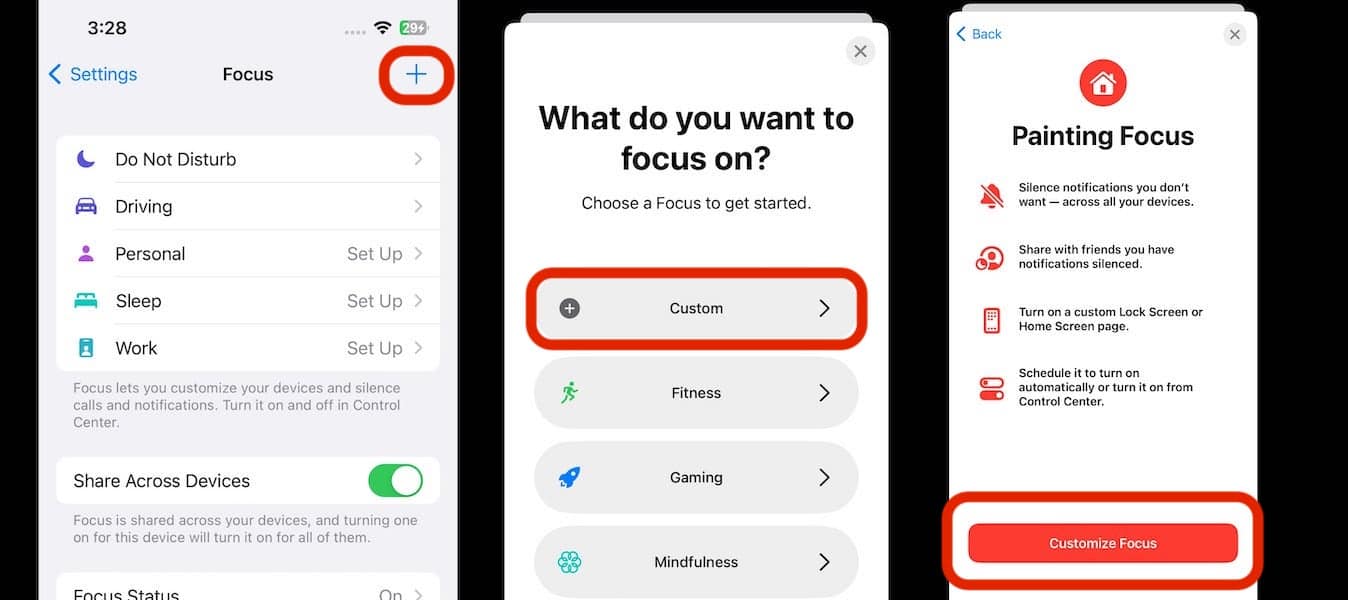
- In the Focus section, tap on any of the default Focus to personalize it.
- The customization section of each Focus shows the following options:
- Allow notifications section allows you to select the contacts and apps to receive notifications or select which contacts and apps not to receive notifications from during that Focus.
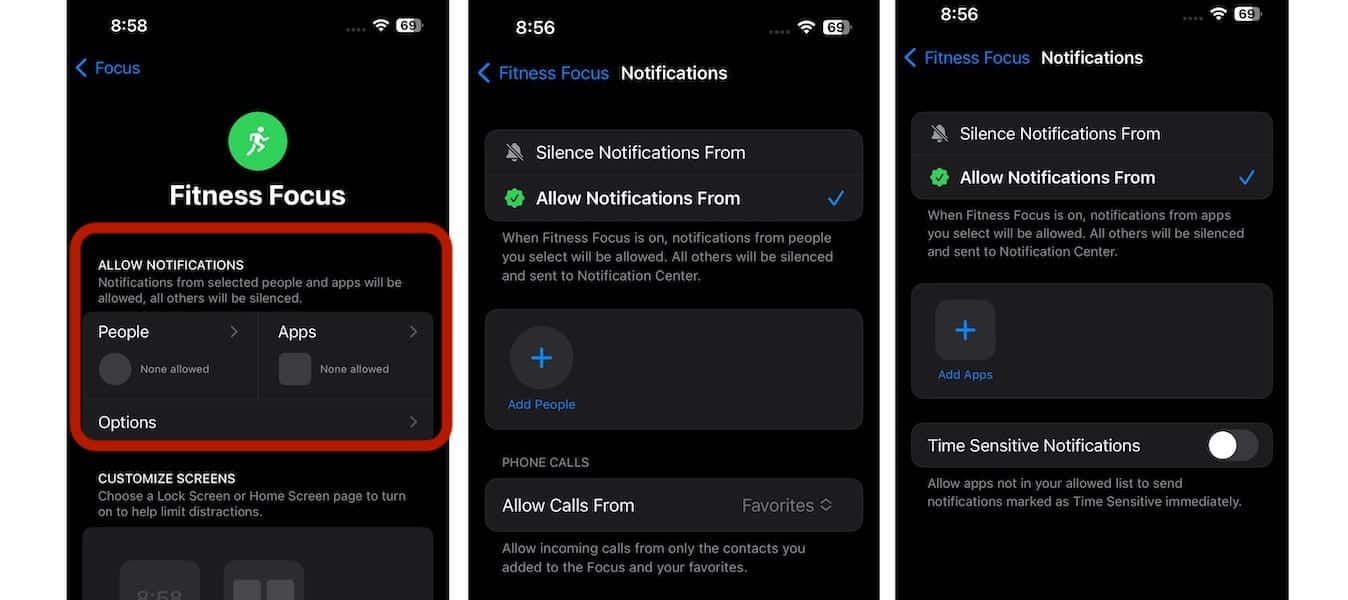
- Customize Screens section lets you link that Focus with a particular Lock Screen, Home Screen and/or Apple Watch face.
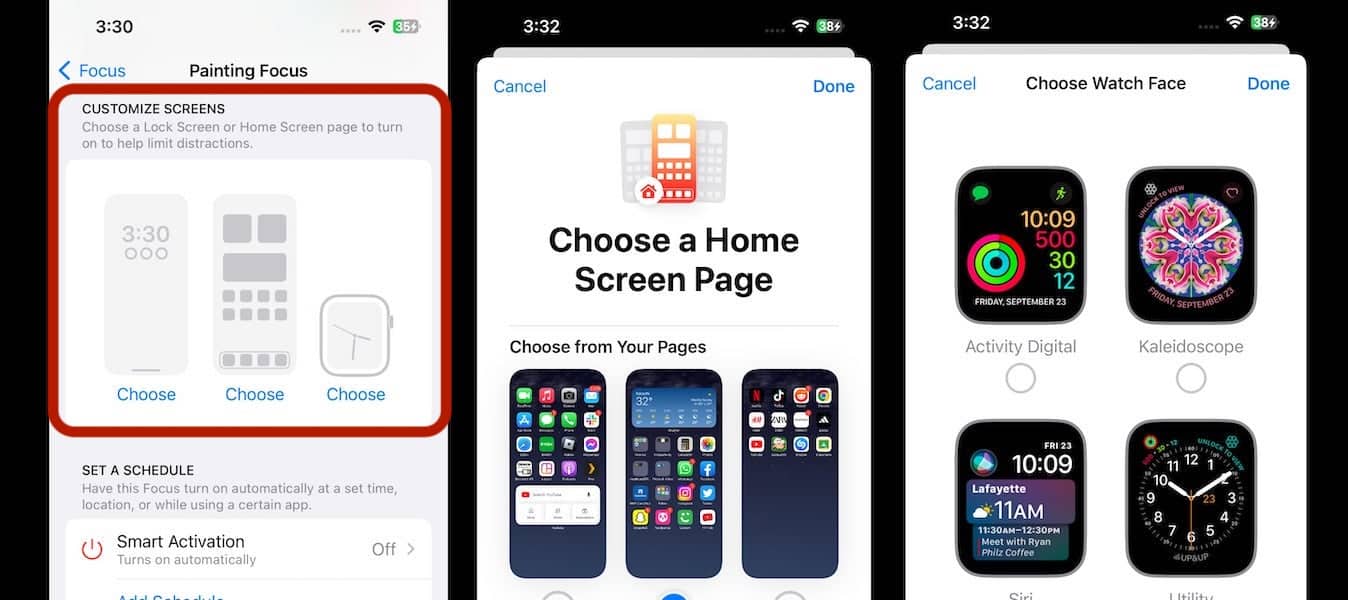
- Set a schedule option enables you to set a time for the Focus to turn on automatically.
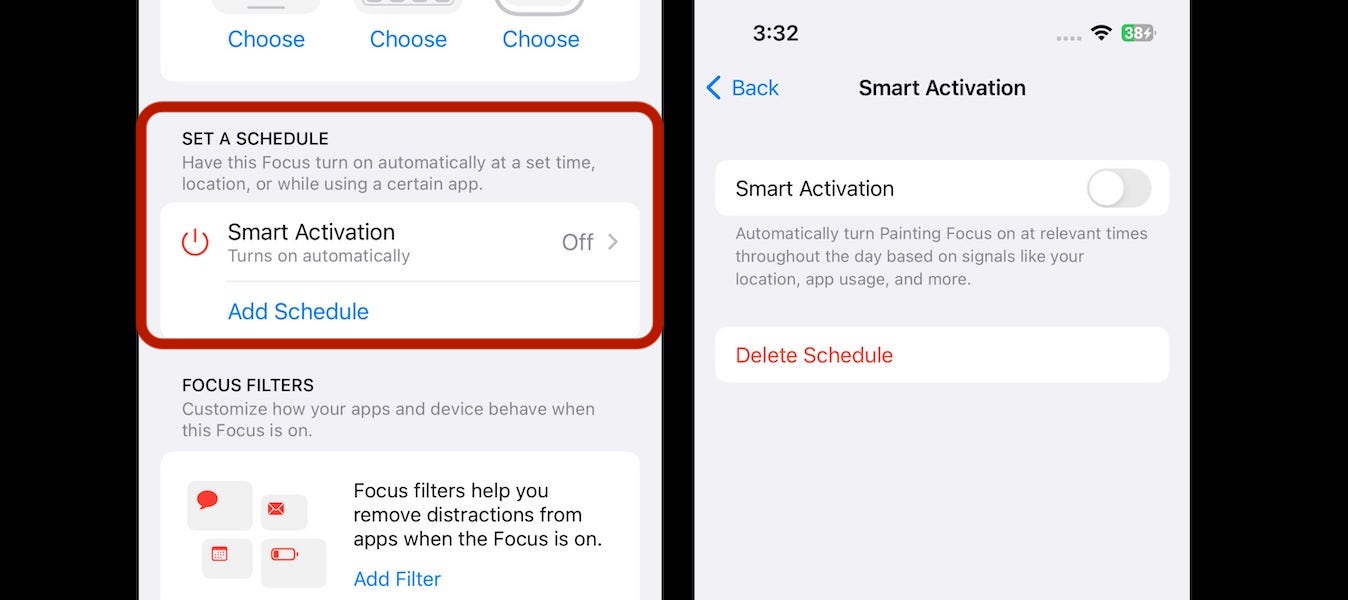
- Focus Filters allow you to customize how Calendar, Mail, Messages and Safari apps behave in that Focus. You can also choose between the light and dark appearance of your device and turn on Low Power mode for that Focus. *Keep in mind that Focus Filters are not available for Driving Focus.
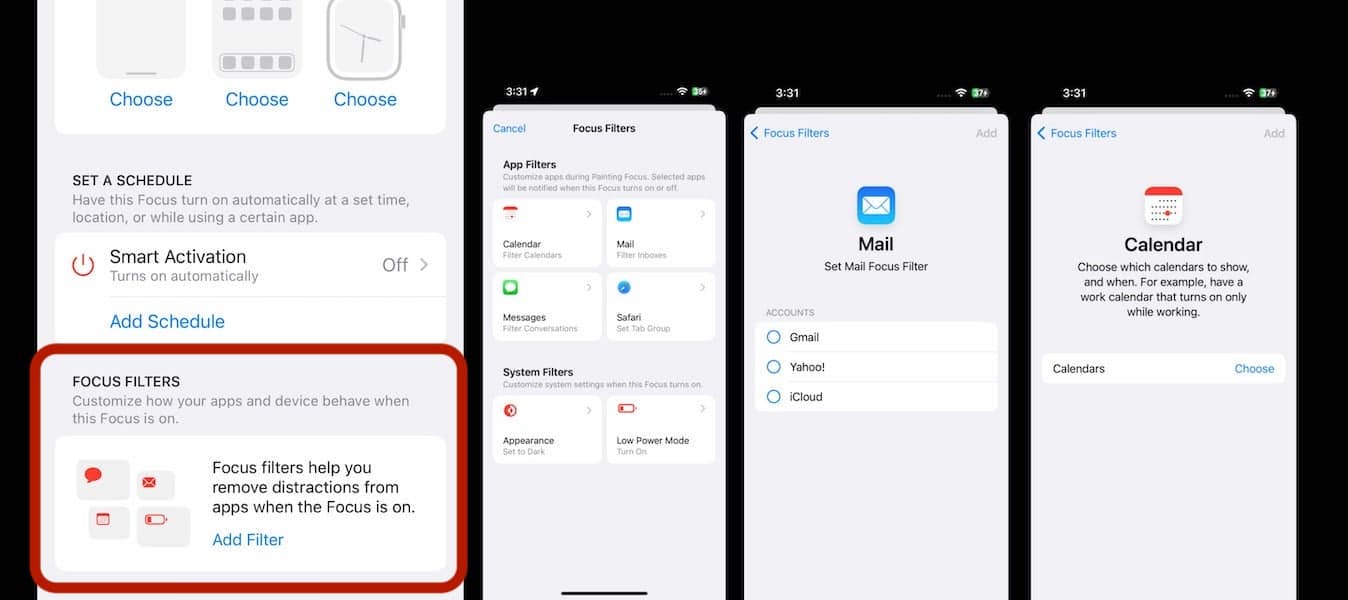
- Delete Focus option allows you to remove that Focus.
- Allow notifications section allows you to select the contacts and apps to receive notifications or select which contacts and apps not to receive notifications from during that Focus.
- Once a Focus is customized, navigate back to the Focus menu and tap on the “Focus Status” option to view which Focus are active. In the section, you can also turn on and turn off different Focus.
- On iOS 16, you can quickly enable a Focus in two different ways.
- Swipe down from the corner of the iPhone to open the Control Center. Long press on the Focus button to view the list of Focus and tap on the preferred Focus to apply it.
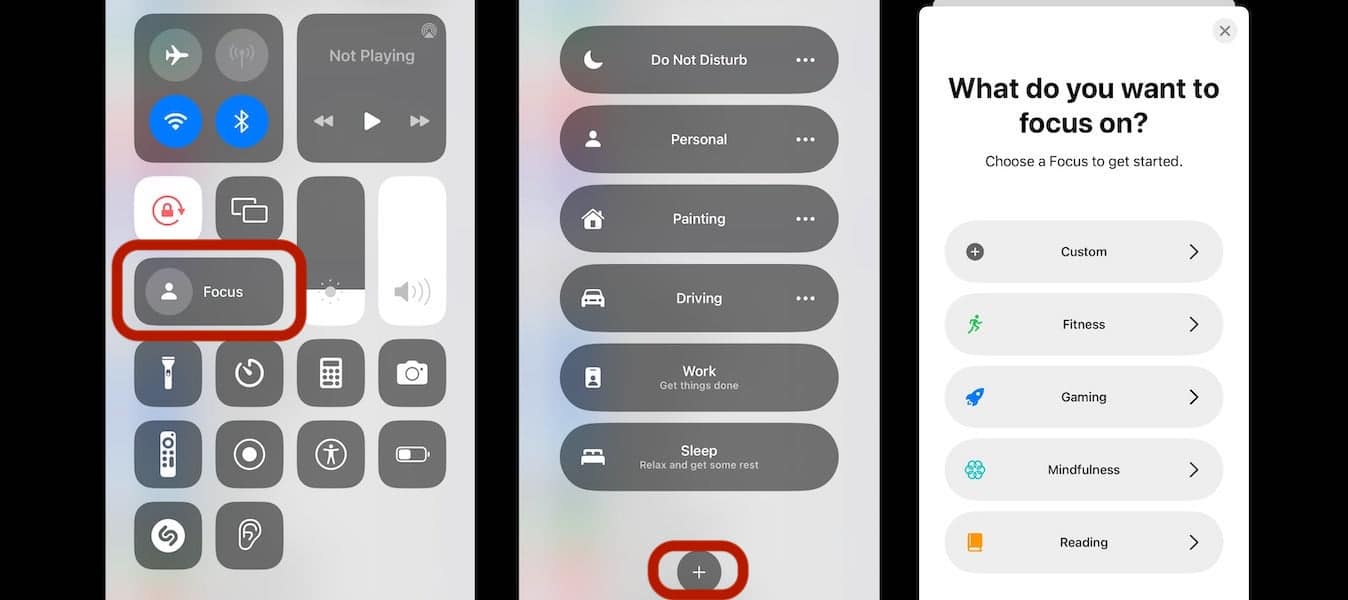
- Long press on your Lock Screen to view the Lock Screen gallery and simply tap on the Lock Screen linked to a particular Focus to apply it.
- Swipe down from the corner of the iPhone to open the Control Center. Long press on the Focus button to view the list of Focus and tap on the preferred Focus to apply it.
Read More: