Google has a feature that shows the user trending searches when they are typing in the search bar. Most of the time the trending searches are useful but for a user that does not want or care for unwanted suggestions, then they can easily get rid of this feature.
The trending searches feature has taken over space for recent searches that causes inconvenience for many users. Again, the feature is pretty great if you want to keep up with the used words recently, but for other users, it’s unsettling since recent searches are very important. 
Here is how you can toggle off trending searches for Google in Safari on iPhone
A few simple steps will help you get rid of the trending searches, follow our quick guide to see how. If you are one of those users who prefer to use Google Chrome as default on their iPhone then:
- Go to Settings.
- Tap Safari.
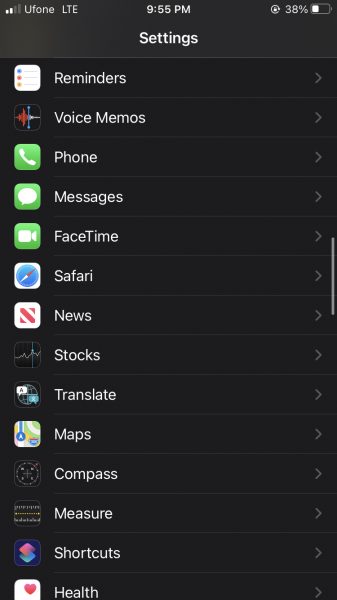
- Turn off Search Engine Suggestions.
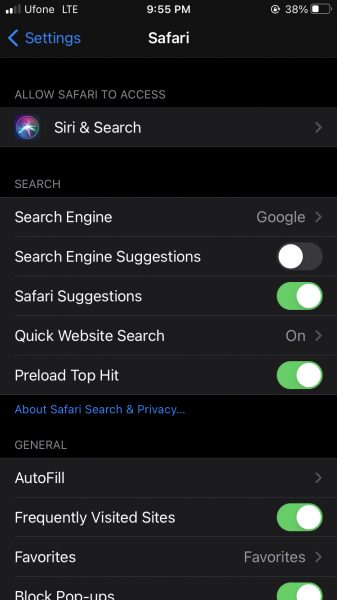
- You can also disable Safari Suggestions right below.
For instance, you do want to turn off trending searches but do not want it for the moment, then you can momentarily turn off the feature. Open a new tab in Incognito Mode, you will be browsing in a private mode which means that it will not show you trending searches and suggestions.
We hope this guide helped you turn off trending searches for Google in Safari on iPhone. Let us know your thoughts and reviews in the comments below.
Read More:
- How to edit docx files on Mac without Word
- How to edit docx files in a browser without Microsoft Word
- How to install Windows 11 in Parallels on an M1 Mac
- How to use Spotlight to search for photos in iOS 15
- How to check your Battery Health on iPhone
- How to automatically back up your photos using iCloud on iPhone
- How to use Background Sounds in iOS 15 to focus, stay calm or rest