Several countries are facing lockdowns due to coronavirus outbreaks. People are now looking for apps to stay connected online with friends and distant family as a form of passing their time. We decided to try out Houseparty and let you know how you can get the best out of this app and whether we can recommend this to our readers as a must-have app for this quarantine period.
How to set up Houseparty
- Open up Houseparty and click Sign Up.
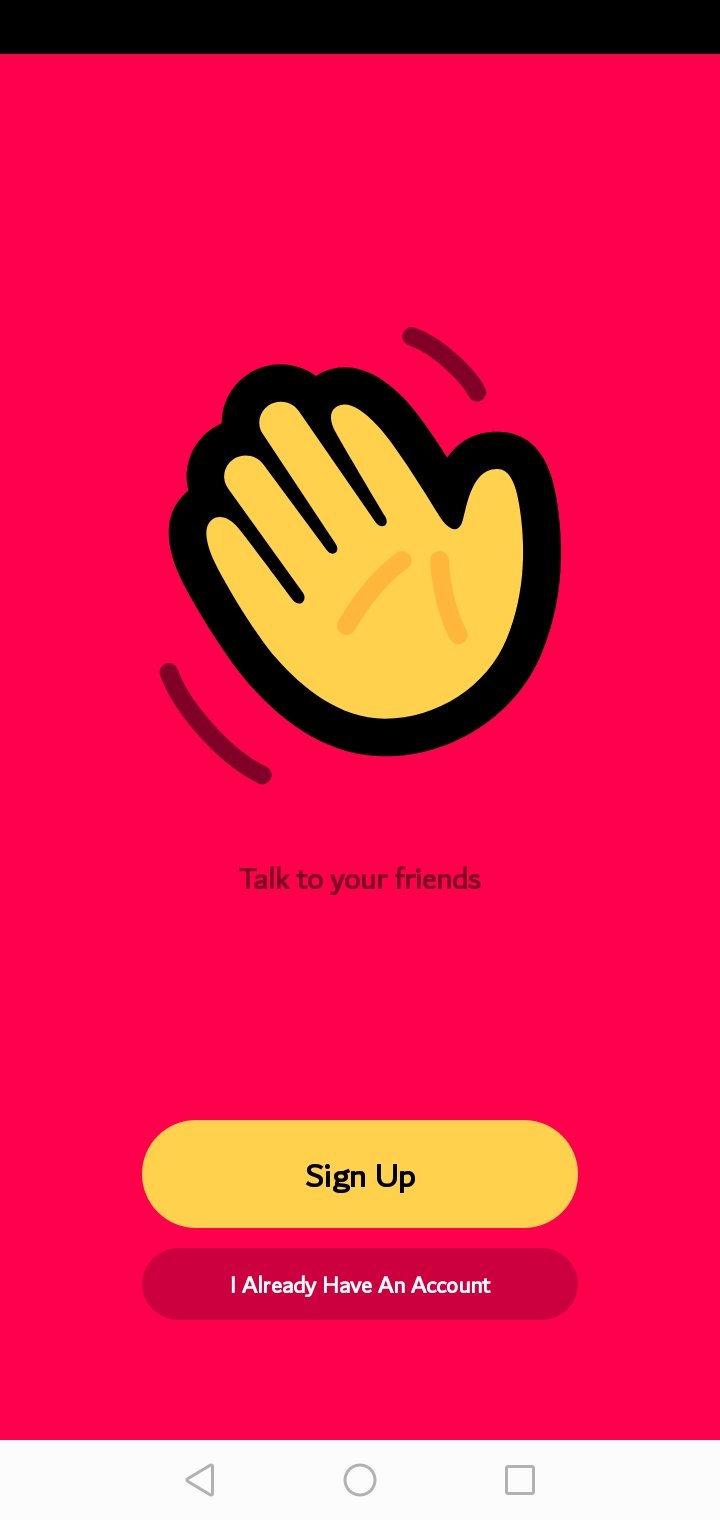
- The required info for signing up is pretty simple. Fill that up.
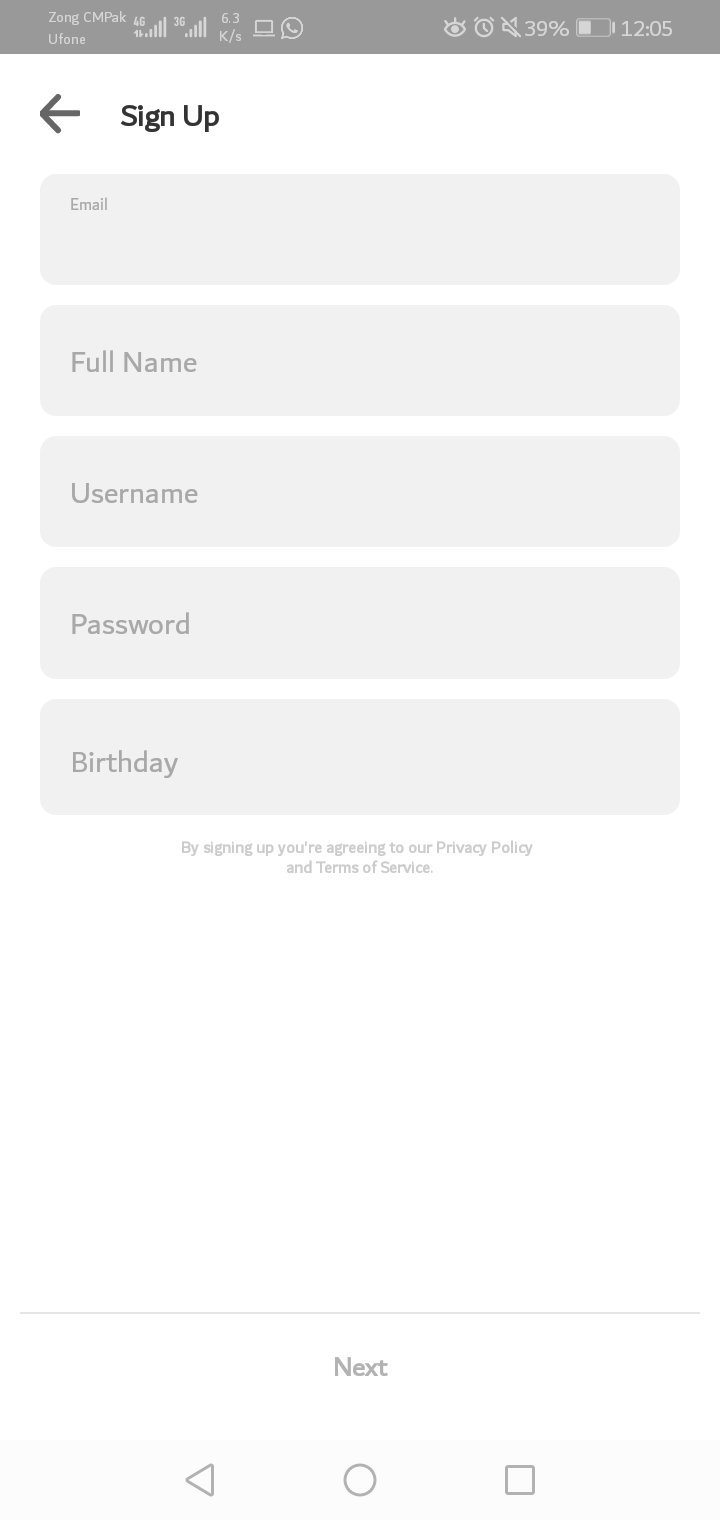
- Enter your number
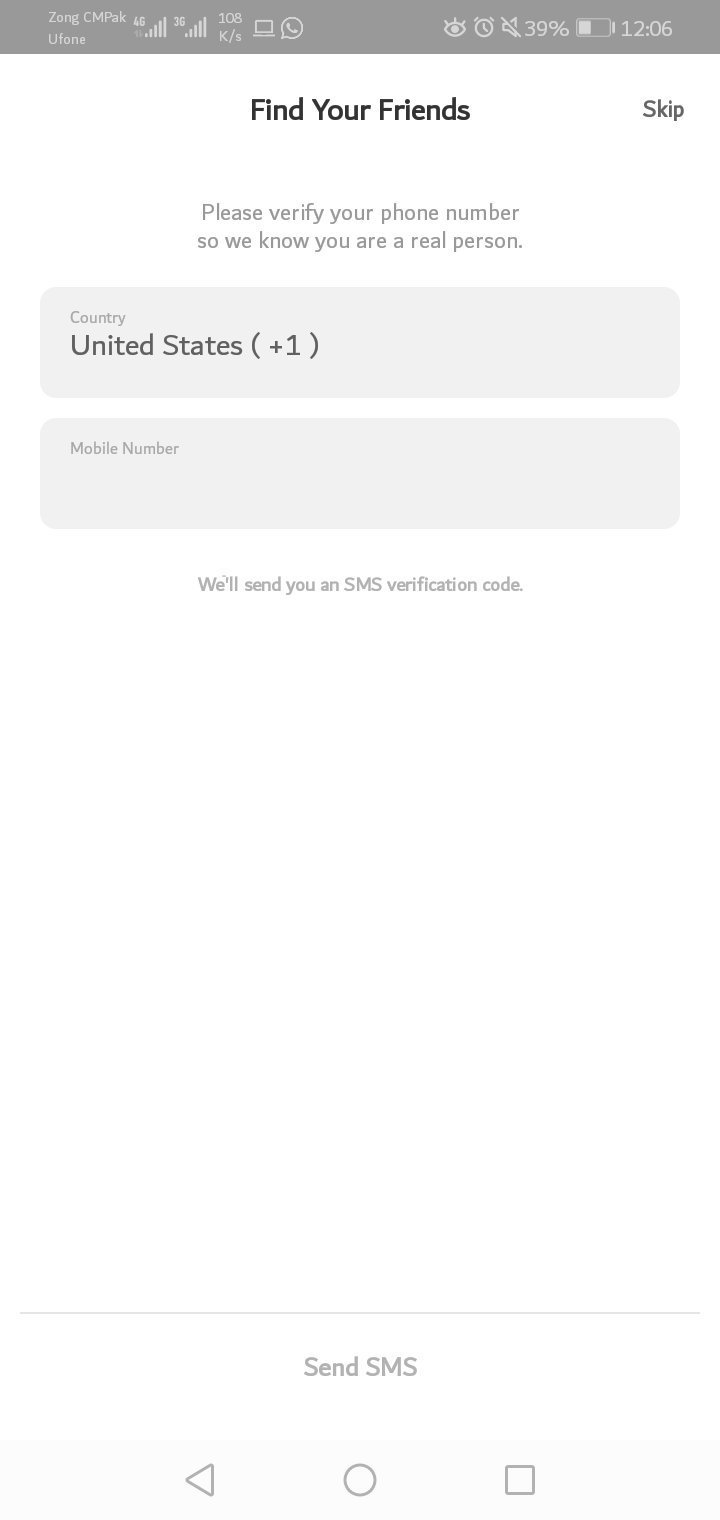
- Enter the 4 digit code you received via text message.
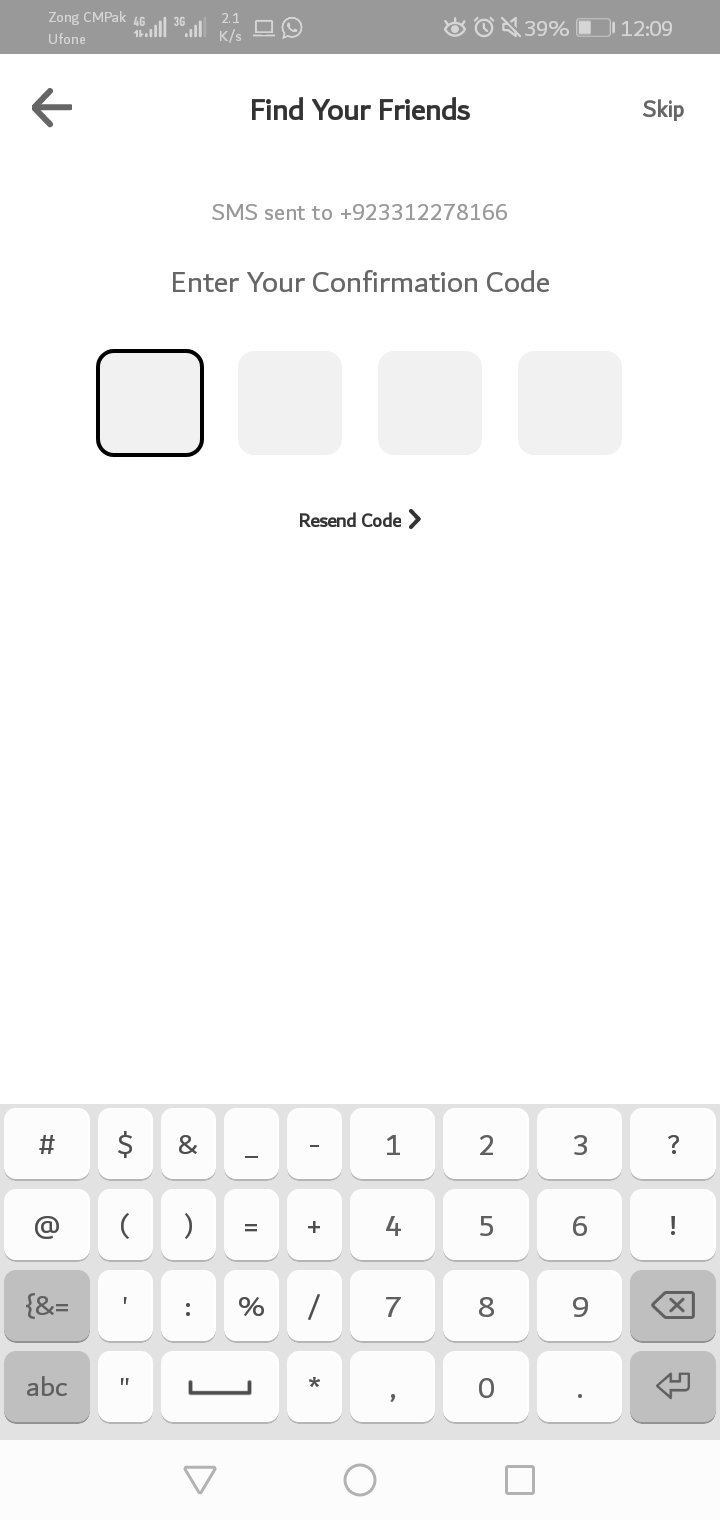
How to use Houseparty
When you open the app, the following screen appears with a fun fact which changes every time you come back to your houseparty home screen.
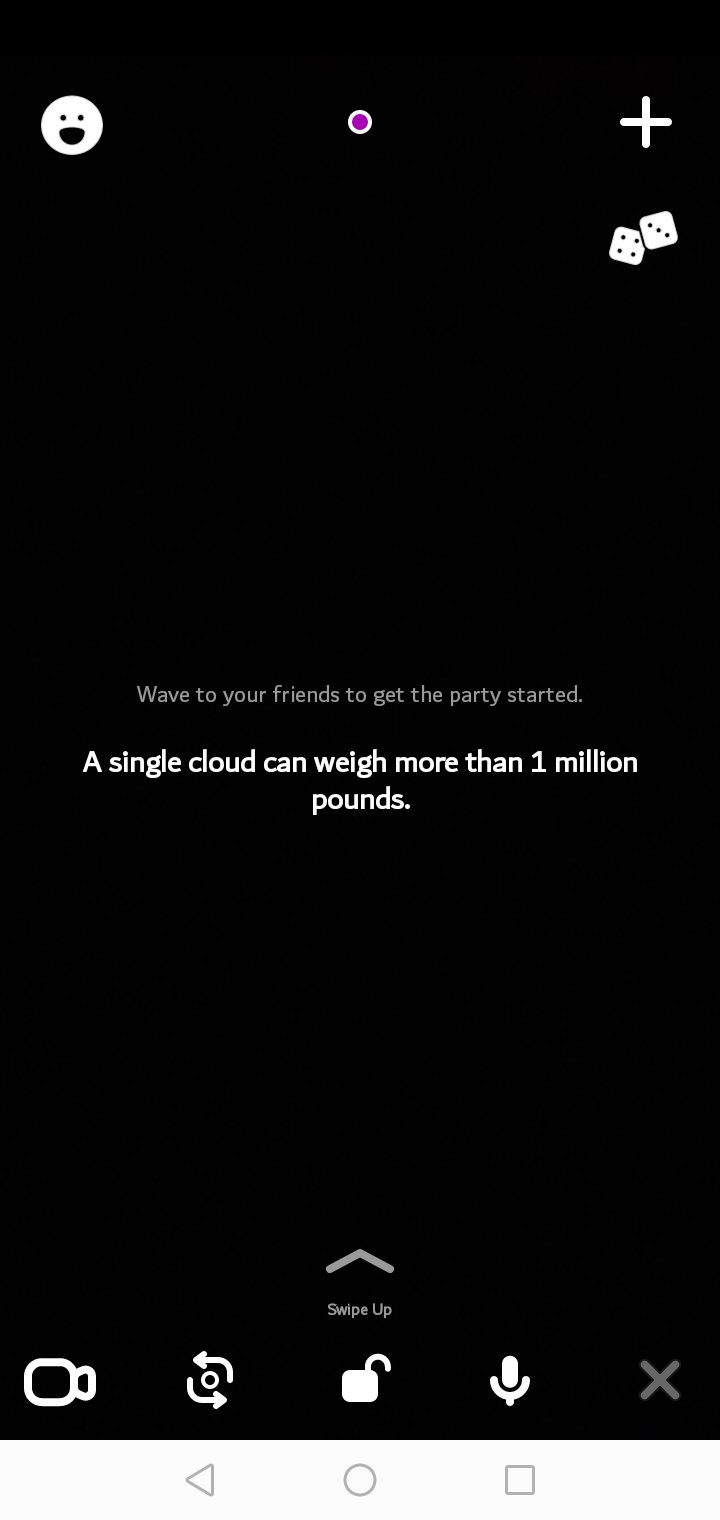
You can add your friends via your contact list, Facebook, or by their Houseparty username. The more friends you have, the better this experience is for you. When you open Houseparty, your friends will get a notification.
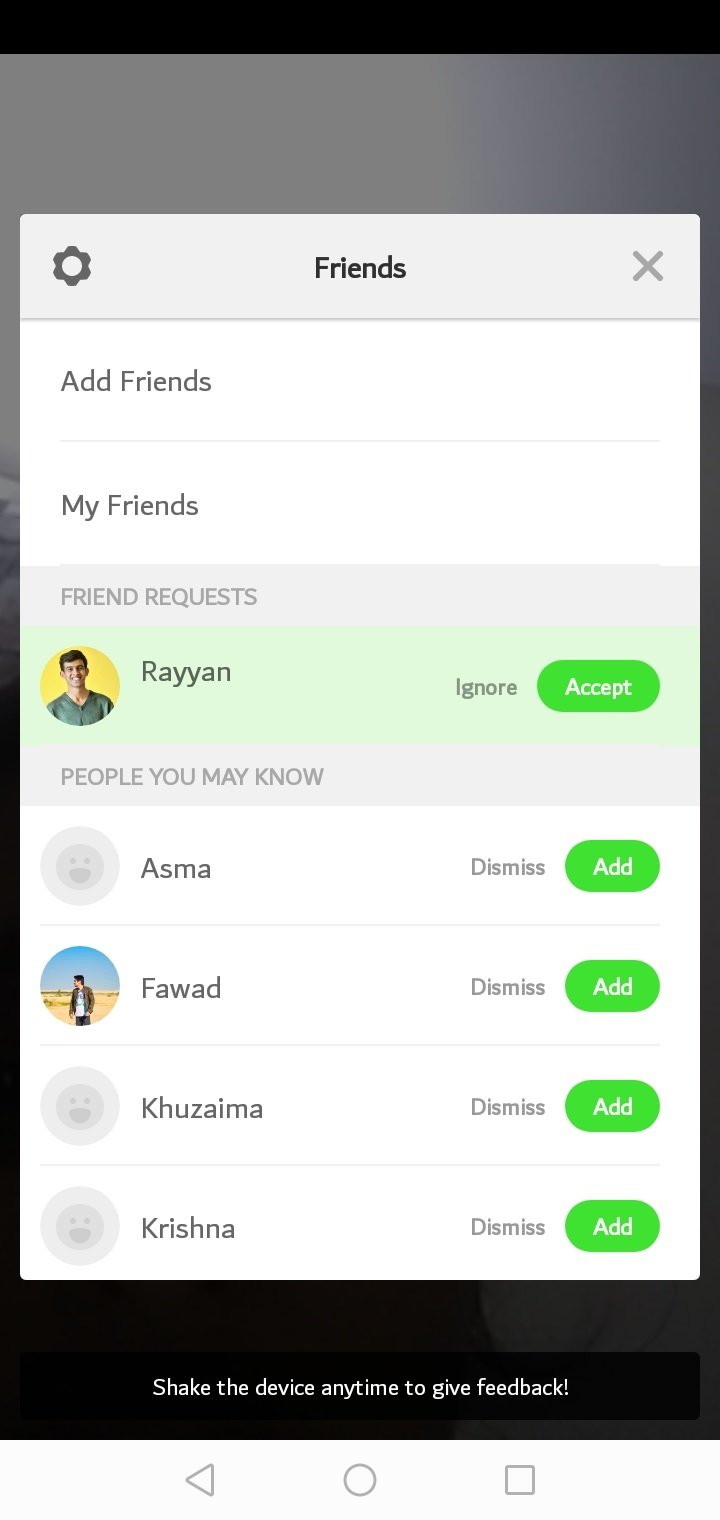
To quickly start or join a chat in Houseparty, swipe up on the screen. Here you’ll be able to see friends you’ve recently spoken to, and any ‘House Parties’ (group chats) currently in progress which you can join by tapping. When your friends are online, talk to them via video by tapping Join next to their name.
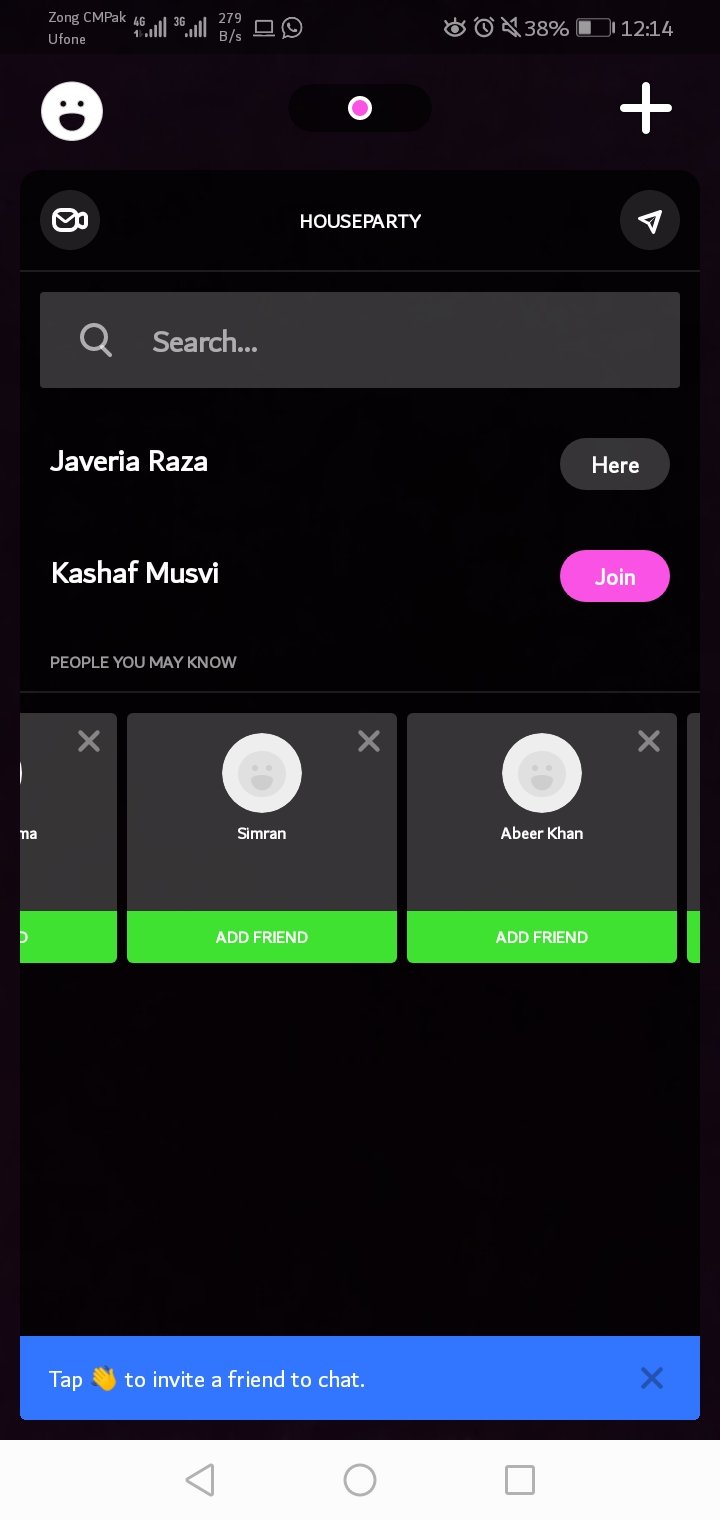
You can also play a number of games with your friends in-chat, such as Heads Up!, Trivia, Quick Draw, and Chips and Guac.

Users can be privately texted from your inbox during calls or otherwise. You can also drop them a facemail with limited viewing duration (like Snapchat) via video recording. If you want to grab a mate’s attention, you can hit the hand wave icon next to their name to send them a notification on their device, or if you want to get straight into a video chat you can just tap the phone icon.
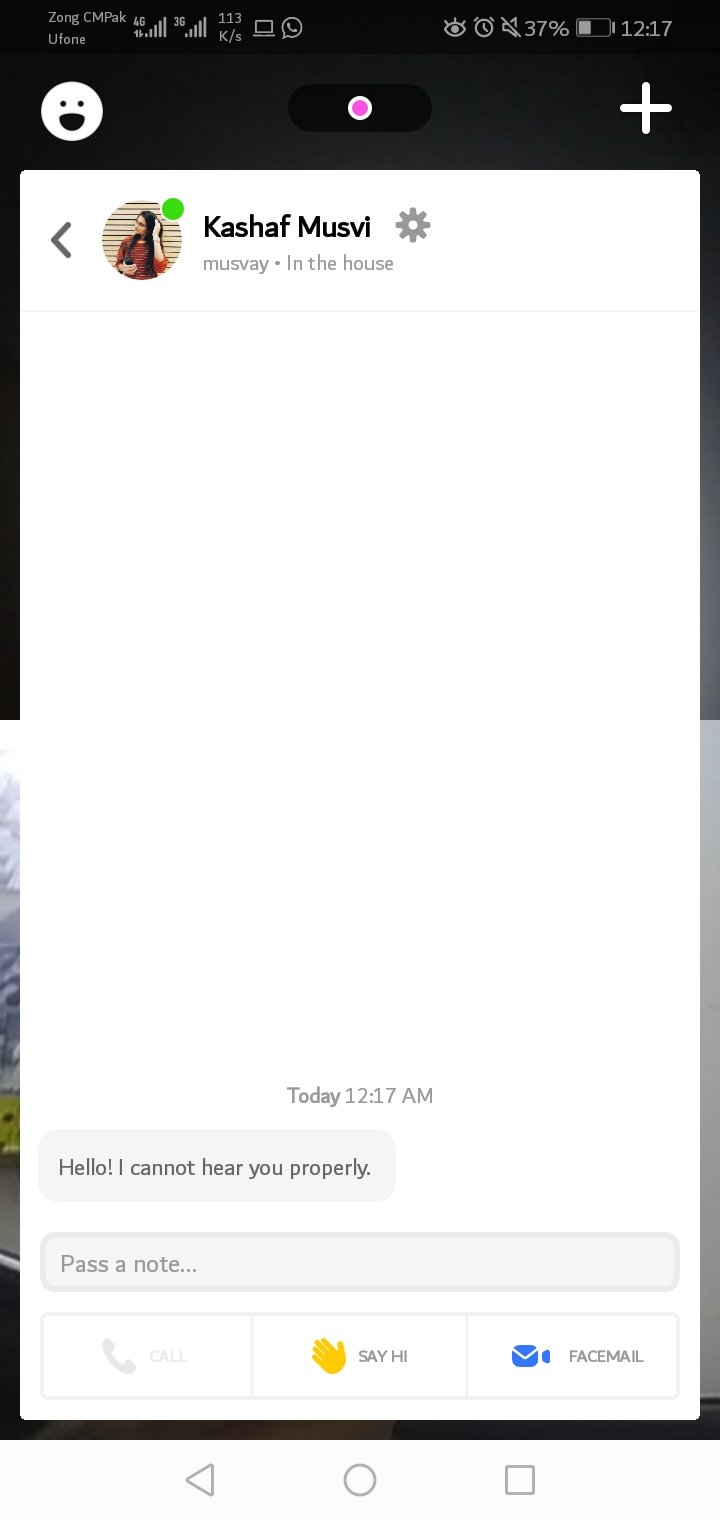
You can also lock your chat room if you do not want any user to join, by clicking the lock sign at the bottom of your screen. A word of warning – Houseparty only allows for a maximum of eight people in a call, so if you want to speak to a wider group of friends or family, you’ll need to find another video conferencing app.
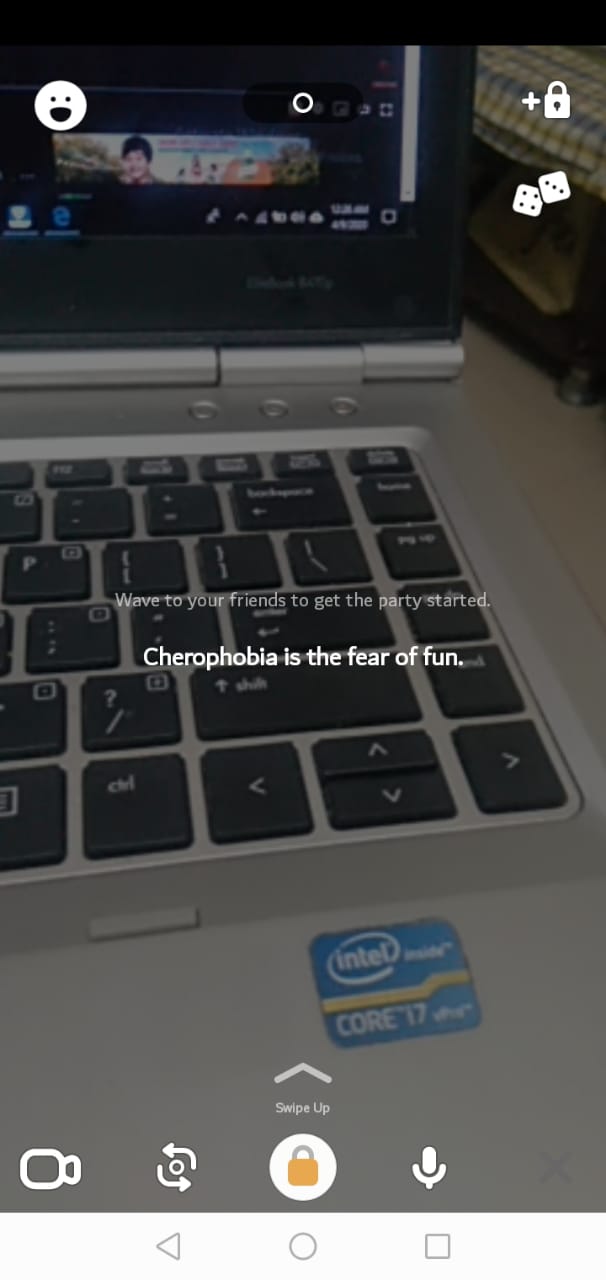
You can invite other friends into your call, even if it is locked for the present audience in the house.
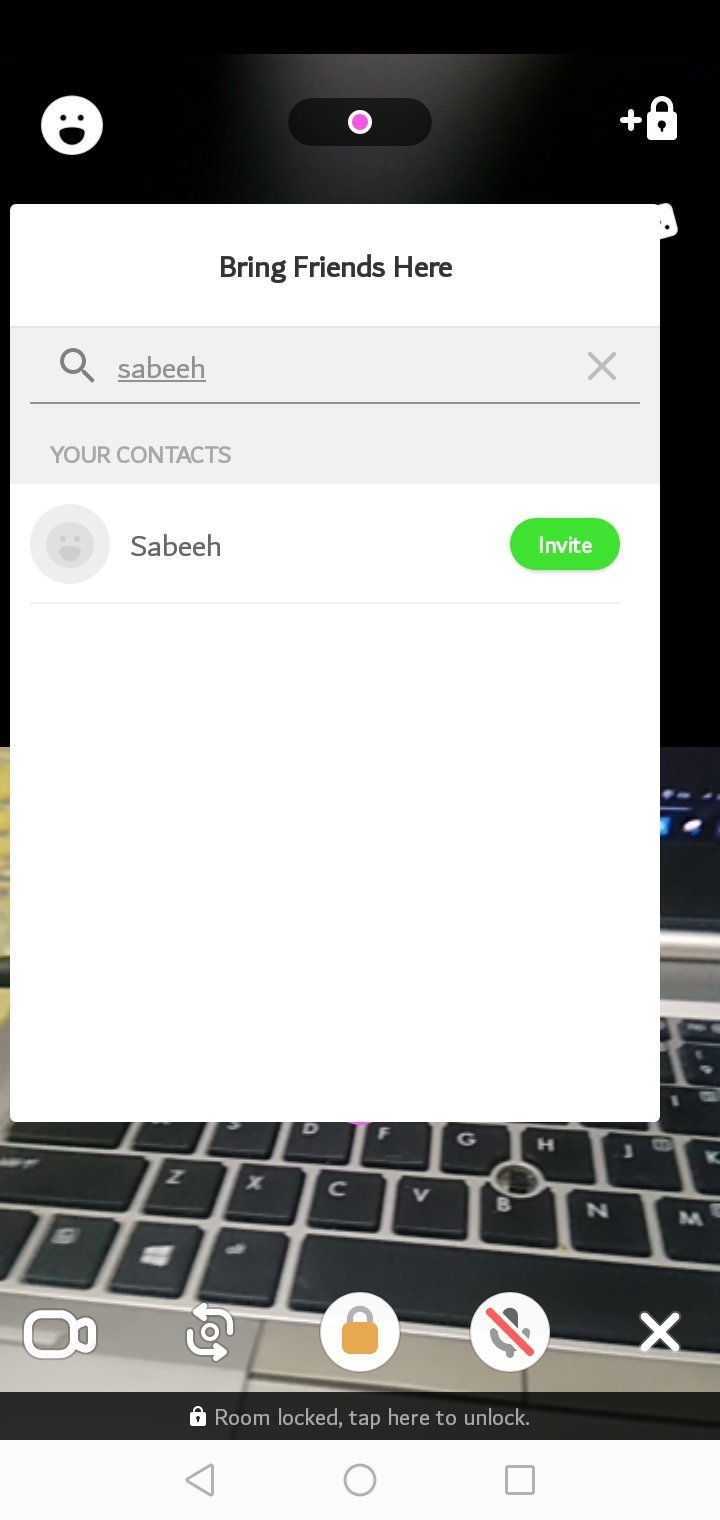
You can rename your active group once everyone is in the house.
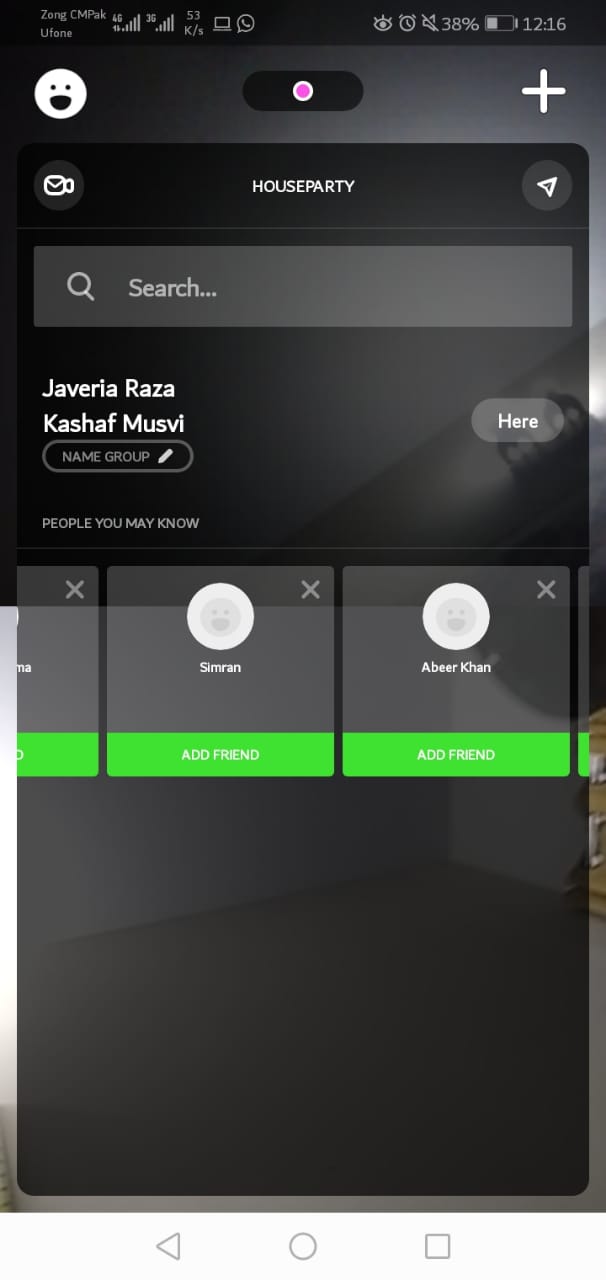
Oh, did we mention sneaking in? If you do not want users to get notified that you’ve just opened houseparty, press on your houseparty app’s icon and click sneak into the house. No one will know you’re there as they will not get notified.
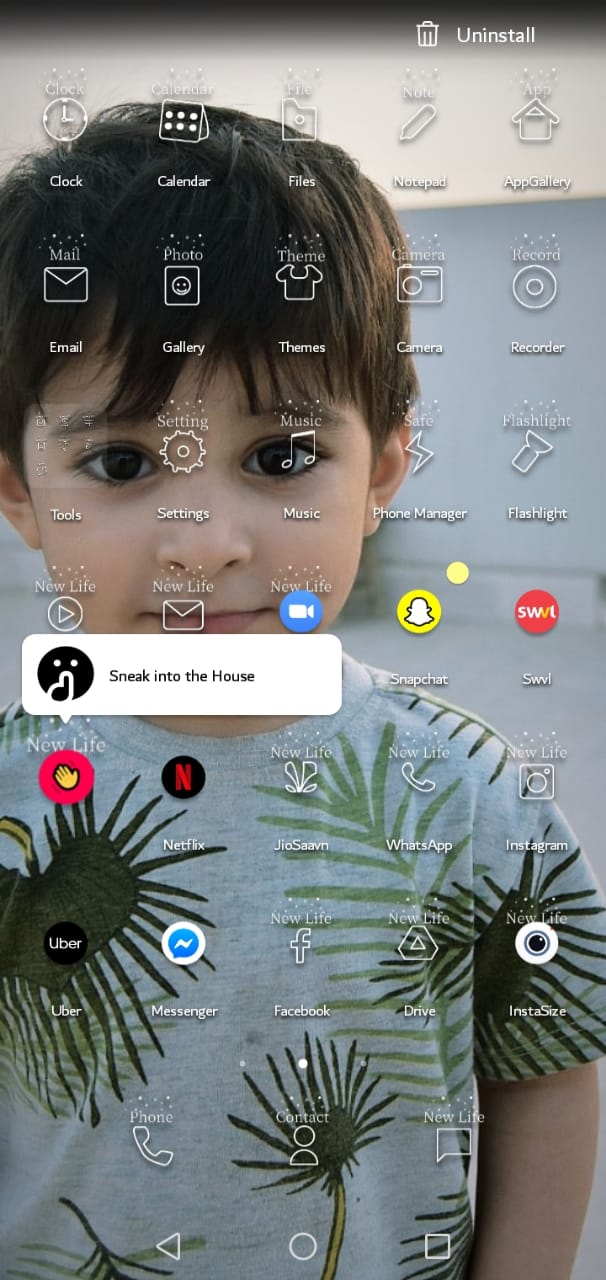
The app will display that you snuck in when you enter it and you can privately invite or get invited to a group’s video call.
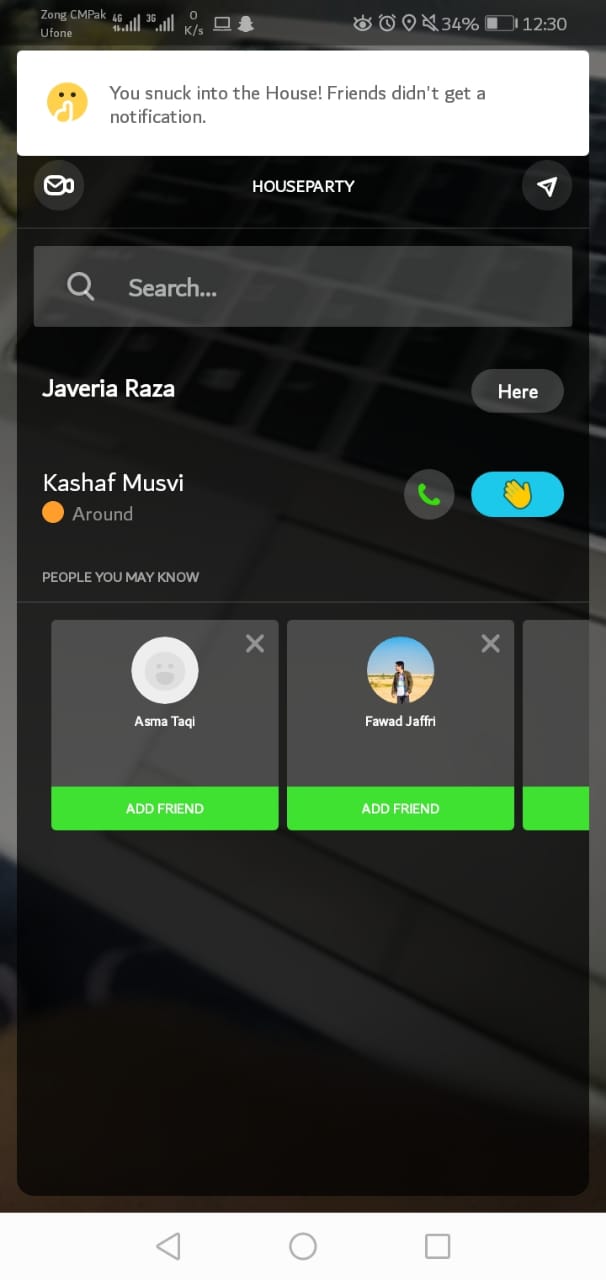
Our take on Houseparty
Houseparty is the easiest app to access if you have a whole bunch of friends finding it hard to stay connected to each other. All you have to do is open the app and tap a few buttons, and all your friends are instantly on a video call. It also gives you an easy option to close it when you’ve had enough of it. The app has been around for a long time but there has not been a better time to download it and stay connected. Millions of people are globally using it and you would be surprised at how many of your friends use it after you download it. The app is easy to use and can be accessed in your laptop’s browser without having to install a separate app.
We personally love it and aim to use to more often from now on for staying up to date with our friends and family. It is recommended to our readers to download and try Houseparty if it is hard for their friends to stay connected.
One of our favorite features are the fun facts that appear every time you open the app, just like this one:

The app is available in Apple Store, PlayStore, and Chrome web browser.

3 comments
Comments are closed.