The picture-in-picture feature has existed since the iPad launched in 2015, however, it took Apple a few years before bringing the feature to iPhone. The device compatibility for the feature is vast, supporting all iOS 14 devices and later.
The feature allows the user to play video from one app while they go about using their iPhone as usual. The video will continue to play in a small thumbnail window, allowing for two apps to multitask on your device. You can follow our guide to watching videos in picture-in-picture on your iPhone.
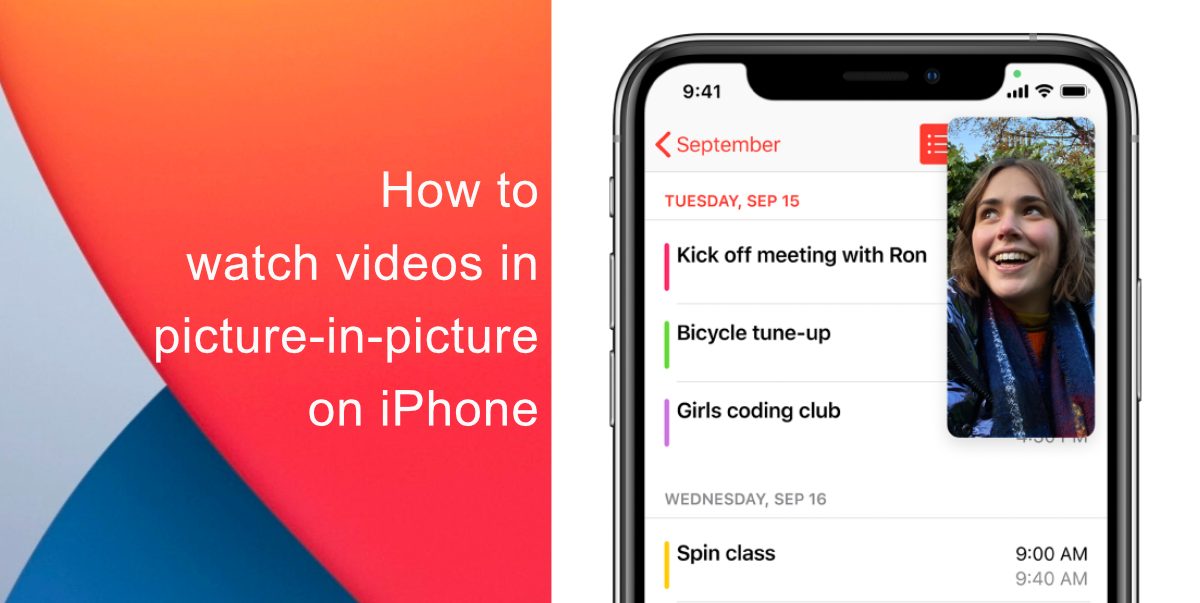
How to watch videos in picture-in-picture on iPhone
You can follow these quick easy steps to watch videos in PIP on iPhone:
- While watching a video or using FaceTime, tap on the screen icon with a downward-facing arrow.
- The video transitions into a corner of the screen in a small window. This allows you to see the Home Screen and interact with other apps.
- You can show and hide controls, resize the video window, and drag the video in the position you want it to be. To close the window, just press the cancel icon on the top. And to return to the original size window, press the same icon but with an upward-facing arrow.
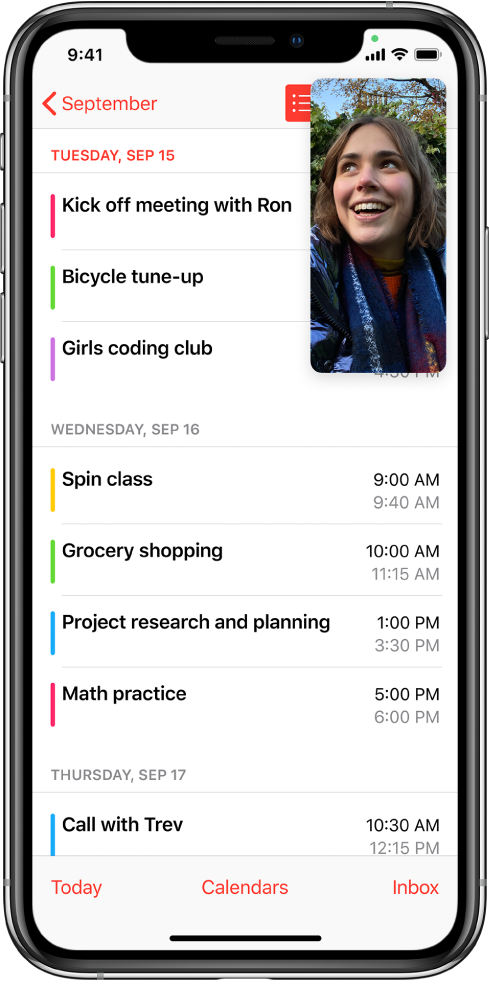
In previous versions of iOS, going to a different app while using FaceTime would let you keep hearing the voice of the other person and not the video, it would be paused until you came back to it. With the picture-in-picture feature, users can multitask and keep the video call going.
Unfortunately, the picture-in-picture feature does not work with watching videos on YouTube. Maybe the app has decided to make a few changes with the introduction of the latest iOS versions, but it is still unclear. One way to make this work is to use YouTube on Safari, then you can access the picture-in-picture feature.
We hope this guide was helpful for you to access the picture-in-picture feature. Let us know in the comments below!
Read More:
1 comment
Comments are closed.