Samsung has updated its Try Galaxy app to allow iPhone users to experience the Android’s One UI 5.1.1 and the display of Galaxy Z Fold 5 and Galaxy Z Flip 5.
As one of Apple’s biggest rivals, Samsung is always finding ways to persuade Apple users to ditch iPhones and recently the company has been marketing the Galaxy series smartphones’ “fold” experience as the IT factor to switch sides.
The Try Galaxy app was launched in 2022 for iPhone users to “try” the Galaxy Z Fold’s user interface and features. Now, the app has been updated to bring the immersive screen of Galaxy Z Fold 5 to iPhone users and more.

How to download the Try Galaxy app to turn 2 iPhones into Galaxy Z Fold 5
If you are an iPhone user and want to experience the design and features of Galaxy Z Flip5, Z Fold5, and One UI 5.1.1, you can download the new Try Galaxy app. More interestingly, the app now offers a new feature that simulates the foldable experience on two connected iPhones.
Here is how to download the Try Galaxy app:
- Visit news.Samsung.com to view the download QR code.
- Open the camera app on your iPhone.
- Scan the QR code.
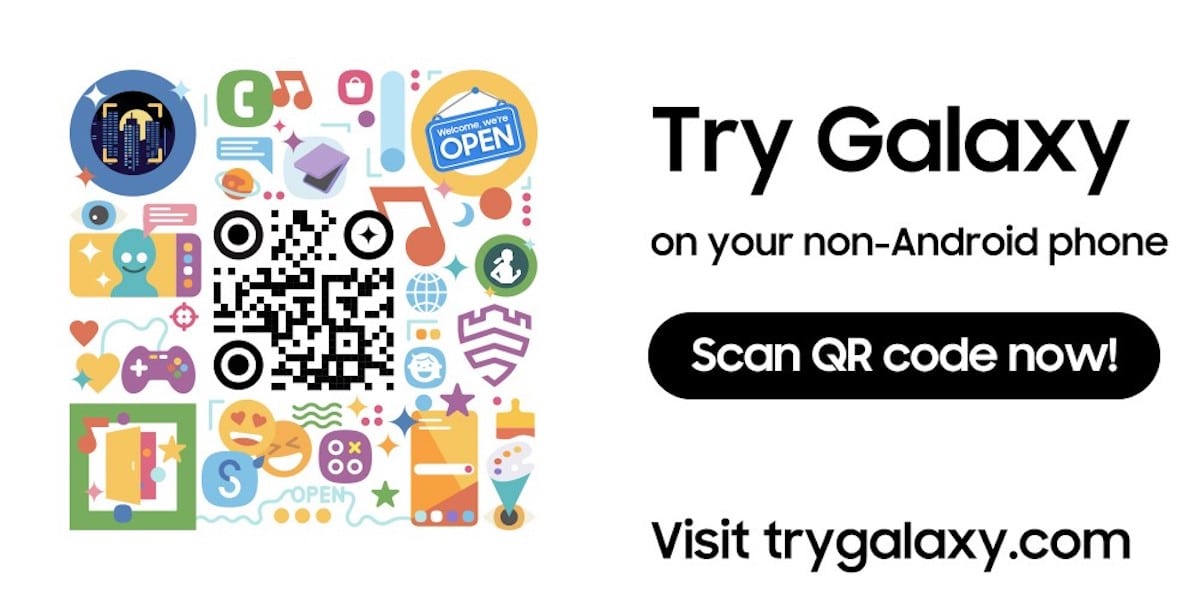
- Tap on the share icon in the bottom tab.
- In the menu, tap on the “Add to Home Screen” option.
- Select the “Add” option to complete the process. You can also choose to rename the app.
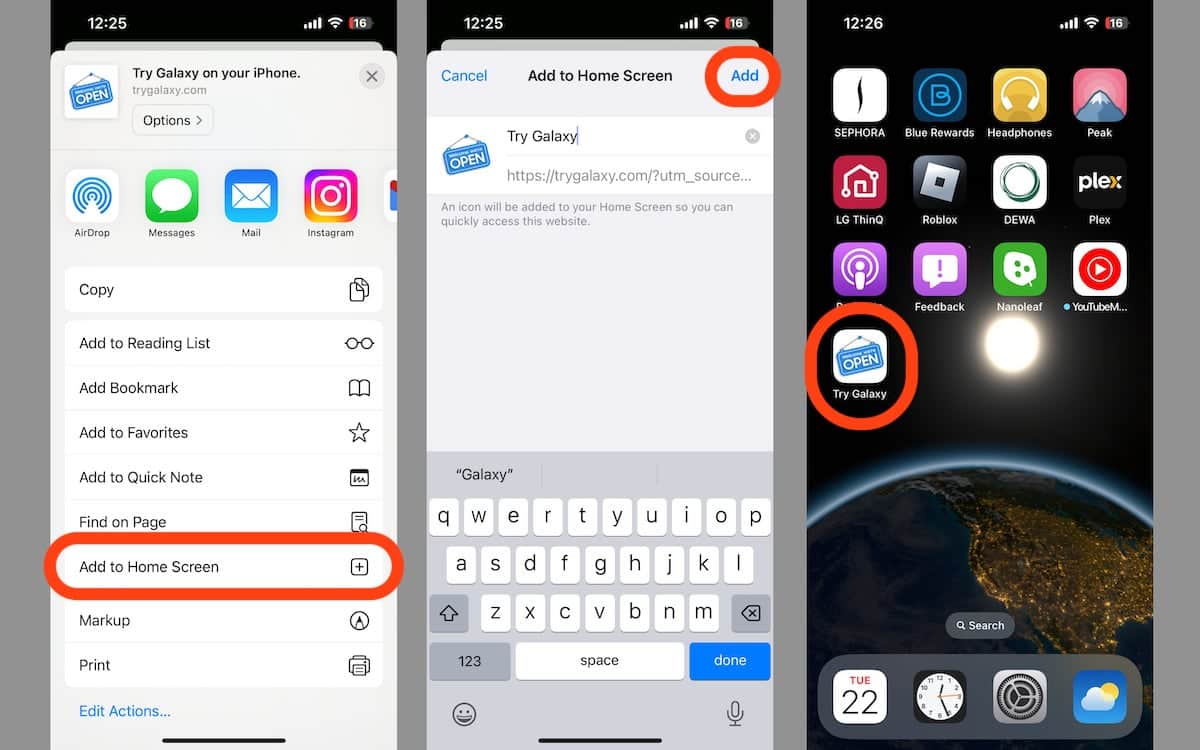
The app offers tutorials for you to explore apps and widgets on Samsung Galaxy phones and the experience of One UI 5.1.1 like Galaxy Z Flip5 and Z Fold5’s FlexCam mode, connect two devices to create one connected screen tht simulates Galaxy Z Fold5’s big-screen to view videos, and multitask and much more.
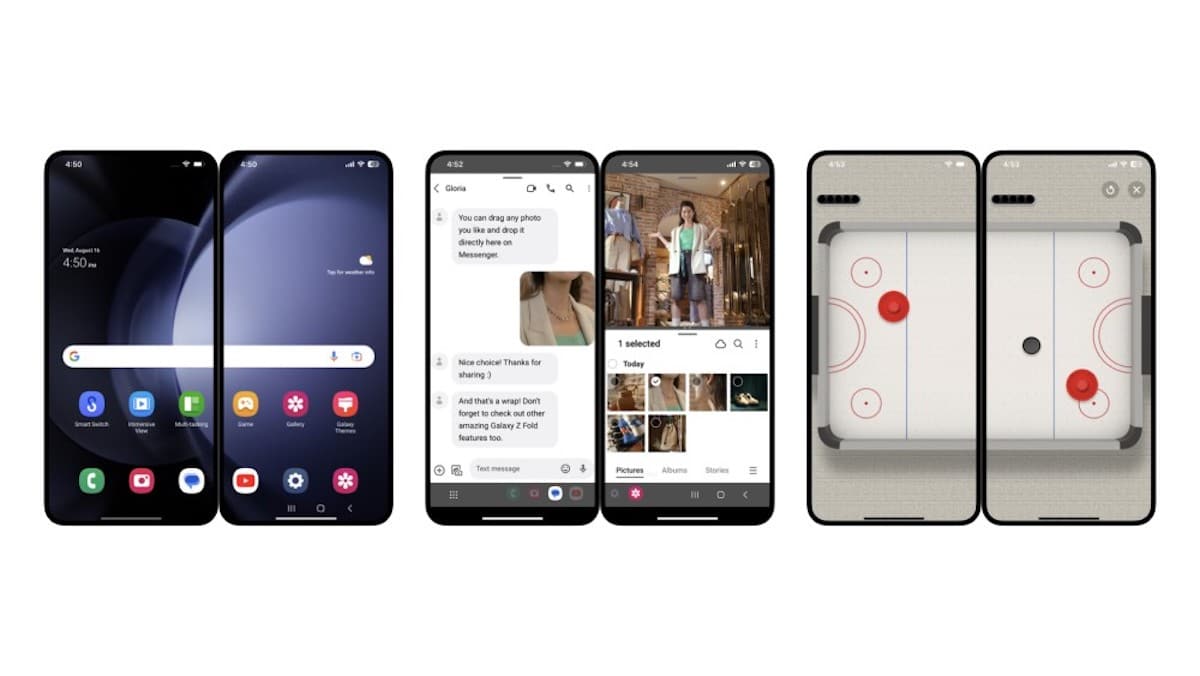
Requirements to download Try Galaxy app on iOS
- You need an iPhone 7 or later (launched on September 16, 2016, and newer models).
- The app can be operated only with Safari on iOS devices.