Apple has updated iCloud for Windows with support for ProRes videos, ProRaw photos, automatic generation of strong passwords, and more. iCloud for Windows allows Apple users to keep their photos, videos, calendar, mail, and other data up to date on their Windows PC.
The previous iCloud for Windows 12.5 update introduced the capability to manage web passwords by existing passwords, adding new, searching for saved passwords, and more. Furthermore, all the changes made on Windows PC are saved and synced on Apple devices as well.
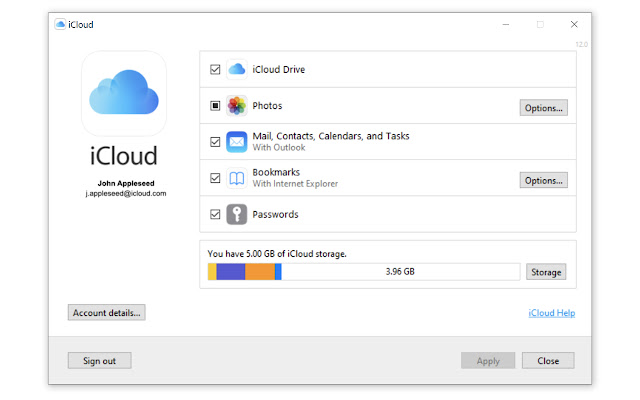
Updated iCloud for Windows allows users to add to or remove people from iCloud Drive shared, save ProRes videos, and more
The updated iCloud for Windows allows Apple users to store their ProRaw photos captured on iPhone 12 and iPhone 13 models and ProRes videos recorded on iPhone 13 models. It also makes setting a strong password easy with a built-in password generator.
Release notes read:
- Allow participants of an iCloud Drive shared file or folder to add or remove people.
- Support for Apple ProRes videos and Apple ProRaw photos.
- Support for generating strong passwords via the iCloud Passwords app.
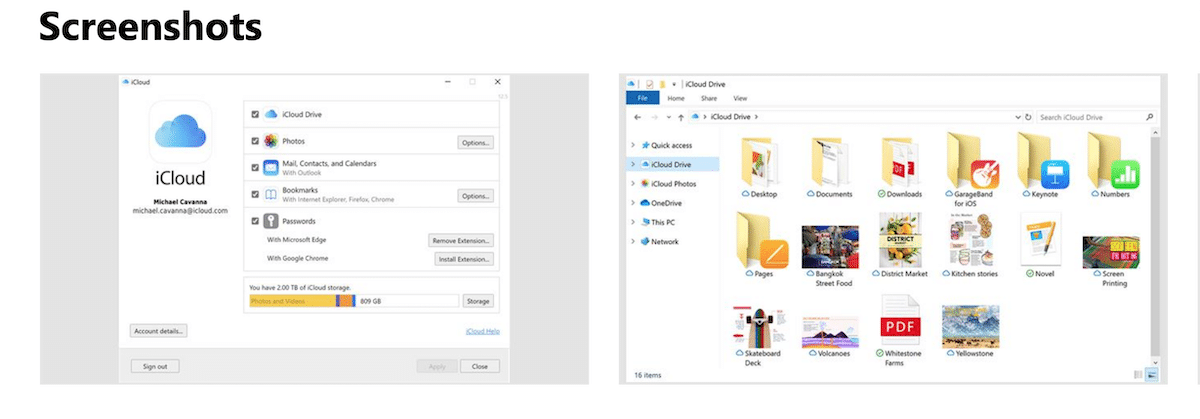
The new features add to the productivity of the app like keeping photos synced across all devices including PC, creating shared albums, sharing files with others directly from File Explorer, saving files and folders in iCloud Drive, managing iCloud passwords, keeping mails, calendar, and contacts updated across Apple and Windows devices, and much more.
iCloud for Windows is available on the Microsoft Store for free. It is compatible with PC running on Windows 10 or higher. For different features iCloud for Windows requires Outlook 2016 or later for Mail, Contacts, and Calendars, Chrome 91 or later, or Edge 91 or later for Passwords and Chrome 91 or later, Firefox 78 or later, or Internet Explorer for Bookmarks.
Read More: