The iCloud Password app is updated to version 12.5 which now allows Windows users to manage their web passwords by updating existing passwords, adding new, search for saved passwords, and more on their Windows computers. More importantly, all the changes will be saved and synced to Apple devices.
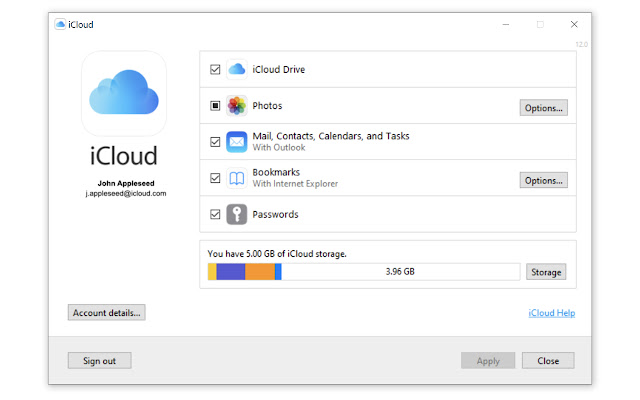
Previously, Apple released support for iCloud Passwords on Windows with a Chrome extension that enabled users to easily login websites with the same passwords on their iPhone, iPad or Mac saved in iCloud Keychain. However, the rollout was glitchy. Now, in a working state, the iCloud Chrome extension to manage passwords is included in version 12.5 update of the app.
iCloud Passwords is a Chrome extension for Windows users that allows you to use the same strong Safari passwords you create on your iPhone, iPad or Mac when visiting websites in Chrome on your Windows PC. iCloud Passwords also saves any new passwords you create in Chrome to your iCloud Keychain so that it is also available on your Apple devices.
Add or update passwords and user names in the web browser on Windows PC via iCloud Passwords 12.5 update
On Apple’s dedicated support page, Windows users will be able to do a lot more on the new app than the older Chrome extension like view and use account information, add an account, update users’ names or passwords and select an account.
When you set up iCloud Passwords in iCloud for Windows version 12.5 or later, you can manage your web passwords in the iCloud Passwords app on your Windows computer. Find out which version of iCloud for Windows you have.
You can also add or update a password or user name in a web browser with the iCloud Passwords extension.
The new app will make it convenient for users who use Apple devices and Windows PC by allowing them to save and use the same password on multiple operating systems. Windows users can update their iCloud app to the latest version via Windows Store. First-time users of the app will have to enable iCloud Password syncing in the iCloud settings.
Read More:
- What is iCloud+ Private Relay in iOS 15 and macOS Monterey, and how does it work?
- Apple’ new iCloud Private Relay puts VPNs to shame by strengthening browsing privacy – Report
- iCloud Keychain in iOS 14 alerts users about leaked passwords
- iOS 14 might feature iCloud Keychain with two-factor authentication and re-used password alerts