Microsoft’s latest announcement of iPhone support in the Phone Link app for Windows 11 has excited tech enthusiasts and iPhone users worldwide. With this new functionality, iPhone users can now use iMessage on their PC through the Phone Link app for Windows 11, allowing them to send and receive text messages, make and receive phone calls, and view notifications

Windows 11 breaks down walls between iMessage and PC with Phone Link app
As mentioned above, one of the standout features of this new functionality is the ability to use iMessage on Windows 11. However, it’s important to note that there are several limitations to this feature. For instance, there is no support for group chats, photos, videos, or conversation history beyond the current chat session. Also, all messages appear as gray bubbles in the Phone Link app, meaning that iMessages and SMS text messages cannot be differentiated on a PC.
Another limitation of iPhone support is that messages are only delivered to a PC while the iPhone is connected via Bluetooth. This means that users will need to keep their iPhones nearby for this functionality to work, which might not be convenient for all users.
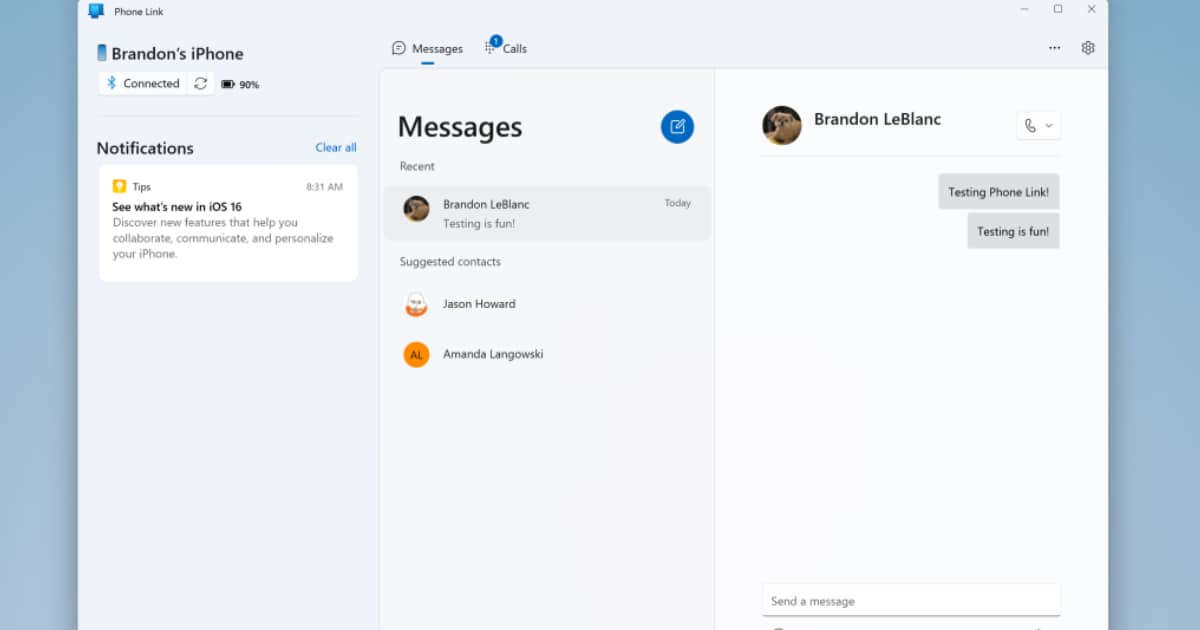
Despite these limitations, the new iPhone support in the Phone Link app for Windows 11 is a significant step towards integrating Apple and Microsoft ecosystems. It’s worth noting that Microsoft’s move to support iPhone users is not entirely altruistic, as it could potentially attract more iPhone users to the Windows ecosystem, thereby expanding its user base.
To use this new feature, iPhone users need to download the Link to Windows app for iOS, which will allow them to connect their iPhone to Windows 11 via Bluetooth. However, this feature is only available for iPhone users running iOS 14 or later, and it’s not available for the iPad or Mac.
In conclusion, the new iPhone support in the Phone Link app for Windows 11 is an exciting development for iPhone users who also use Windows 11 on their PCs.



