
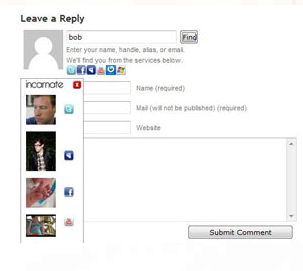
Avatar solves a common issue – people have different avatars across different web services nowadays and it depends on the blog or website as to which one they allow you to use. Now, if they implement Incarnate, you can just type in your username or email address and it’ll query those services and show you avatars from them. You can then select yours and it’ll be shown next to your comment.
The best thing about incarnate? You don’t have to authorize your ID with the website or blog to use that avatar. It’s all done without using Facebook Connect or the likes. Thanks to publically accessible avatars, more web services like Flickr can also be added to the list of supported website.
You can try out Incarnate on your WordPress blog by installing the plugin available here. For more detailed and technical information on Incarnate, check out this article on Mix Online. And to get an idea of how effective Incarnate is, enter your username here and see the results.
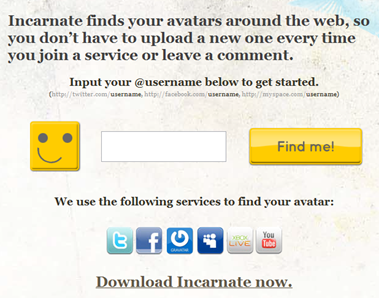
Hmm – There’s something funky going on with your WordPress style and Incarnate. I think it is because you have default text that is populating the IncarnateUserName input field (“E-mail (required, will not be published)”. You shouldn’t have anything in that field.
Regards,
Karsten