To relive the memorable moments from this year, Instagram has introduced “2021 Playback” for users to reshare their favorite Stories. For this year, the company has abandoned its popular “Top 9” photos grid which enabled users to compile a montage of their favorite posts from the passing year.
Other platforms have also introduced their end-year-review features like YouTube Music announced new “2021 Recap” for users to see their personalized stats from this year including top songs, artists, playlists, and music videos, and Apple launched a new Holidays promotion “From Apple Music With Love” to offer subscribers exclusive EPs, playlists, and more.

Here is how to create Instagram ‘2021 Playback’
Although Instagram Stories disappear after 24 hours, the Stories are archived on the app. And tapping into users’ previous Stories library, the app will create and share a curated Playback 10 Stories from this year for each user like Facebook look back videos. But, users will be able to customize their Instagram 2021 Playback. Here is how you can view and edit 2021 Playback Stories.
- Upon opening the, a message to “view your 2021 playback” will appear on top of your feed.
- Tap on the message to see the automatically curated 2021 playback of your Stories.
- At the end of the generated playback video, tap on the ‘Next’ option to add, remove or edit and the 10 Stories you want to reshare.
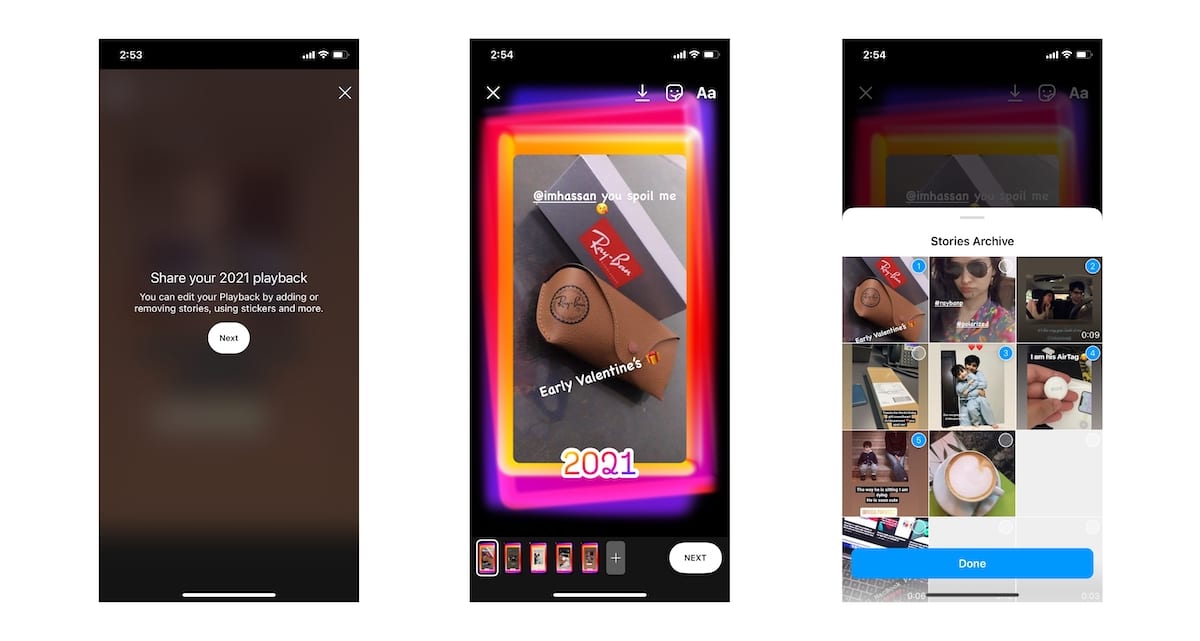
- If you have more memories to share, you can create another 2021 Playback story by tapping on the 2021 sticker and repeating the editing process.
- If the “view your 2021 playback” does not appear on your feed, tap on the 2021 sticker on another user’s 2021 Playback Story to create your own.
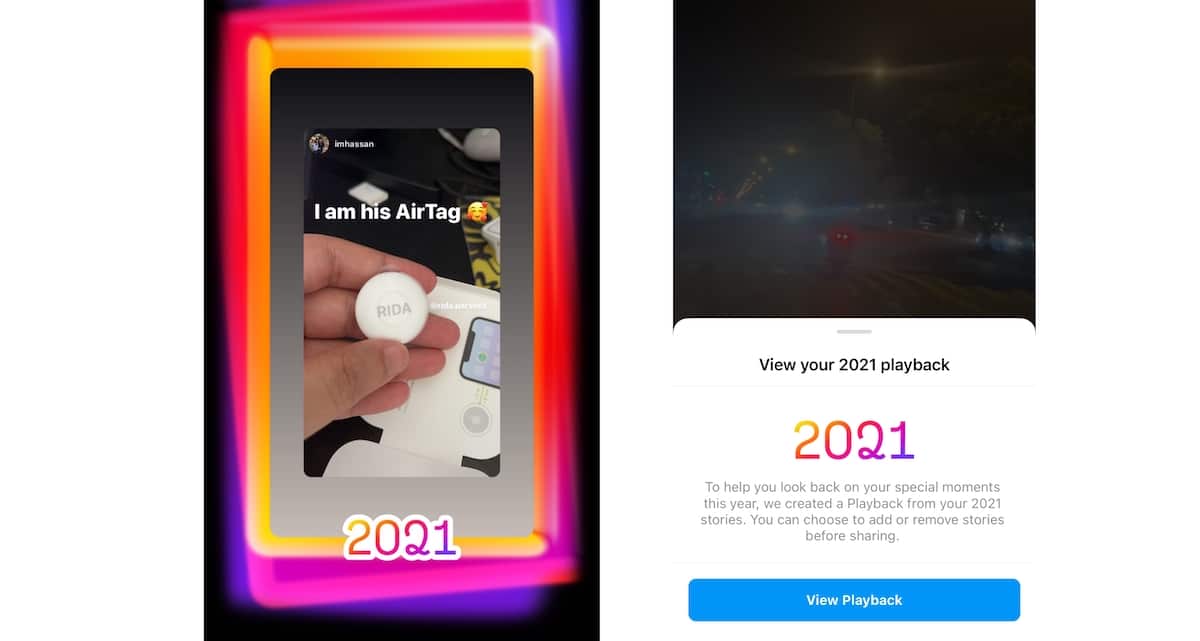
The company describes Playback as “a brand-new end-of-year feature in IG Stories that will give people a chance to reflect on their year and the highlights they shared through Instagram Stories, as well as who they shared them with and everything they explored.”
Read More: