Instagram recently announced that iPhone users can now delete their account from within the iOS app for the first time ever. The company added the option to comply with a new App Store rule that requires apps to allow deletion of accounts if they also allow their creation.
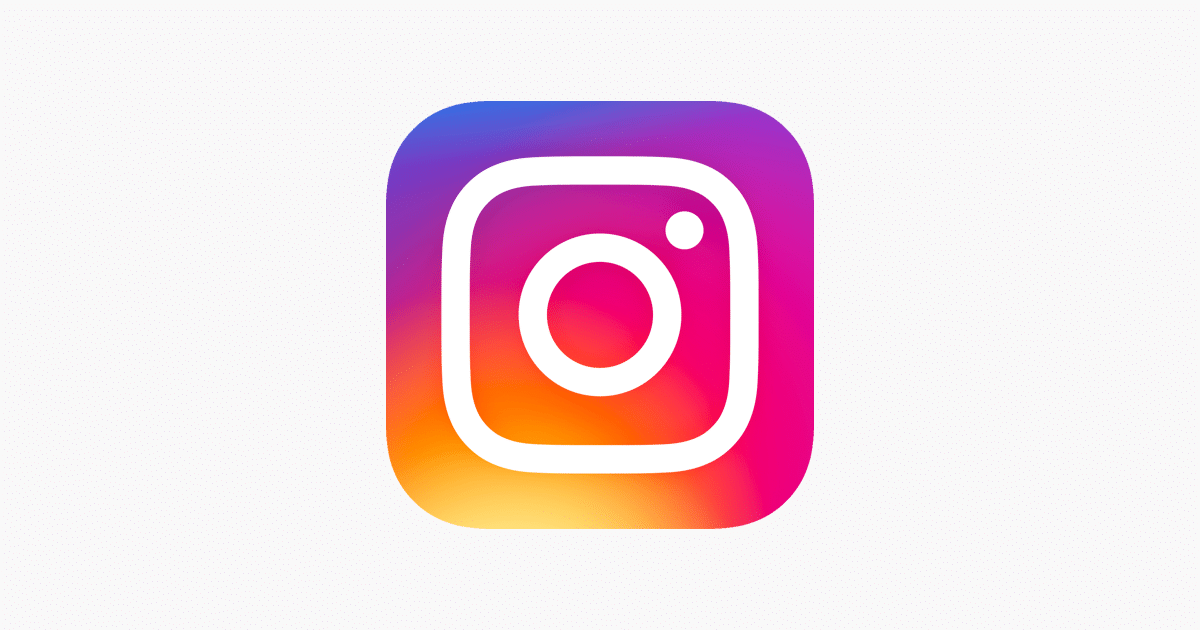
Instagram for iOS now features Delete Account option to comply with App Store guidelines
The Cupertino tech giant previously told developers that their apps must support account deletion if they also support account creation and that they had until June 30, 2022, to comply. The Meta-owned platform waited until the last possible moment to add the option.
Apple’s updated App Store requirement says that an account pausing or disabling option was not sufficient as users should be able to delete the account along with their personal data. It further adds that development must not hide the option to delete an account.
Prior to this, Instagram users would have to log into a web browser on a desktop computer, smartphone, or tablet to delete an account. Though there was an in-app option available for users to deactivate an account, users could not delete an account straight from the app.
To delete an Instagram account straight from the iOS app, open up settings, select account, and choose the delete account option. The app does give users the option to deactivate their account as well as allow them to delete it. Note that deleting an account will remove all of its content permanently.
“We want to give people more ways to control their experience and time spent on Instagram. We’ve rolled out the option to delete your account in Settings on iOS, and you’ll still have the option to temporarily disable your account before choosing to delete it.” a Meta spokesperson said in a statement to TechCrunch.
If a user does delete their account and decides they want it back, there is a 30-day period in which they can log back into the account to stop the deletion.
Read more: