Instagram has recently introduced a significant update for Reels. Users are given the ability to download Reels from public accounts. This seemingly simple change has far-reaching implications for both users and content creators which is likely to offer new possibilities for engagement and creativity.
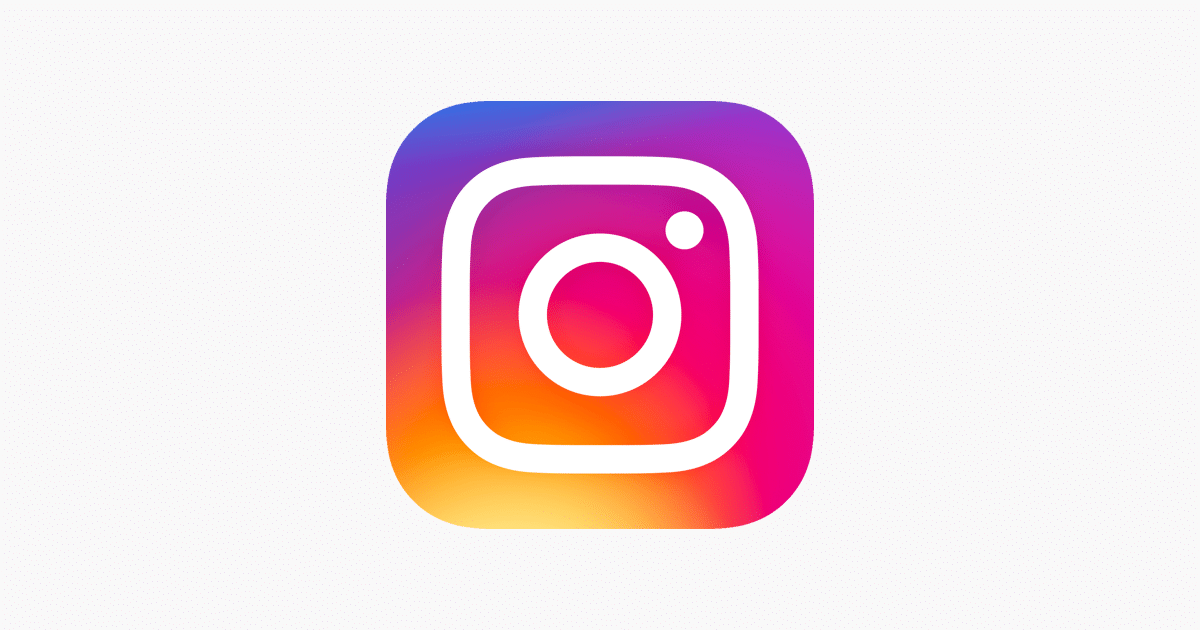
Instagram’s Reel download feature makes it easier for users to save the videos they love
Previously, downloading Reels was only possible for private accounts which limited or restricted the reach and sharing potential of the short-form videos.
Now, the new update allows everyone to download Reels from public accounts which is beneficial for users and creators.
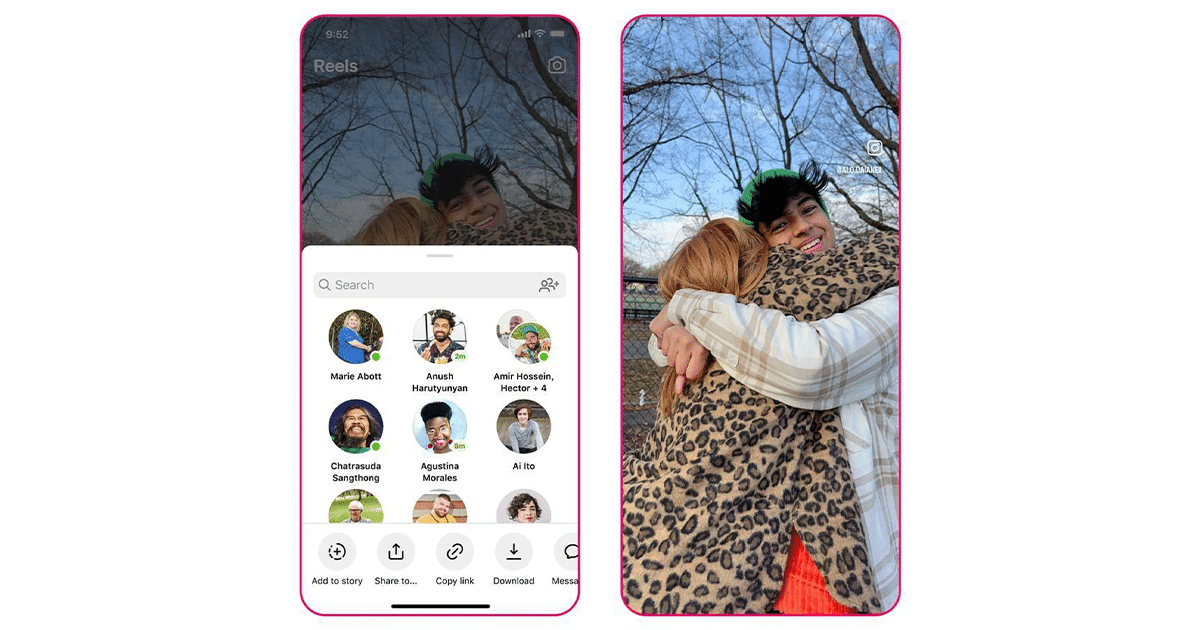
For users, this new feature lets them save their favorite Reels for offline viewing so they can enjoy entertaining or interesting content even without an internet connection. Additionally, downloaded Reels can be easily shared with friends and family through various channels, expanding the reach and impact of these videos.
Moreover, the ability to download Reels opens up new possibilities for creative expression and content creators. Downloaded Reels can be edited, incorporated into personal projects, and even used as inspiration for new content creation. This empowers users to take a more active role in the Instagram ecosystem, not just as consumers but also as creators themselves.
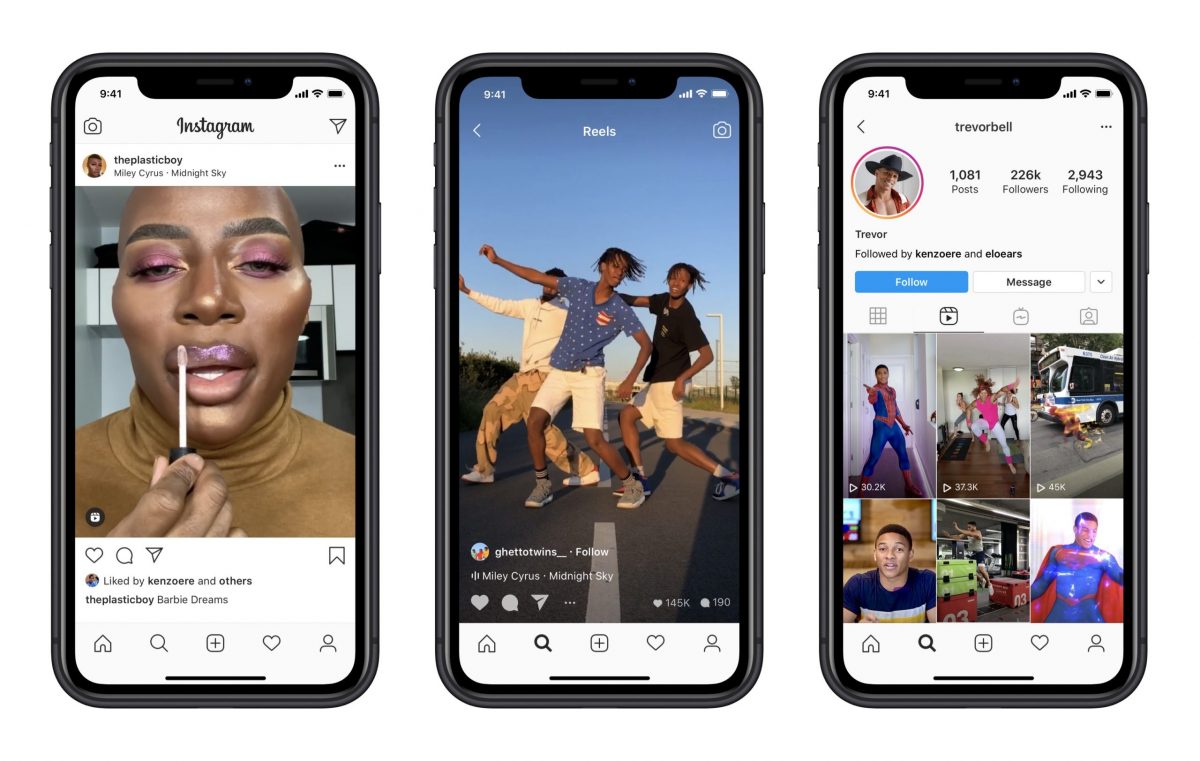
Downloading Reels challenges creators but lets them expand their reach and engagement. Saving and sharing Reels helps increase visibility, attract a wider audience, and connect with followers.
Furthermore, allowing users to reuse Reels in their own projects can significantly increase the reach and effectiveness of a creator’s work. By motivating users to share and modify their content, creators can profit from organic promotion and exposure, expanding their influence beyond the boundaries of the Instagram platform.
How do I download a Reel from a public account?
- Open the Instagram app and navigate to the Reel you want to download.
- Tap on the three dots in the bottom right corner of the post.
- Select “Download” from the menu.
- The Reel will be saved to your device. You can then watch the Reel offline without an internet connection. Downloaded Reels will also include an Instagram watermark, the username of the person who posted the Reel, and audio attribution.
Read more: