So you’ve been brave and ditched your iPhone or Android phone for Windows Phone 7. Good move. Loving the UX? So are we. But wait! Where are the awesome apps we loved on the ruling mobile platforms of the world? The Twitter app blows. There’s no Reeder for Windows Phone 7. No good IM clients. Heck, there’s no Instagram or PicPlz! Gasp!

Here’s the video of all the steps. Continue reading afterward for description.
Here’s what you’ll need:
- Posterous account ( or you can just start emailing to post@posterous without signing up to get started )
- HTC Photo Enhancer ( for HTC Windows Phone 7 devices ) or Thumba for non-HTC Windows Phone 7 devices
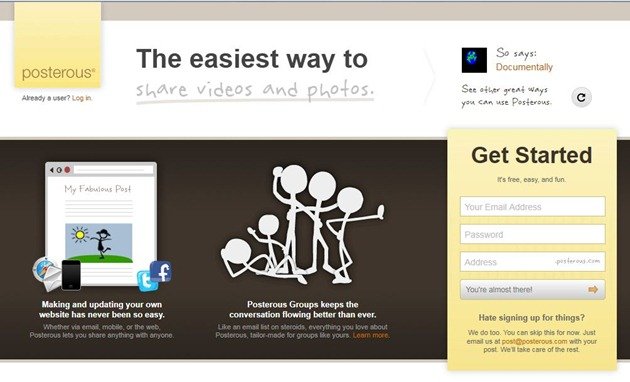
- Take a photo of your cat, dog, mouse or whatever it is that gets you through your day.
- Go to that photo, open the ‘…’ menu and go to extras. You must have one of those ( or both ) image editing apps installed. Select either of them and chose your desired effect.
- Open the image in your Photos hub, since the new effects ridden photo is in the saved photos folder. Share the image via email to send it to post@posterous.com Remember to put something in the subject. This will be your ‘tweet’ on Twitter or the photo caption on Facebook. Whatever you add to the email body will be published as blog post text on Posterous with the image.
- Now your image is online. But you want social media sharing, don’t you? You have to make an account on Posterous and enable auto-posting to Twitter, Facebook, Flickr, Tumblr, Picasa etc. You get the picture.
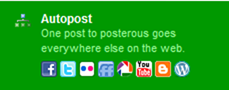
- So next time, whenever you repeat this process, images will be automatically posted to these social networks as well as your Posterous blog. You can even give a unique domain name to your Posterous blog like mine: iBrokeSomething
- Of course, people can comment on these social networks and you can interact with them too.
If Windows Phone 7 allowed video uploads, you could also email them directly to Posterous and share them across your social networks but sadly, we don’t know what Microsoft is trying to do. These steps might seem annoying and there are a couple of apps that let you post images to a few social networks ( Windows Phone 7 has built-in image upload to Facebook too ) but Posterous is the best way to sharing and archiving your photos to multiple social networks on the Internet.
This doesn’t mean that we stop whining about missing apps such as Instagram and PicPlz on Windows Phone 7. We still need them!
Happy sharing!