Instagram recently announced a bunch of updates to its messaging features, aiming to make direct messaging (DM) more convenient and user-friendly.
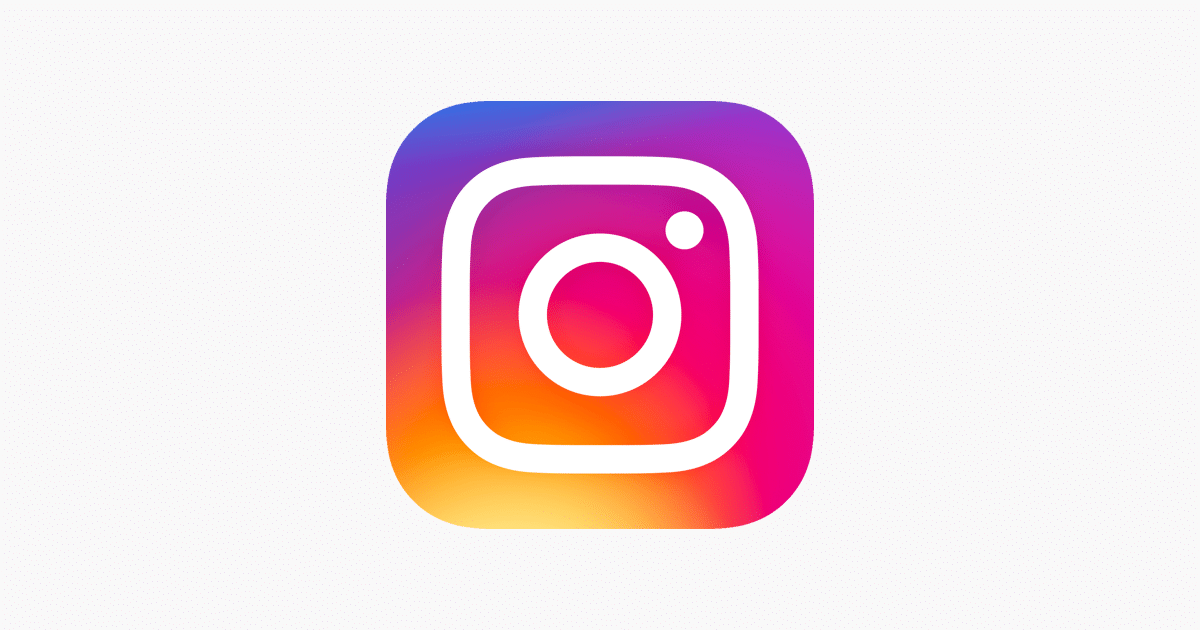
Instagram brings a more streamlined and personalized DM experience
This update highlights Instagram’s focus on enhancing the DM experience, potentially making it a more competitive player in the messaging space.
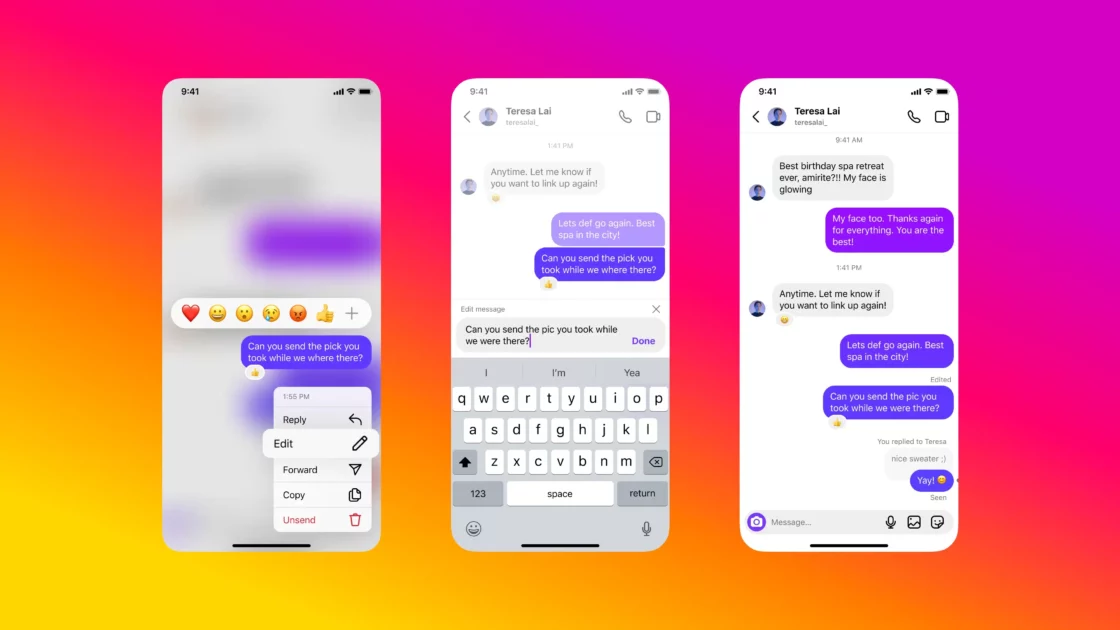
Edit sent messages
One of the most requested features finally arrives: the ability to edit sent messages. This functionality, available for up to 15 minutes after sending a message, provides a much-needed safety net for those moments when typos slip through or you realize you forgot to add something crucial.
Simply long-press on the message you want to edit and select the “Edit” option to make your changes. This brings Instagram’s DM feature on par with other popular messaging platforms, offering greater flexibility and control over your communication.
Pinned chats
Staying organized within your overflowing DM inbox can be a challenge. To address this, Instagram introduces “pinned chats.” This feature allows you to select up to three of your most important or frequently used chats and pin them to the top of your inbox.
This way, your most essential conversations are always readily available, eliminating the need to scroll through numerous chats to find them. Swiping left on a chat or tapping and holding on to it reveals the “Pin” option, making it easy to prioritize your conversations.
Read receipts
Ever felt pressured to respond to a message immediately just because you accidentally revealed your “read” status by opening the chat? With the new update, you can take control of your privacy with the ability to manage read receipts.
Choose to enable or disable read receipts for all your chats at once, or customize them on a chat-by-chat basis. This empowers you to decide when you want to acknowledge seeing a message, offering greater control over your online presence and privacy preferences.
Chat themes
Instagram understands the desire for self-expression, and the update caters to this with the introduction of new chat themes. These themes allow you to customize the background design and color of your chat window, creating a unique and visually appealing environment for each conversation.
Furthermore, the update introduces the ability to save your favorite stickers. By long-pressing on a sticker you use frequently, you can add it to your saved collection for easy access in the future.
This eliminates the need to constantly search through the entire sticker library, saving you time and effort when personalizing your messages with stickers.
Read more:



