Instagram has redesigned its camera mode for Stories and Live and we are loving it. The latest camera interface now has a vertical layout for tools and new features for Instagram Stories and Live users to easily apply filters, share photos, memories and more with friends and family.
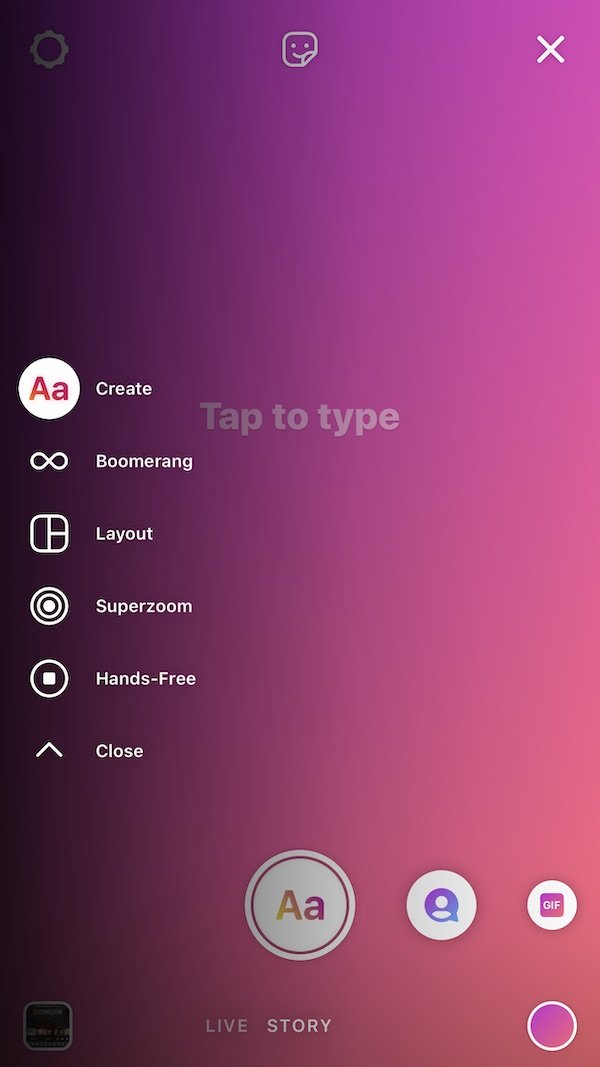
New Features for Instagram Stories
Instagram Stories is a popular feature used for multiple purposes by all: public and private accounts. Previously, it took a lot of maneuvering to apply certain effects in Stories like opinion polls and questions. Now, in the updated camera mode, users can easily add any interactive feature via simple tap and swipe gestures.
Open the in-app camera and tap on the ‘Aa’ icon. Swipe through the all the available features at the bottom on the screen. The new features are as following:
- Shoutout
- New templates
- Easily to search and apply GIFs
- ‘On this Day’- memories to share
- Donate to an NGO option
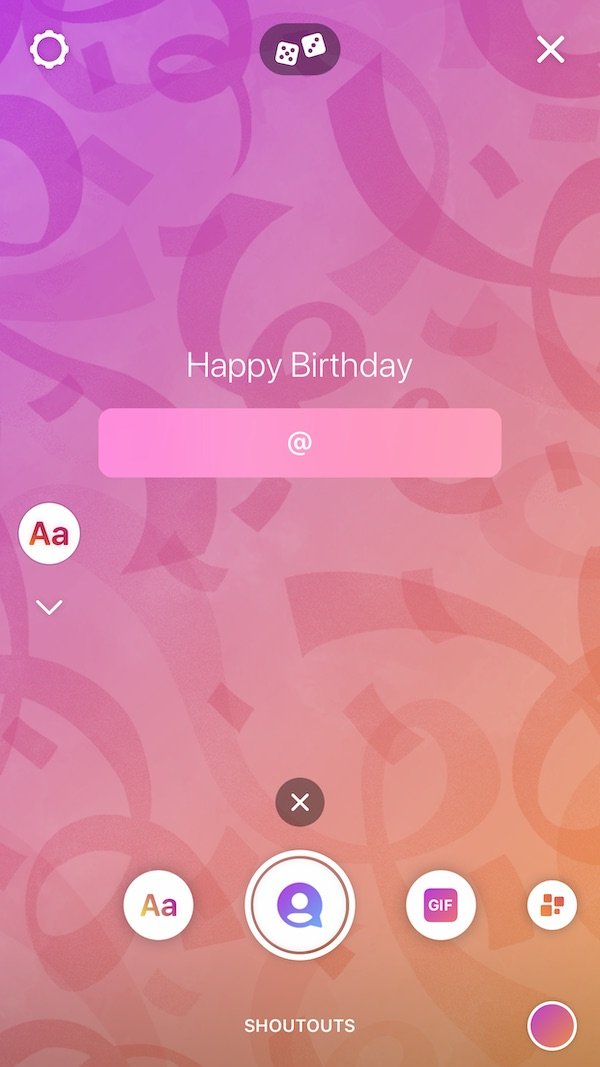
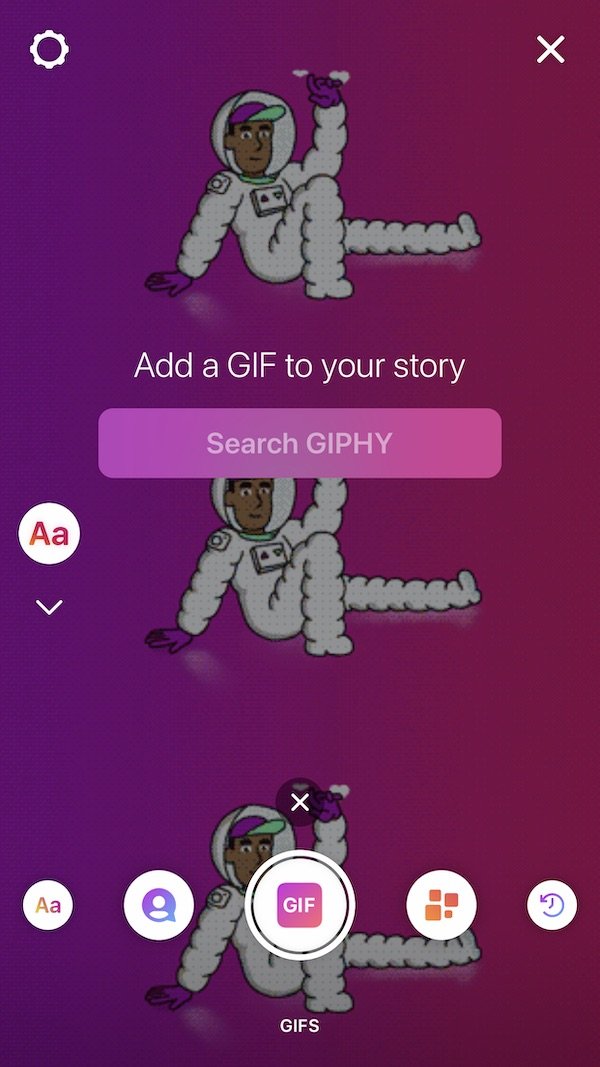
The previously available interactive features like Ask me a Question, Guess my Favorite, Timer, and Opinion Polls are now easy to apply to Stories too.
New Live Interface
In the new design, users can see the number of followers active on the service at the top of the screen before going Live. The new interface also allows users to apply all available filters to their Live sessions. Filters work with both front and rear cameras during Live streams.
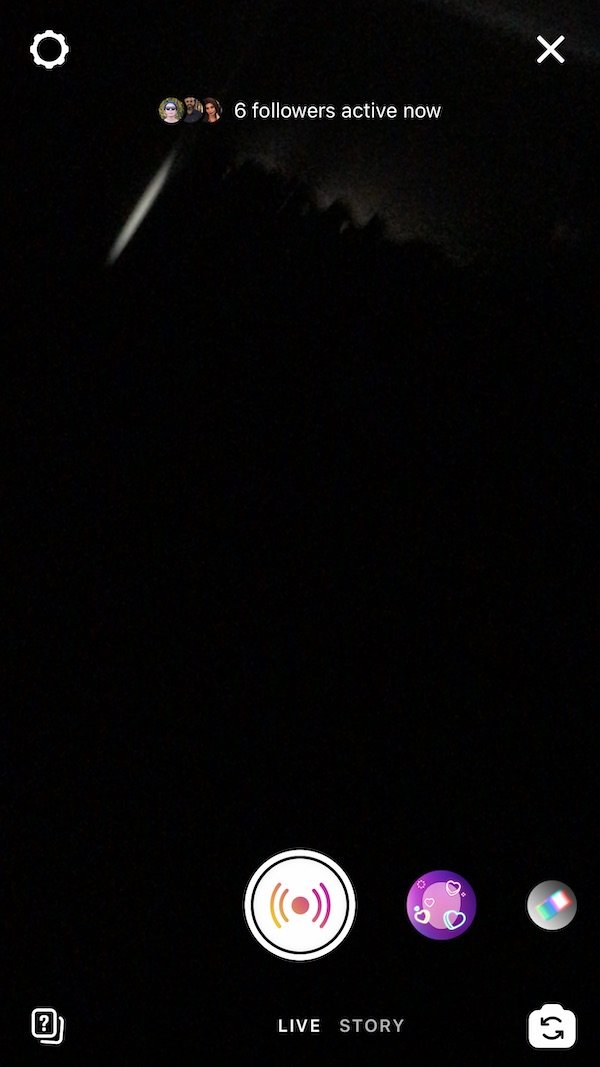
Redesigned Camera mode – New Photos Layout Feature
Instagram has introduced a new layout for the Camera mode. Unlike before, users can easily navigate through tools from the vertical menu on the left side of the screen. Open the in-app camera and tap on the left toolbar to view all tools like Boomerang, Superzoom and Hands-free.
To make creating photo montages easier, Instagram has now incorporated the ‘Layout’ feature right into the app’s camera modes. Previously, users combined pictures in a separate Instagram Layout app.
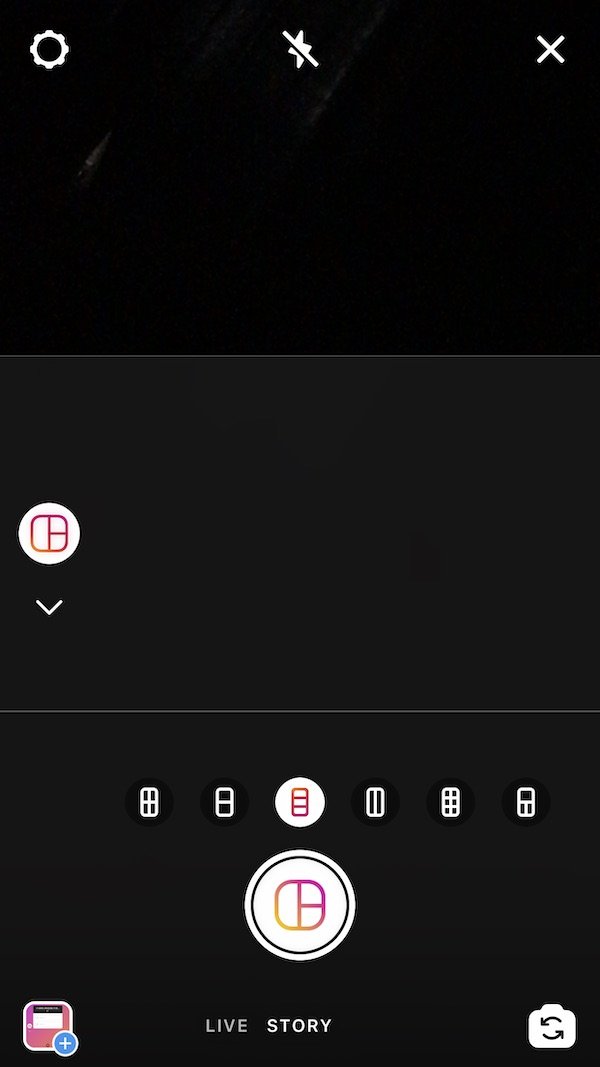
Do More with Effects
Instagram app gives the users the freedom to not only add effects to their faces and surroundings, but also to save and send them to their contacts. Effects can be saved and shared in Stories and Live modes. You can access additional options by selecting an effect and tapping on the downward arrow.
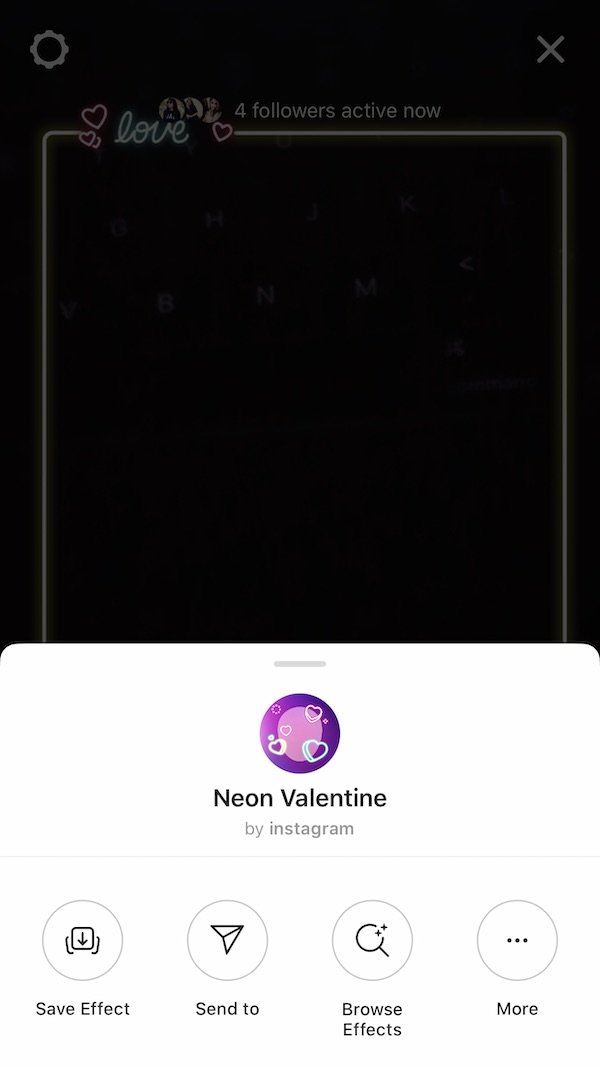
The popular social media network quietly and gradually rolled out the new camera mode design and is working on adding more features to the app. The company announced on Twitter that they are testing new fonts for Stories with a small number of people.
https://twitter.com/instagram/status/1255543856218509312?s=21
Personally, I love the new camera updates. They are easier to navigate and use for creating interesting, creative and entertaining Stories and Live sessions. We will dive deeper in the new camera mode features to provide comprehensive guides on how to use the various tools, so stay tuned.
The updated camera mode is gradually rolling out to all Instagram app users. So if you haven’t seen it yet don’t worry, you will be updated soon.
Read more:
1 comment
Comments are closed.