Instagram has announced a new feature ‘Sensitive Content Control’ to allow users to set how much sensitive content they want to show up in the app’s Explore section. The company says that the new feature is designed to allow users to “shape Instagram into the experience that they want.”
The social media company explains that sensitive content is the type of content that could be upsetting for some users like sexually suggestive or violent posts. Although the sensitive content does not break the platform’s rules, it makes the Instagram experience for some people uncomfortable. Therefore, the new Sensitive Content Control brings three settings preferences that will allow users to control sensitive content.
- Limit – to keep the default state
- Allow – to see more. This option is not available to users under 18.
- Limit Even more – less of some types of sensitive content
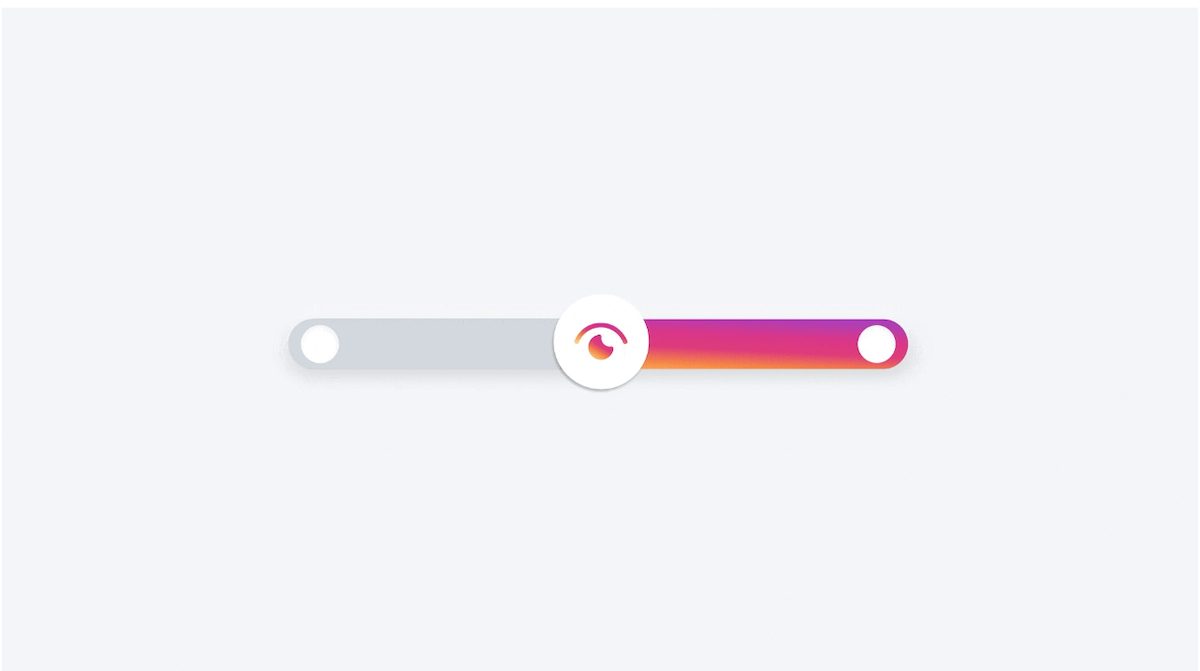
How to set Sensitive Content Control on Instagram
To set the sensitive content control on the app, simply follow the steps below:
- Open the app > go to your profile
- In the Settings menu, tap on Account > Sensitive Content Control
- Set the control to preferred settings
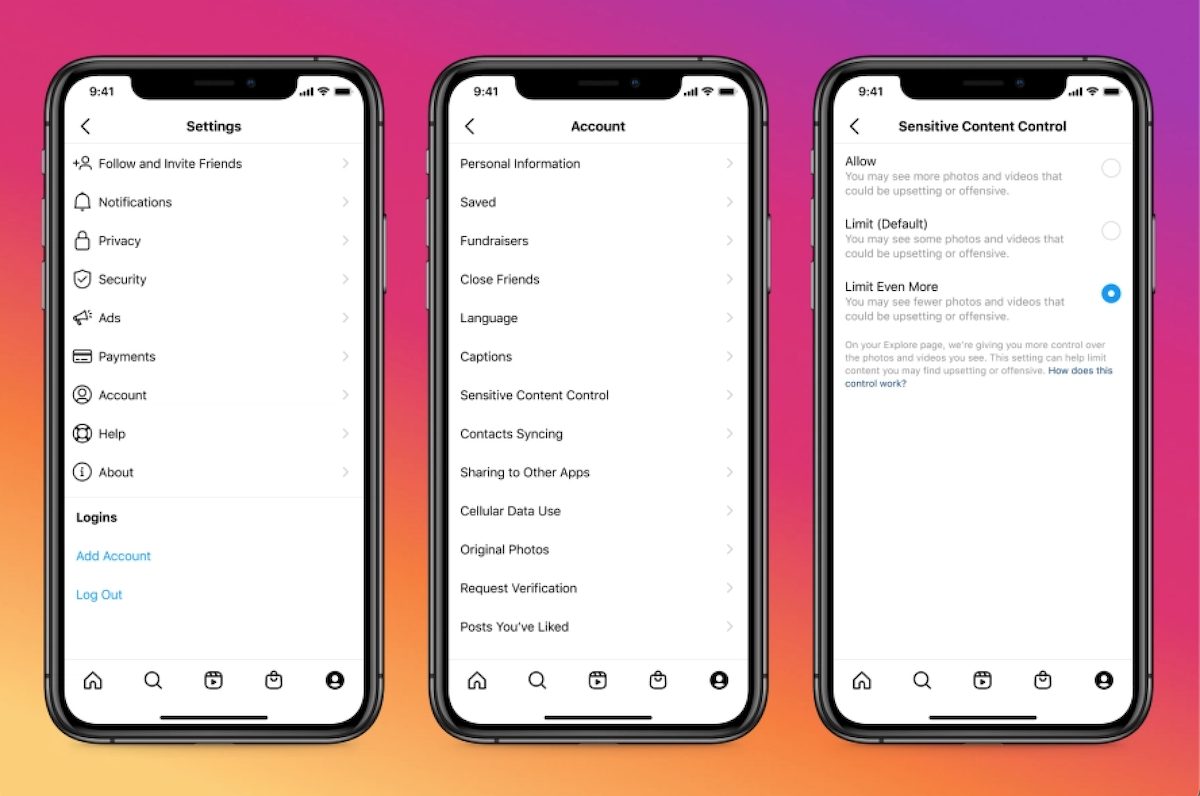
Users are free to change the settings whenever they want. The company explains that the new control feature is one of many available on the platform to make users’ experiences safe and personalized.
We’ve started to move in this direction with tools like the ability to turn off comments or Restrict someone from interacting with you on Instagram.
Our Community Guidelines outline what kind of content can be on Instagram, and the point of these guidelines is to keep people safe. We don’t allow hate speech, bullying or other content that might present a risk of harm to people. We also have rules about what kind of content we show you in places like Explore; we call these our Recommendation Guidelines. These guidelines were designed to help ensure that we don’t show you sensitive content from accounts you don’t follow.
Read More: