The Moment 3 update is expected to start rolling out on June 13 as part of the Patch Tuesday update for devices running Windows 11 22H2.
Fortunately, Windows 11 users can install an early preview of the “Moment 3” feature drop update. The update is known as KB5026446 (build 22621.1776) and introduces several new features and improvements including show seconds for the System Track clock in the Taskbar, the network icon showing a VPN shield status for an active connection, and others. Notification toasts now provide an option to copy two-factor authentication (2FA) codes.
Additionally, the Moment 3 update expands the Live Captions features to ten new languages and adds new voice access commands for English. and rolls out various improvements for Voice Access. Furthermore, there’s a new kiosk multi-app mode feature, Task Manager now offers the ability to create live kernel memory dumps, and the Settings app rolls out with various improvements.
In this guide, we will show you how to force the newest update with new features and improvements for Windows 11.
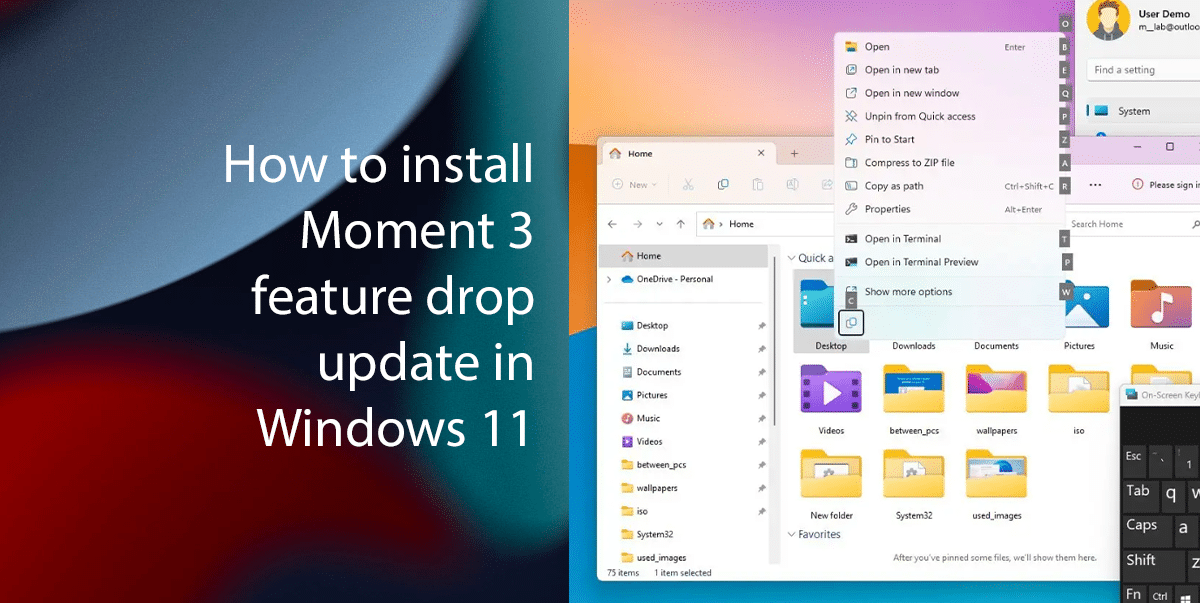
Here is how to install the Moment 3 feature drop update in Windows 11
- Right-click on Start > click on Settings option.
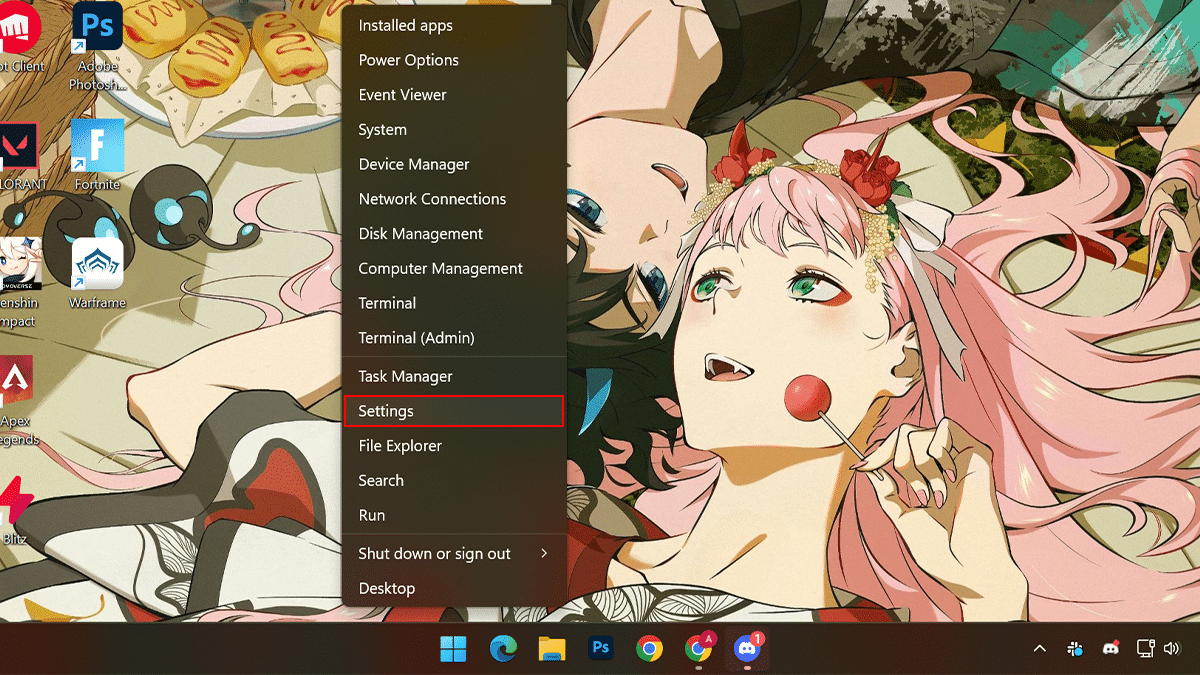
- Click on Windows Update > click the Windows Insider Program tab.
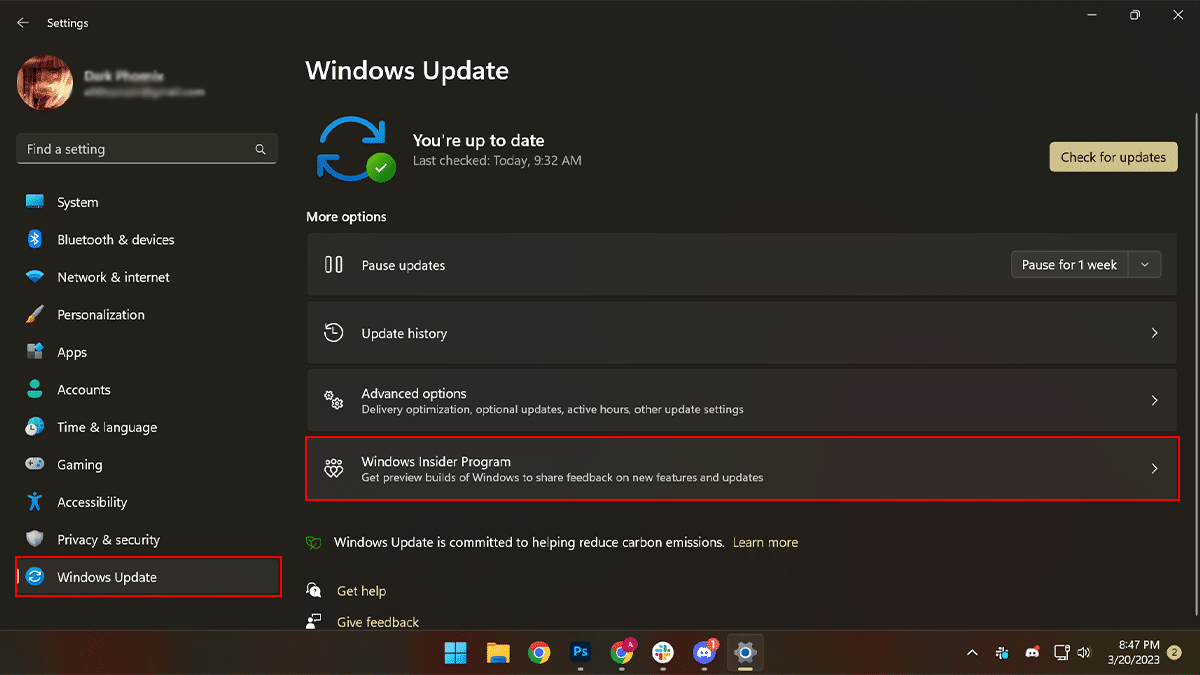
- Click the Get started button.
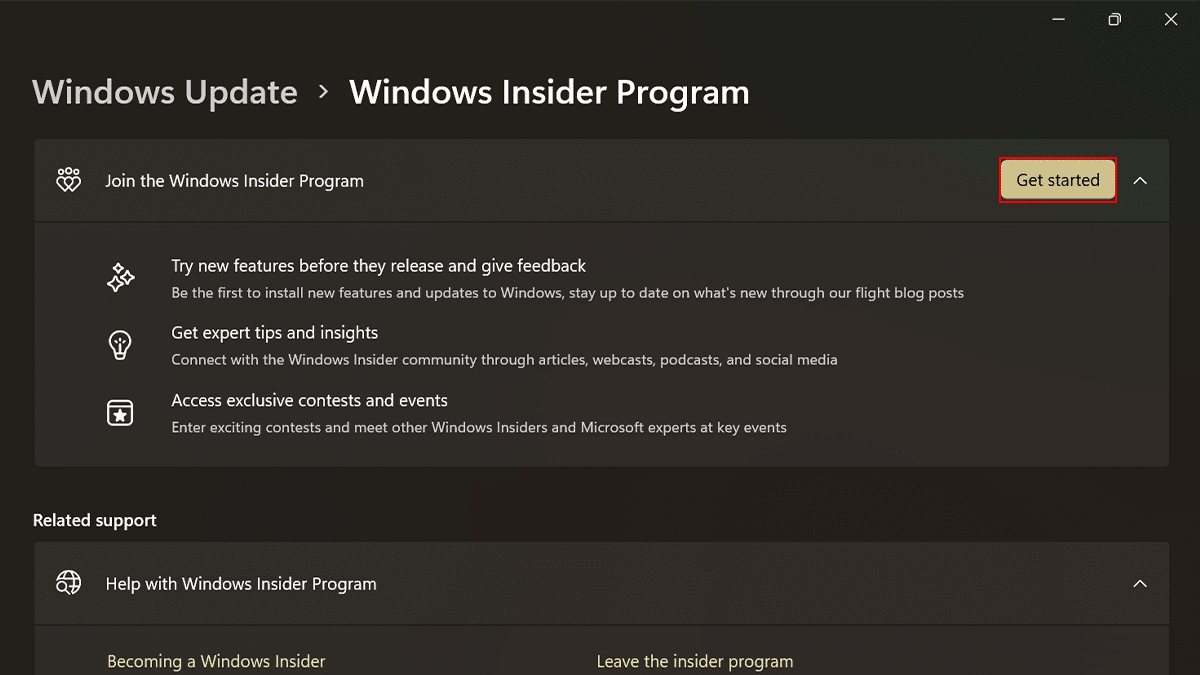
- Click the Link an Account button > sign in with your Microsoft account > click the Continue button.
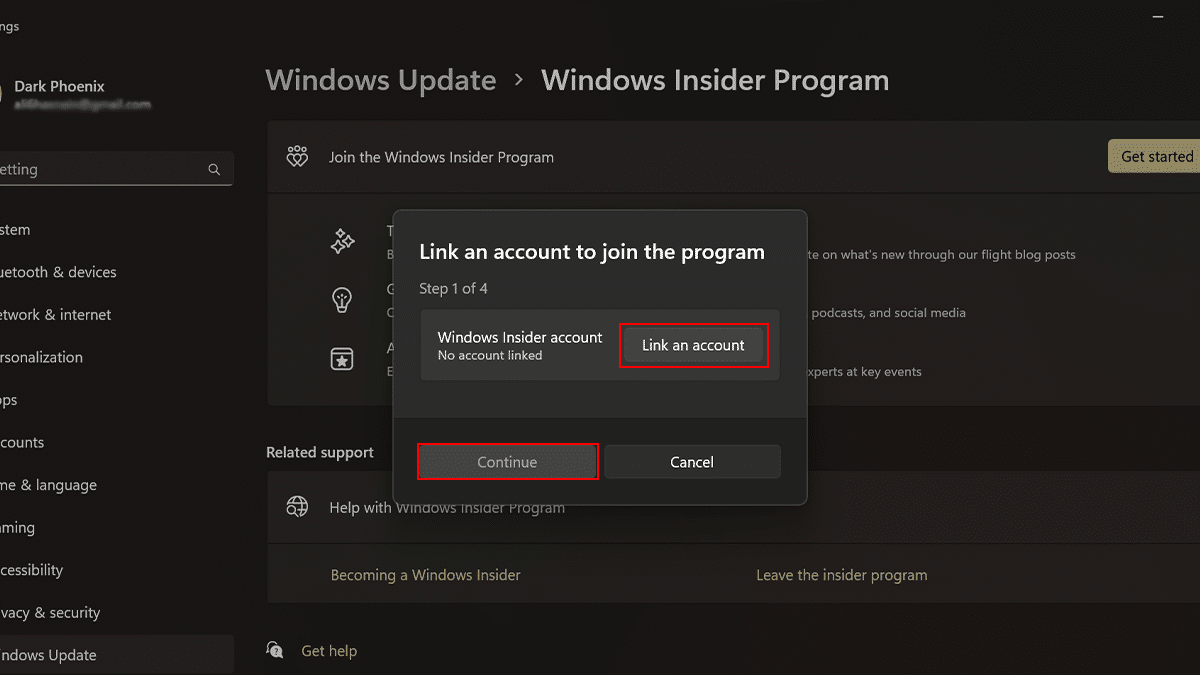
- Select the “Release Preview” preview option.
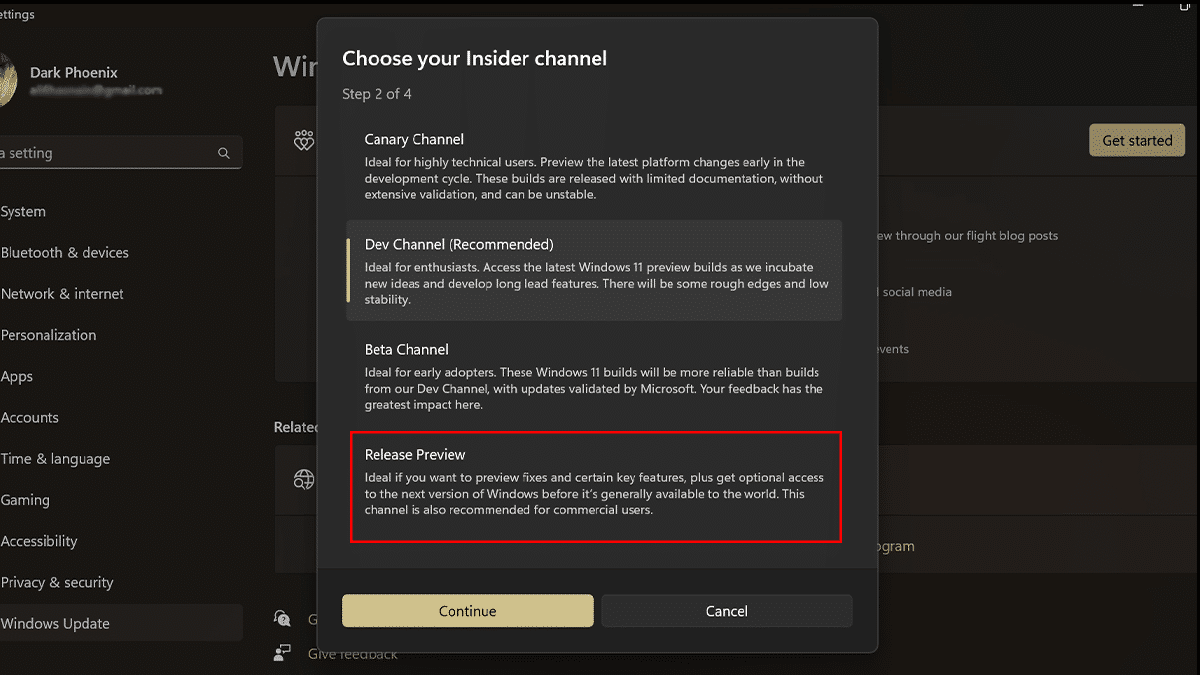
- Click the Continue button > click the Continue button again > click the Restart button.
- Open Settings after the restart > click on Windows Update > toggle on the “Get the latest updates as soon as they’re available” switch.
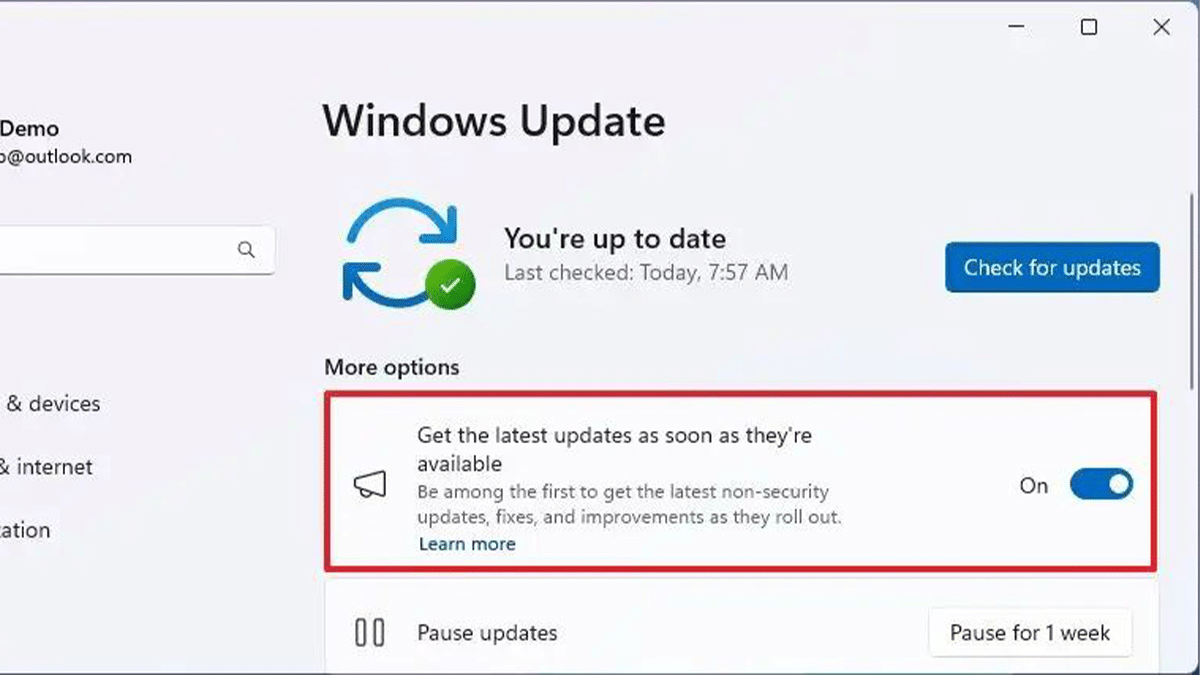
- Click the Check for updates button.
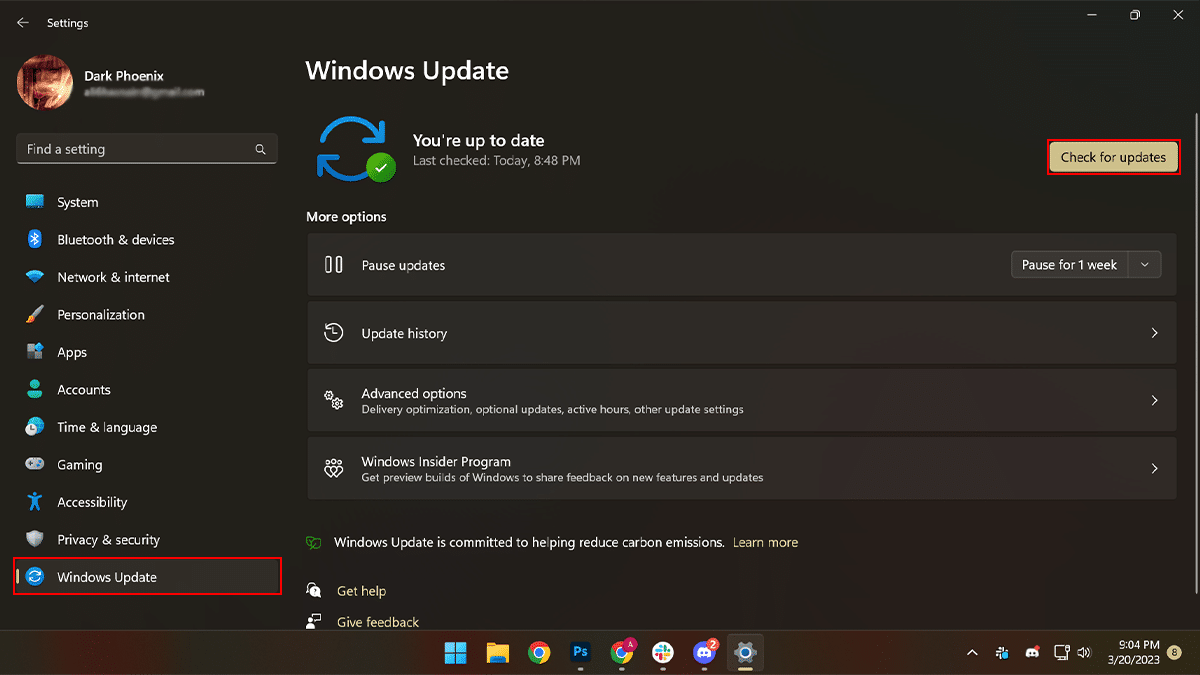
- Click the Download & Install button (if there appears to be one) > click the Restart button.
- When done, the Windows 11 build 22621.1776 will install on your computer to enable the new features part of the Moment 3 update for June 2023.
Read more: