After ages of waiting, Samsung has finally released the official Ice Cream Sandwich Android 4.0 update for Galaxy Tab 10.1 users. While users already had access to ICS on this tablet through custom ROMs, but they were missing support for any of the front and rear cameras due to driver issues. Now that the real deal is here, complete with Samsung’s gift to its users, TouchWiz wrapped around it, here’s our guide to help you get up and running with the official Android 4.0.4 build on your Galaxy Tab.

1- First of all, make sure that you’ve backed up all your data, including images, videos, contacts and other such files before proceeding so that you don’t lose any information.
2- Next up, make sire that you’ve downloaded Odin 1.85. This is the program used to flash ROMs to your Samsung devices.
3- Now head on over to Sam Mobile and sign up. You need to download the appropriate ROM for your device version. If you have a WiFi-only Galaxy Tab 10.1, it would be P7510 but if it’s WiFi + 3G, the model would be P7500. ( Make sure you chose your region to Italy because that’s where the ROM roll out has started from )
4- Once you’ve downloaded the zip file, you need to extract its contents. Also, put your tablet in download mode by connecting it to your computer, turning it off and turning it on by holding down the power + volume down button to go into the boot loader. Here, you can select the volume buttons to go into the download mode.
5- In Odin, click on PDA and chose the .md5 file that you extract from the zip package you downloaded from Sam Mobile. Make sure you selected the correct file and kick start. Now the process will start and your device will reboot and show you the setup screen when done. This process might take long for some so don’t panic at this stage and do something you might regret later.
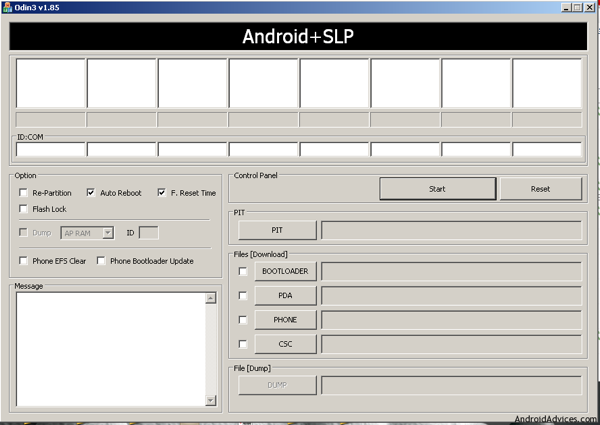
Enjoy your official Android 4.0.4 running Galaxy Tab 10.1! :) If you run into any issues, leave a comment below and we’ll help you out.
simple & straight to the point. Thank you
Will it also work on Galaxy Tab 7?