Apple has released the final version of WatchOS 2 to Apple Watch owners, after a delay last week. WatchOS 2 is a major update and will change the way most users use their Watch since it brings more control to developers and what they can do with their apps.
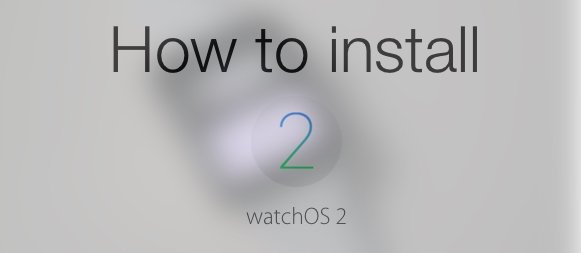
Native apps, third party complications, improved performance for glances and more are the highlights of this release. Everything else such as motion and Live Photos wallpapers for watch faces, improved Siri, FaceTime audio etc is just icing on the cake.

Install WatchOS 2
Here is a quick guide on how you can download and install WatchOS 2 on your Apple Watch:
- Make sure you are on iOS 9 or iOS 9.1 because the update will not work for iOS 8.x users
- Charge your Apple Watch until it’s at least 50% charged but do not take it off the charger
- Make sure that your iPhone and Apple Watch are connected to the same WiFi network
- Open up the Watch app on your iPhone, go to General > Software Update and press on Download and Install
- The app will ask you for your passcode that you have set on your Apple Watch (not the one on your iPhone) Insert that, and then agree to the Terms and Conditions.
- Now that app will download the update to Apple Watch and take some time completing the installation process. Do not turn off your iPhone or Apple Watch during this time or interrupt the network connection. The update is 524 MB for WatchOS 1 users and 12.4 MB for GM users so the download time will depend on your current version.
Once the installation is successful, in the Watch app, go to General > About to verify the WatchOS version which should say 2.
We are keeping an eye out for third party app updates for WatchOS 2. Stay tuned.



1 comment