A great new tweak has just been pushed to the Cydia store called WhatsPad, which allows users to enjoy WhatsApp on their iPads (both 1st and 2nd gen.) in addition to their iPhones. The tweak is fully compatible with both Wifi only & Wifi+3G models. You do however need to jailbreak your iPad first. Best of all, the tweak is available for FREE on Big Boss repo.
So if you’ve already purchased WhatsApp for your iPhone, simply follow these steps to get it working on your iPad 1 or iPad 2:
Step 1:
If you haven’t already, purchase and download WhatsApp Messenger from the iTunes desktop app.
Step 2:
Download, install and run FREE iPhone Configuration Utility for Mac from here.
Step 3:
Click ‘Applications‘ in the left menu, then click the ‘Add‘ button at the top left of the window. Choose your downloaded WhatsApp file. It is located in the normal iTunes data folder under ‘iTunes Media\Mobile Applications‘.
Step 4:
Click on the name of your device at the bottom of the left menu, then choose ‘Applications‘ from the tabs.
Step 5:
Scroll down to WhatsApp and click ‘Install‘
Step 6:
On your iPad, open Cydia and install WhatsPad from the BigBoss repository
Step 7:
To activate WhatsApp, enter your cell phone number (any handset) where you can receive SMS message containing the activation code
Enjoy!
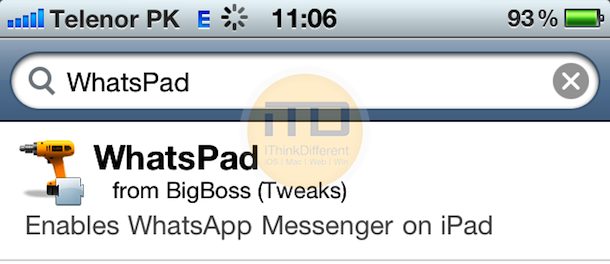

I just cant get it to install on my ipad, I am using windows. Please help
I just cant get it to install on my ipad, I am using windows. Please help
Hi, thats very sad that WhatsApp does not offer a client for iPad and I’ve been trying a lot of ways to get it working on iPad without jail break. The web version is for sure the most secure and reliable way to use it on iPad, It is actually pain less to use. The most of the apps on the App Store are not reliable at all because of the excessive ads showing, but there is one that I would recommend, it covers almost all features from WhatsApp Web and it is quit fast on iPad: http://itunes.apple.com/app/apple-store/id1157181090?pt=117865237&ct=WhatsAppiPadFree&mt=8