Intel has responded to questions raised by Apple’s M1 chip’s superior performance with a handful of cherry-picked benchmarks, and selective comparisons. Although Apple has not shared any directed comparisons or named any products in its announcements, everyone has been rightfully pointing out Intel’s disappointing performance and power consumption.
Intel has shared some benchmarks with PCWorld, where it has compared its 11th generation Intel Core processors against M1 chip in various tasks in apps such as Chrome and Office 365, content creation in Adobe apps, gaming performance, and more.
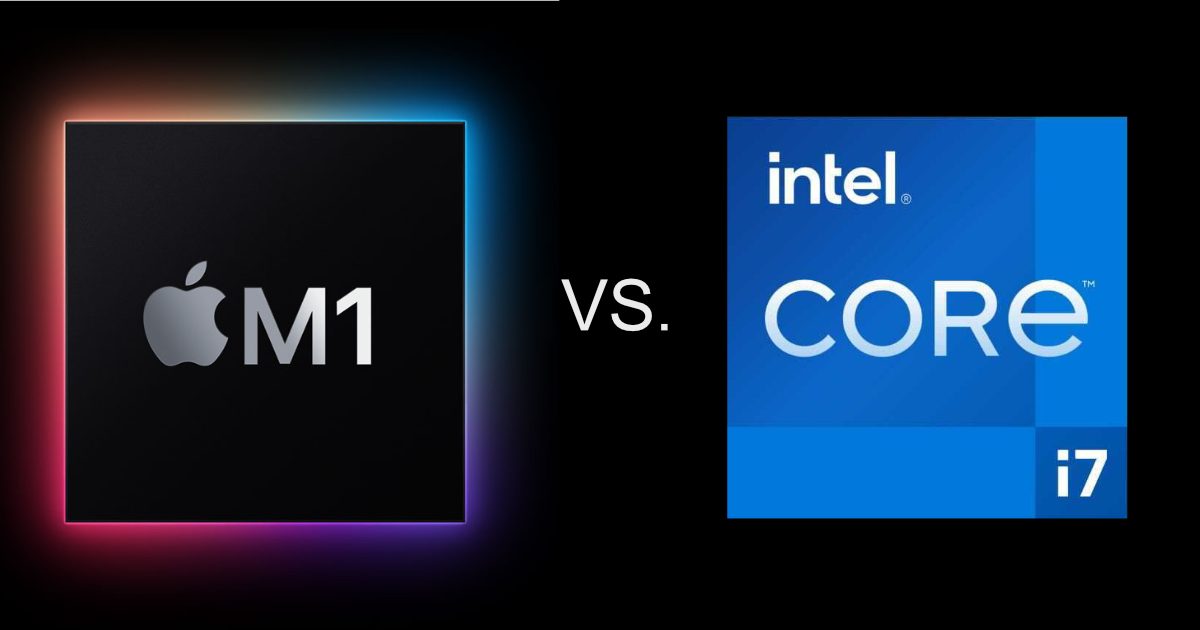
Intel compares its Core i7 chip to Apple’s M1 chips to claim victory
The first tests cover productivity tasks in which Intel has compared a laptop with its 11th generation Intel Core i7-1185G7 chip and 16GB RAM, against an M1 MacBook Pro with 16GB RAM. The benchmarks show that Intel’s 11th Gen chip is 30% faster in online photo enhancement subtest, and 2.3x faster in PDF export. Ironically, none of these tests use Safari or Apple’s own productivity apps, because that would give an advantage to Apple in the benchmarks.
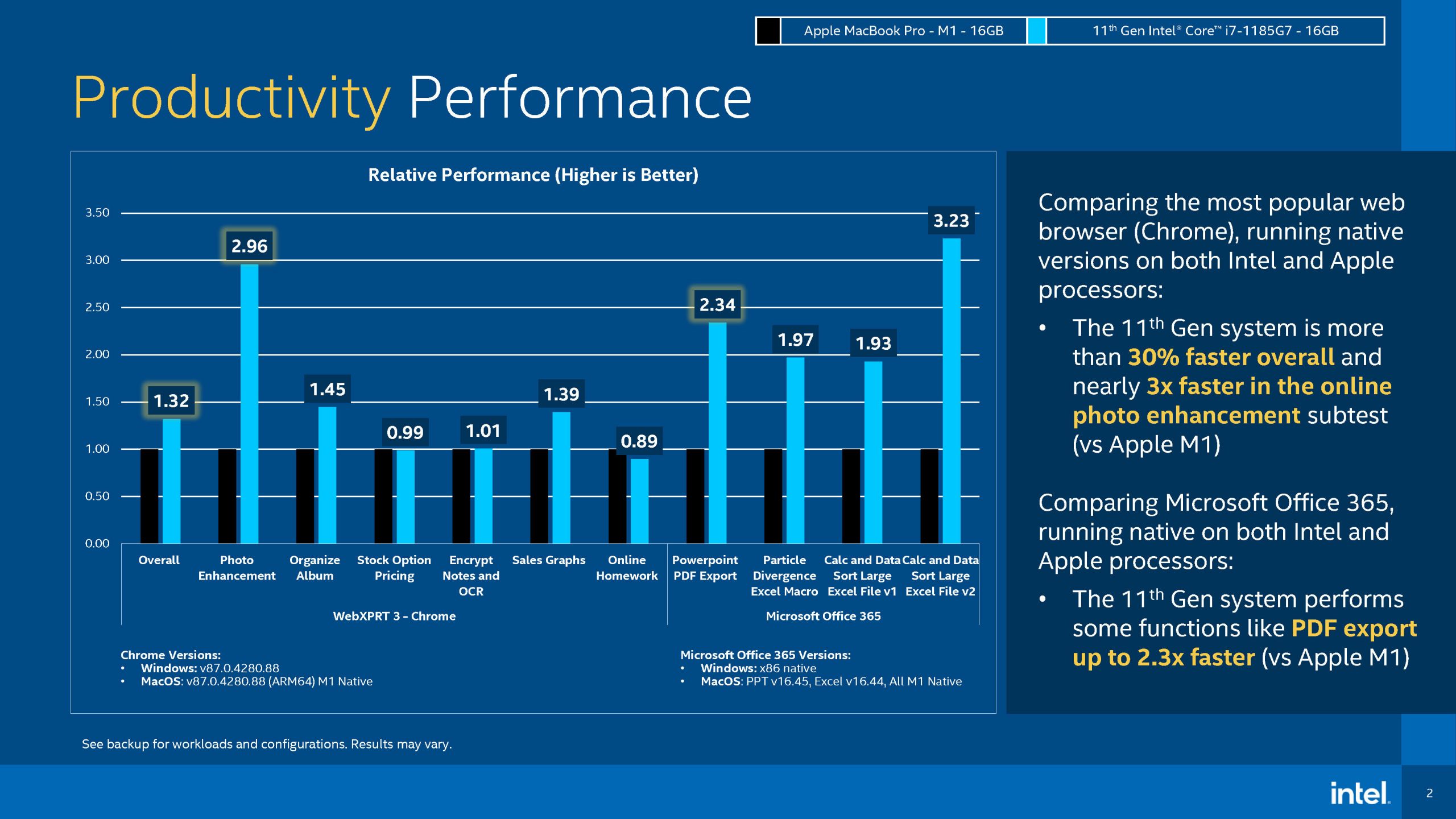
In terms of content creation, Intel compares Adobe apps such as Premiere Pro and Photoshop, both of which have native versions for M1 Macs, and emulated version of Lightroom Classic. It comes ahead in all tests by 1.5x to 1.7x, while noting that the beta version of Photoshop for M1 has Content Aware Fill disabled. Strangely missing from these benchmarks is Final Cut Pro, which would have given an advantage to Apple as it is specially optimized for Apple Silicon, unlike Adobe’s apps.
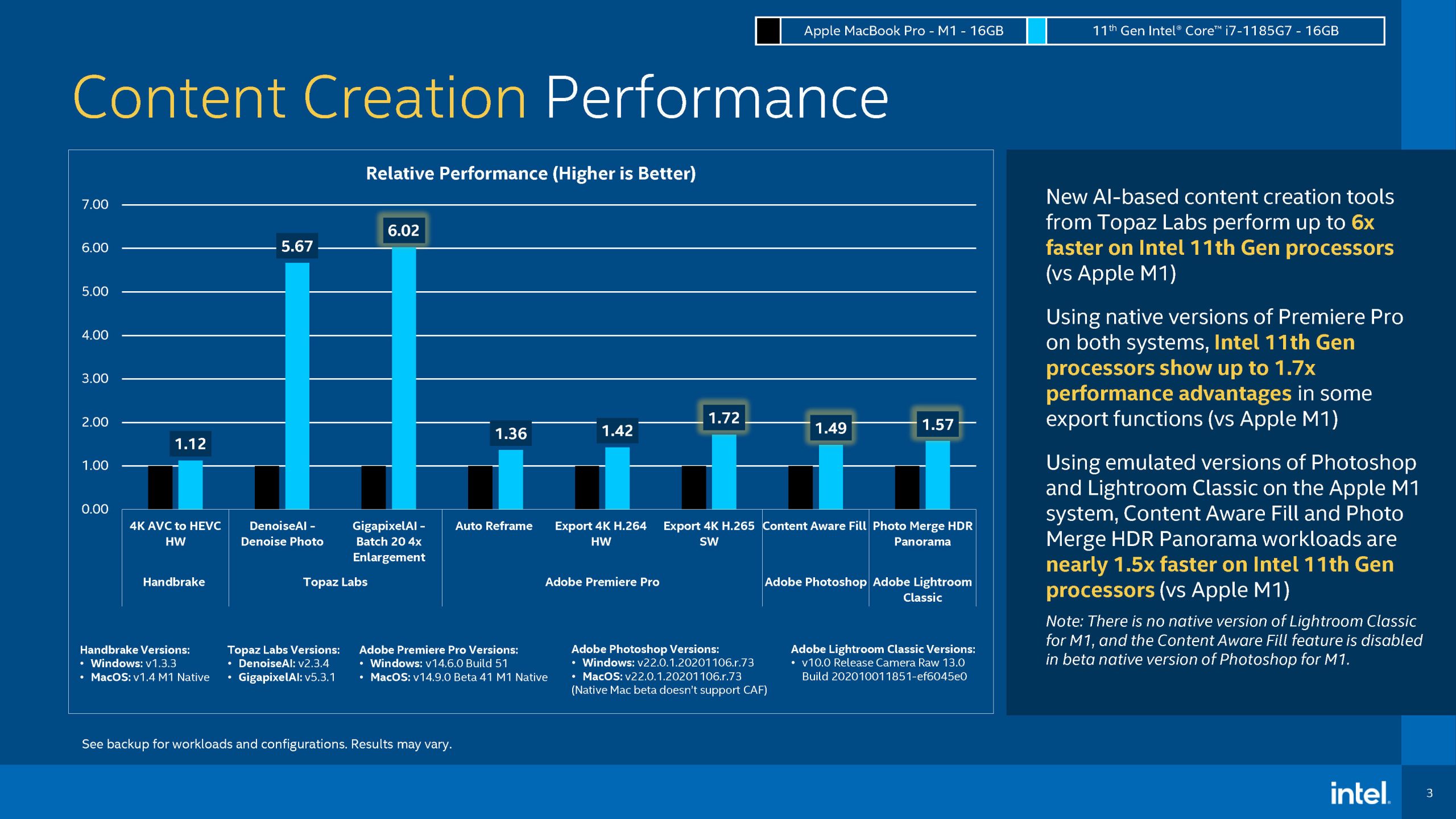
Intel also included games in the benchmarks, because it believes that its new Intel Xe graphics are a suitable option for gaming. In the comparison, 50% of the games actually show higher average FPS on M1 MacBook Pro, than on Intel. Somehow, Intel bothered to put games that do not support macOS in the comparison, putting 0 fps for M1 in the graph.
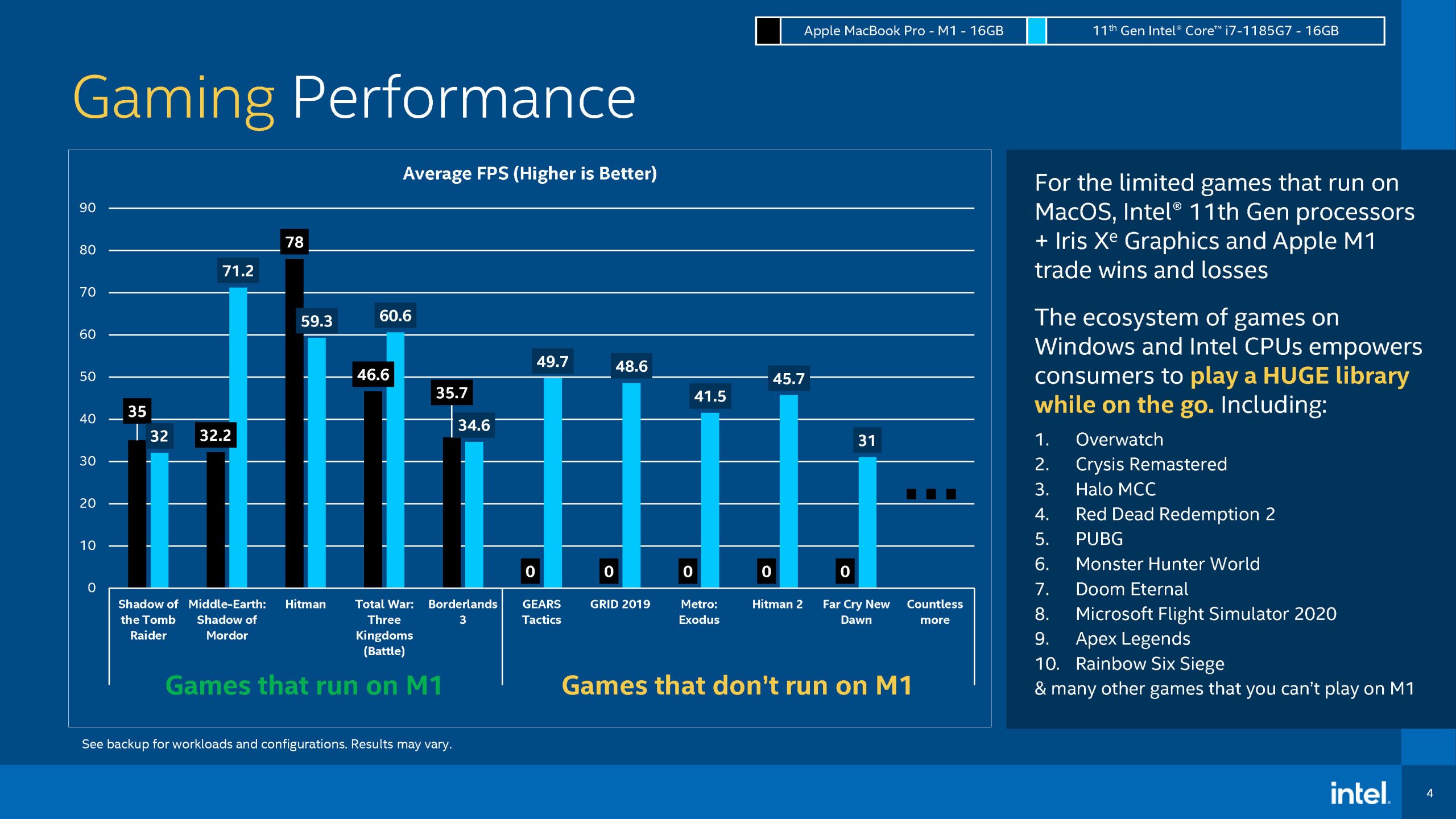
The last test, for battery life, is yet another example of Intel misrepresenting numbers to show an advantage. In what it called ‘Battery Life Reality’, it has compared playback of Netflix stream in Safari on M1 MacBook Air against Acer Swift 5 playing Netflix in Chrome. Both have other tabs open and brightness set to 250nits. The MacBook Air gets 10 hours 12 minutes, while the Acer laptop gets 10 hours and 6 minutes. Intel has compared this to Apple’s claim which clearly says that 18 hours of battery life can be achieved via Apple TV 1080p content playback, which is not what Intel compared against.
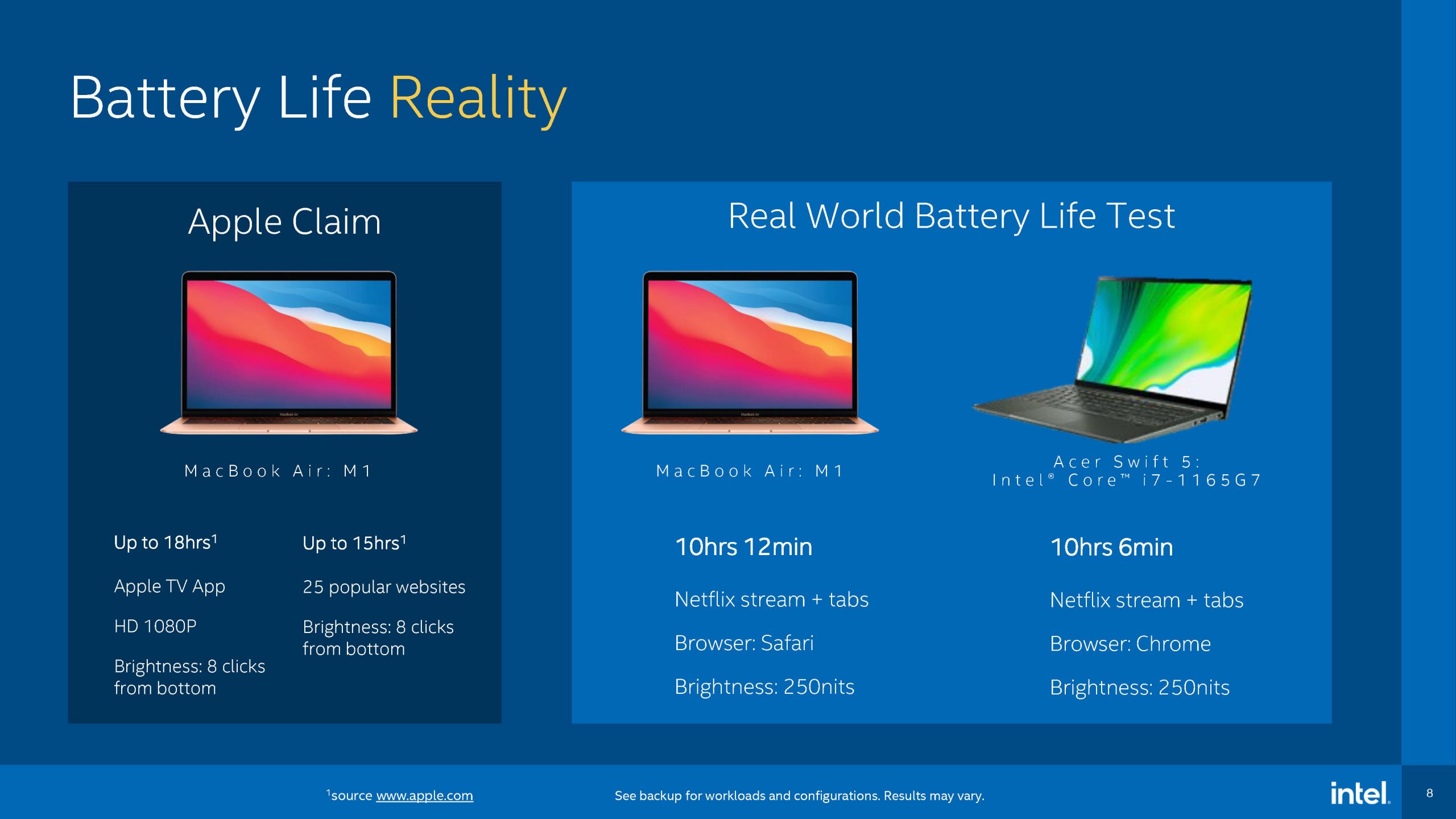
Lastly, Intel has also said that MacBooks can’t be certified for its Evo program, even if Apple applied for it. We highly doubt that Apple, AMD, or most customers even care about the Evo program or its sticker on their laptop.
Our Take
The most important thing to note here is that Apple has not compared its M1 chips to any competitor, which are being considered just low-end, despite outperforming Intel’s high-end chips in terms of performance, thermals, and efficiency. If Intel is so threatened that it has to defend its high-end Core i7 chips in selective benchmarks, it will be interesting to see how they respond when Apple comes out with its high-end chips later this year.
No matter what Intel says, M1 Macs have been receiving universal acclaim, and we doubt anyone would change their mind based not these benchmarks.
Check out our previous coverage to find out how Apple’s M1 beats Intel’s chips:
- M1 Mac mini power consumption and thermal output figures decimate Intel CPUs
- $899 M1 Mac mini vs. $10,000 Intel Mac Pro: Which is faster?
- $899 M1 Mac mini vs $2,549 iMac 5K – the smaller Mac holds its own in many tests
- Here is how games perform in Windows 10 on Arm using Parallels on M1 Macs
- How hot can the fanless M1 MacBook Air get? Thermal testing with gaming, 4K monitors, and rendering
- M1 MacBook Pro is 3.6x faster than Intel MacBook Pro at machine learning
- M1 MacBook Air can render 8K footage without slowing down from heat under the Australian sun
- 16-inch MacBook Pro vs M1 13-inch MacBook Pro; should you upgrade?
1 comment
Comments are closed.