Apple has released iOS 13.5 beta with various updates and exposure notifications development tools for app makers. The latest beta has contact tracing/exposure notifications feature built-in, along with a development toolkit for app developers. It also has a few minor new features such as the ability to disable large face tiles during group calls on FaceTime, and faster passcode authentication for unlocking a Face ID equipped iPhone, for users wearing masks.
iOS 13.5 Features
Faster Face ID for Users Wearing Masks
As the norm is to wear a mask when outside for shopping, business, or any other reason, Apple has made it easier to unlock an iPhone with Face ID, via passcode, when the user’s face is covered. In the latest iOS 13.5 beta, the device automatically detects the mask on the person’s face and immediately shows the passcode interface.
As pointed out by @Sonikku_a2, if you’re wearing a mask, iOS 13.5 goes straight to the passcode screen if you try to unlock with Face ID (keypad not shown because iOS hides it in screen recordings) pic.twitter.com/bQCzu5u20p
— Guilherme Rambo (@_inside) April 29, 2020
Compared to the current iOS 13 public version, which shows the passcode UI after a few seconds delay after a failed Face ID attempt, the beta version is noticeably faster in displaying passcode authentication interface.
We have put the feature to test and while it is still not as fast as Touch ID, it works better than iOS 13 public build.
Disable Large Face Tiles in FaceTime group calls
Currently, FaceTime group calls enlarge the face tile of the person who is speaking, while the tiles of other participants remain the same size. iOS 13.5 beta allows users to disable this feature so that the tile of the speaker remains the same size as others.
To disable a speaker’s larger face tile in FaceTime group calls:
- Go to Setting > FaceTime
- In the prominence section, disable ‘Speaking’ toggle
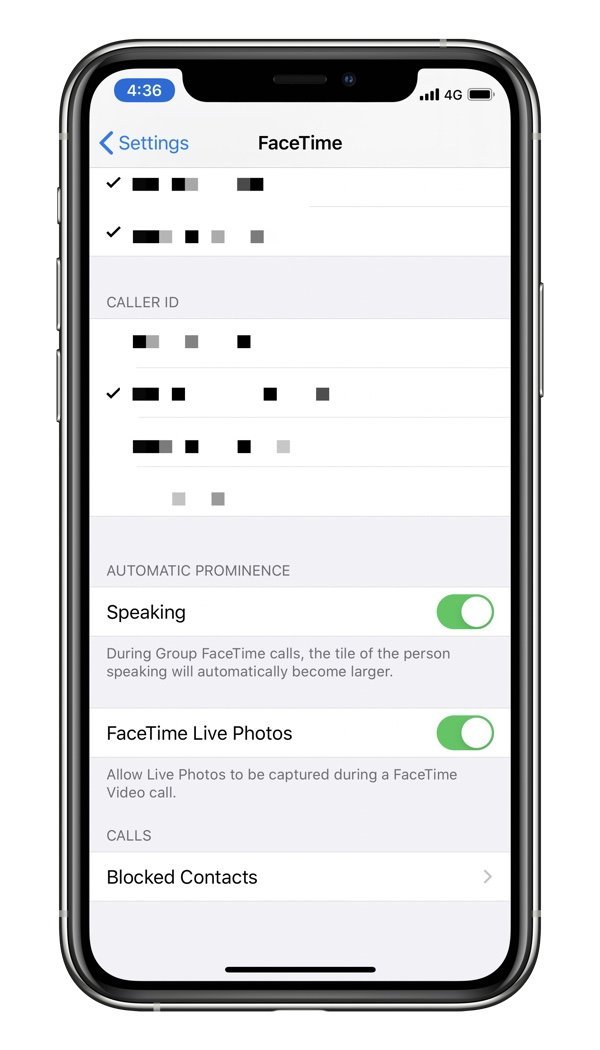
The Verge discovered that call participants can still enlarge a person’s tile by tapping on it. The concept behind the speaker’s larger tile display was to easily identify the person talking in call with a group of people. However, not every meeting or call setting requires or prefers that. Therefore, the ability to turn it off will give users more control over call settings.
Contact Tracing/Exposure Notifications Feature & Development Toolkit
Most importantly, as the first phase of COVID-19 contact tracing technology, Apple released APIs for health care authorities to develop and test applications in iOS 13.5 beta, along with Xcode 11.5. The apps will be designed with functionality that a COVID-19 infected person would log in his/her data in the app, which would send exposure alerts to people that the person was in contact with recently. Read more about COVID-19 contact tracing/exposure notifications and their recent privacy enhancements.
The contact tracing technology will not be forced on anyone and will be purely voluntary. People who wish to participate can easily enable or disable the receiving COVID-19 exposure notifications. Here is how:
- Settings > Privacy > Health.
- In the Health section, go to ‘COVID-19 Exposure Notification’ to enable or disable the feature by tapping on the toggle.
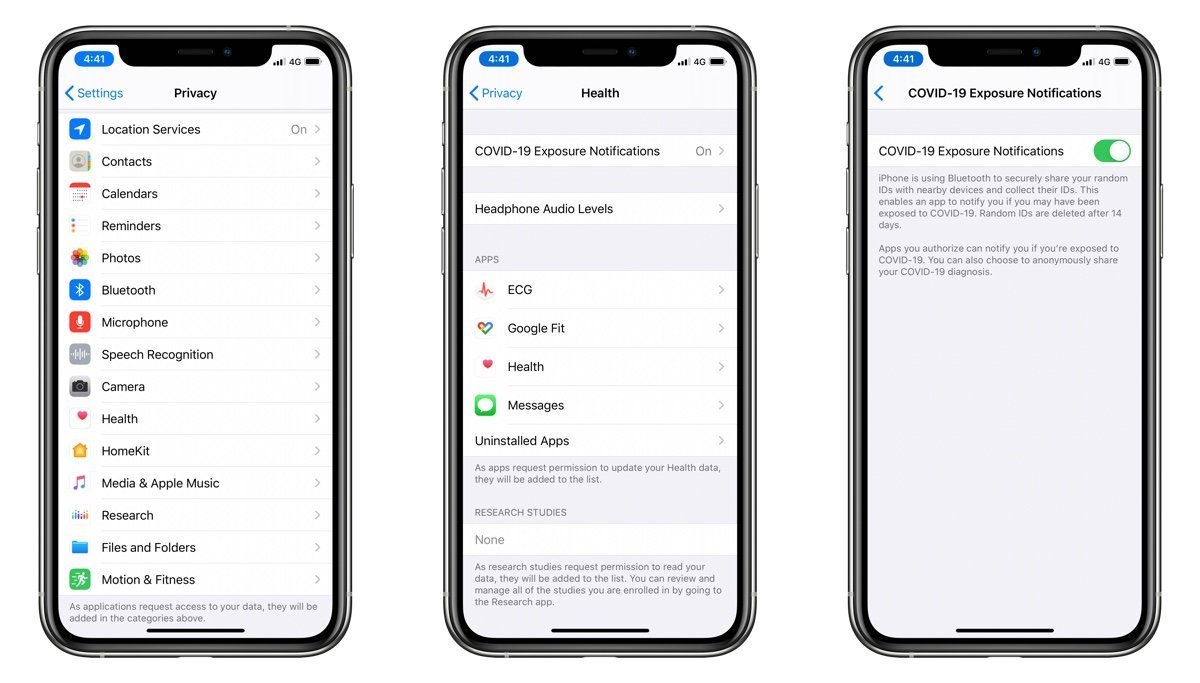
Current lifestyle and trends during coronavirus pandemic have influenced iOS 13.5 beta updates. As people of all professions continue work online, group calling features have gained significant prominence. Thus, it makes sense for Apple to give people the chance to set their preferred view. Mask is a must paraphernalia when leaving home these days for whatever reason, especially when going to a crowded place. Therefore, speedier passcode interface accessibility will be helpful in unlocking an iPhone with Face ID when wearing a mask.
Working to serve the community, Apple and Google announced their partnership this month to develop contact tracing technology as a digital tool to assist health authorities in the fight against a microscopic enemy.
4 comments
Comments are closed.