Apple announced major new features and updates for iOS 14 and iPadOS 14 in its all-online WWDC’s keynote speech on June 22. Amidst all the mind-blowing updates, iOS 14 will also let users change the default email and browser apps on their iPhones.

During the all-online conference, it was shown in a slide that iOS 14 and iPadOS 14 will allow users to change their default email and browser apps to third-party applications. These may be changed to any one of the many apps available on the App Store like Google Chrome, Gmail, Microsoft’s Outlook, and more.
These settings will apply when users will click on a link in any app or want to compose a new mail on their phones.
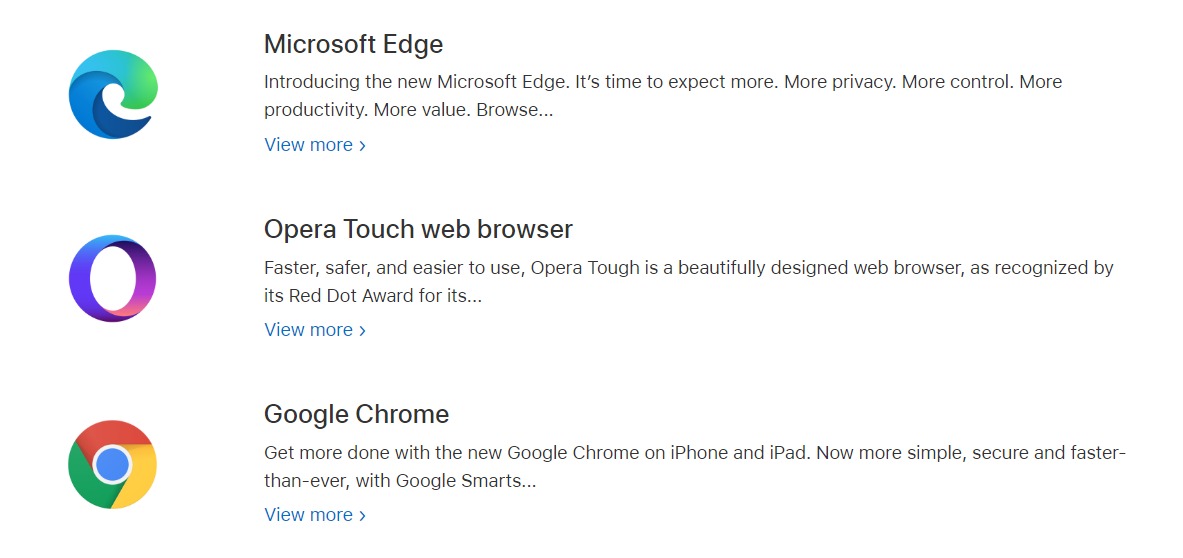
Many users may question if iOS 14 will be getting the options to change other default apps like Music, Podcasts, Messages, and more. The answer? It is not clear yet. Many users may want to change their Podcast app from Apple Podcast to Google’s or shift to Spotify as their default music app, but Apple did not reveal if it can be done with these new settings and therefore, these settings may only be for Email and Browser apps at the moment.
The feature was hinted at by Bloomberg earlier this year, mentioning that Apple is looking to give its rival apps a little more prominence in its operating systems.
Read about more updates from WWDC 2020:
- iOS 14 announced: new home screen with widgets, car key, and other features
- iOS 14 and iPadOS 14 compatible devices
- iPadOS 14 announced: New Design, Scribble, Improved Siri, ARKit 4 and more
- watchOS 7 announced: Sleep tracking, watch face sharing and more
- tvOS 14 announced: picture-in-picture video, gaming updates, and YouTube in 4K
- macOS Big Sur features: New Design, Control Center, Notifications and More
- How to install tvOS 14 beta without an Apple Developer Account
- How to install watchOS 7 beta without a Developer Account
- How to install iPadOS 14 beta without a Developer Account
- How to install iOS 14 beta on iPhone without a Developer Account

2 comments
Comments are closed.