The newly released beta version of iOS 15.1 supports storing verifiable COVID-19 vaccination cards in the Wallet app on their iPhone and Apple Watch to present at social venues, airports, businesses, and other places.
The world is gradually resuming pre-COVID-19 pandemic social activities thanks to vaccination drives but the threat of the virus is still not over. Therefore, airports, businesses, and other venues are re-opening with caution and require to see the COVID-19 vaccination cards to allow entry or to travel. In such situations, it will not only be convenient to present a digital vaccination card on the iPhone or Apple Watch but also will save the physical card from wear and tear of regular use.
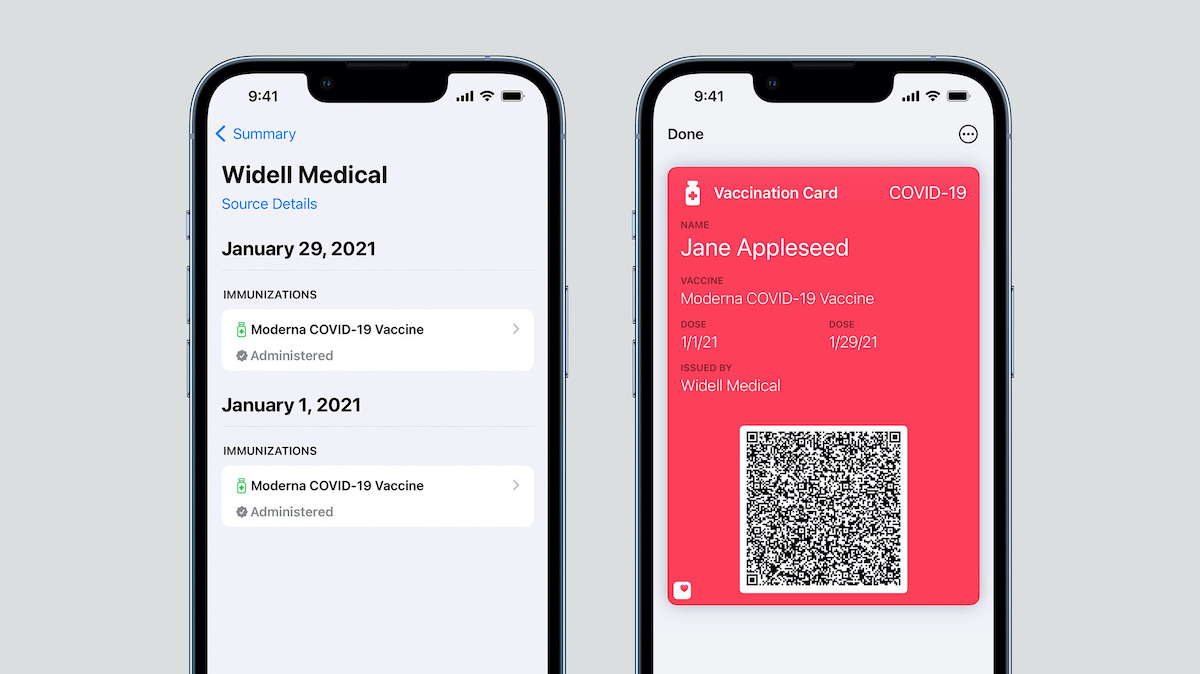
iPhone users will be able to present their verifiable COVID-19 vaccination cards stored to the Apple Wallet app
Apple’s announcement of the feature to developers reads:
With iOS 15, users can download and store verifiable health records, including COVID-19 vaccinations and test results, in the Health app. Verifiable health records in the Health app are based on the SMART Health Cards specification. Users can choose to share verifiable health records stored in the Health app with approved third-party apps requesting this information, like airlines, event venues, and other businesses that facilitate in-person interactions. And in an upcoming software update, they can also choose to add verifiable COVID-19 vaccination records as a vaccination card in Apple Wallet to present to businesses, venues, and more.
Organizations that issue SMART Health Cards will soon be able to use a new button to let users know that they can securely download and store their vaccination information in the Health app and quickly add and present it from Wallet. Artwork and usage guidelines will be available soon.
Previously, Australia added support for COVID-19 vaccinations certificates in their Wallet app on iPhones via the Medicare app’s “Add to Apple Wallet” option, and Spanish citizens can easily request their EU COVID digital certificate by logging in to cvd.sanidad.gob and following the steps to receive the certificate via a text in Spanish or English. The received certificate can be added to the iPhone’s Wallet app.



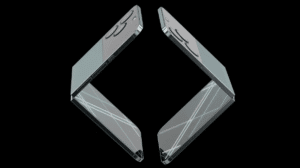
2 comments