In the code of the latest iOS 15.2 beta 2, TheTapeDrive has discovered that Apple is working on iCloud Enterprise (also known as Enterprise iCloud Drive) and integration of Driver’s License and State ID card in the Wallet app on iPhone.
Recently, Apple seeded iOS 15.2 beta 2 to developers which included access to Hide My Email feature via Mail app, Legacy Contacts program, sync storage for Safari Web Extensions no longer being written into the local storage area, and more importantly, the Messages Communication Safety Feature in iMessage app. As part of Apple’s new child safety measure, the Messages Communication Safety is an opt-in feature by parents to add a protective layer against CSAM in children’s messages.
This Family Sharing feature can be enabled by parents, and will detect when nudity is detected in images that are shared in Messages. The images will be blurred and children will be alerted regarding their safety and the sensitivity of the content. The scanning and checks will be done on-device, and no information will be synced to the cloud. Unlike previously announced by Apple, parents will not be notified when this happens as the company removed the alerts based on user feedback.

Apple continues to develop Identity Card integration in the iOS Wallet app with protective measures against fraud in iOS 15.2 beta 2
Apple announced deeper integration of IDs in iOS 15 at the WWDC 21 event, to expand the use of the Wallet app. Apple said that “Wallet provides a more secure and convenient way for customers to present their driver’s licenses and state IDs on iPhone or Apple Watch.” As per the found legalese in iOS 15.2 beta 2 by TheTapeDrive, Apple ensures users of safeguards against fraud when adding their ID in the iOS Wallet app.
- Only Apple and the users’ state issuing authority will have access to the verification information.
- Additional verification data like photo-recorded facial and head movements will be retained by Apple only until the state issuing authority authorizes or declines the users’ driver’s license or state ID.
- Apple and userss’ state issuing authority will not know when and whom the IDs are presented.
Once your state issuing authority authorizes adding your driver’s license or state ID to Wallet, the information reflected on your driver’s license or state ID is stored in an encrypted format that can be decrypted only using the Secure Enclave on your device. You can view this information at any time by going to Wallet, viewing the back of your identity card, tapping “Driver’s License Info” or “State ID Info” and authenticating to view details. Apple cannot see this information. To learn more about the Secure Enclave, visit support.apple.com/guide/security/secure-enclave-sec59b0b31ff/web.
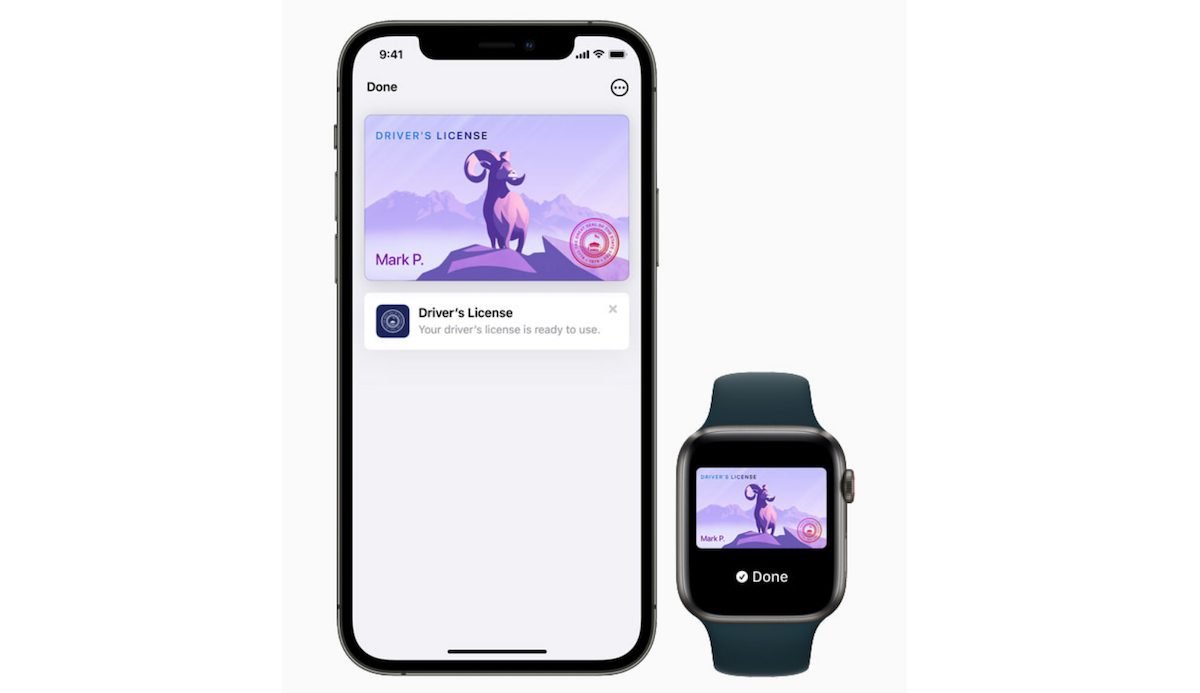
Currently, 8 states in the U.S support driver’s licenses or state IDs to the Wallet app on iPhones and Apple Watches: Arizona, Connecticut, Georgia, Iowa, Kentucky, Maryland, Oklahoma, and Utah. And Florida is working on introducing the feature soon.
Read More: