Apple has introduced a new iPhone ‘parts and service history’ section in the Settings app which will provide information on the smartphone’s repair history to list down the use of genuine or third-party parts. When upgrading to the latest iPhone model, some users either pass on an older iPhone to a relative or friend or sell it. The new repair history section will be helpful for anyone getting or buying an older iPhone model to know which parts were repaired and what parts were used.
In the new iOS 15.2 Release Candidate, Apple removed the barrier which made FaceID non-functional when screens on iPhone 13 models were replaced with another, genuine or third-party screen. Then the Right to Repair speed bump was discovered on iPhone 13 models, the issue created a lot of ruckus, and Apple was accused of sabotaging the third-party repair industry. Now, with that restriction gone, the company has found another way to display if an iPhone’s parts are repaired with genuine or third-party parts.

Available in iOS 15.2, the new iPhone parts and service history section will detail different information for different models
Recently, Apple seeded iOS 15.2 RC which is usually the last build before the updates public release. Thus, the new will be available on iPhone models compatible with iOS 15.2 launching this month. Users will be able to access the iPhone parts and service history section easily by navigating to Settings app > General > About. However, the repair history details vary as per the model.
- Battery replacement history – iPhone XR, XS, XS Max, and later, including iPhone SE (2nd generation)
- Battery and display replacement history – iPhone 11 models, iPhone 12 models, and iPhone 13 models
- Battery, display, and camera history – iPhone 12 models and iPhone 13 models
If the battery, display, or camera are replaced by genuine Apple parts, it will be marked as “Genuine Apple Part” and users can also tap on the part to see more information like the date of service over a WiFi or Cellular connection. On the other hand, an “Unknown Part” message will be displayed for parts that were replaced with non-genuine or third-party parts, used or installed in another iPhone, or aren’t functioning as expected. On iPhones on earlier iOS versions than iOS 15.2, users will only see if a replacement part is marked as an “Unknown Part.”
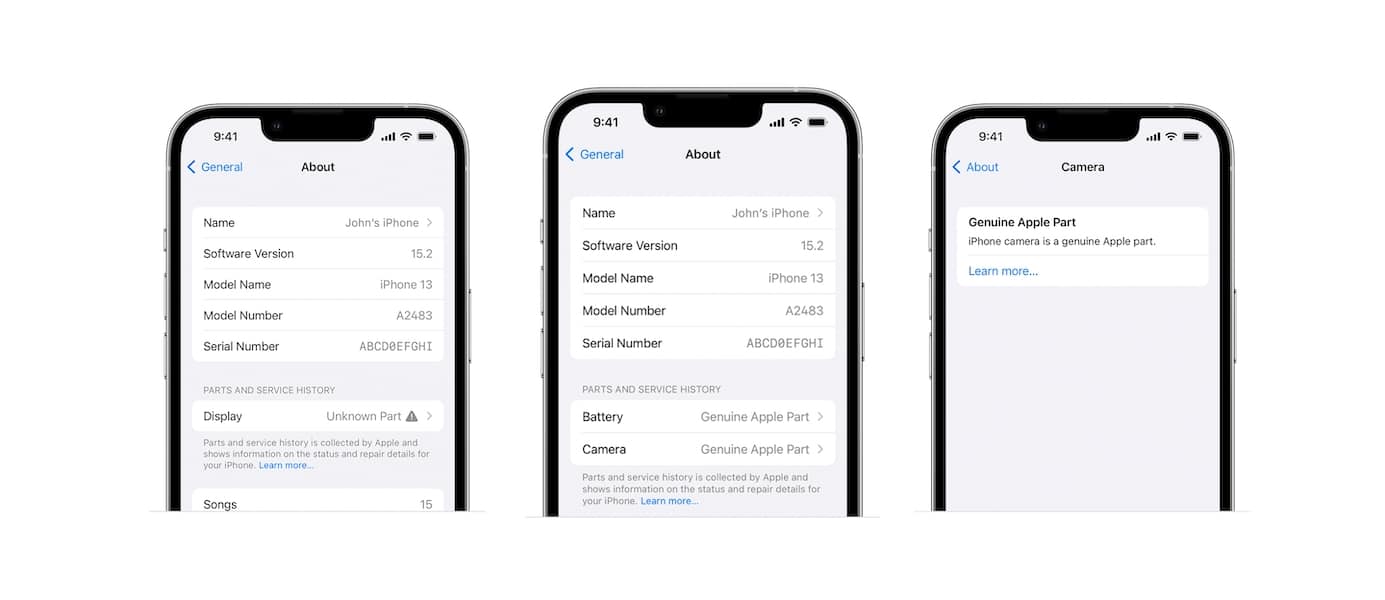
Information about parts and service history is collected by Apple and stored as part of the device information maintained for your iPhone. This information is used for service needs, safety analysis, and to improve future products.
iPhone parts and service history is linked to the serial number of your iPhone. If your iPhone has been repaired in a way that generates a new serial number, you’ll see only the parts and service history that’s associated with the new serial number.
Finally giving in to the Right to Repair movement, Apple announced the ‘Self Service Repair‘ program for iPhone 12 and iPhone 13 models. Starting in early 2022, customers who are willing to repair their own devices will have access to the required manual, parts, and tools to repair the battery, display, and camera of their compatible iPhones. And the new section will keep a record of the iPhone’s repair history.
Read More:



