With iOS 15.4 beta, Apple has also rolled out support for Custom Email Domain for iCloud Mail accounts on iPhone. This feature, available for iCloud+ customers, allows the use of up to five custom domains to send and receive email with iCloud Mail.
If Family Sharing is enabled with iCloud+, the domain can also be shared with them right from iOS 15.4. Any of the five custom domains can be configured for sharing, as well as the emails that can be used with that domain.
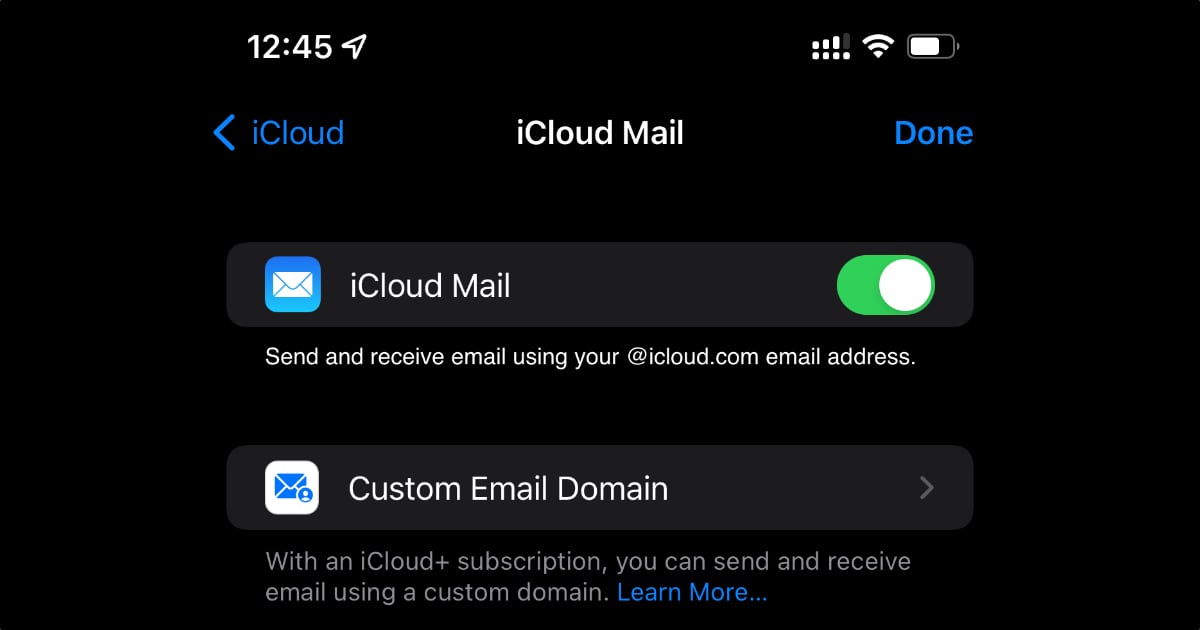
iCloud Custom Email Domain is now live in iOS 15.4 beta
With Custom Email Domain feature, you can use any domain, for example, nottimcook@notapple.com, and use it as your primary iCloud email address, as well as for iMessage, FaceTime, and other Apple services. Users would need to have an iCloud+ account, which starts from $0.99. Free iCloud accounts do not support this feature.
Compared to Google Workspace, which is getting rid of legacy free accounts that could set up custom domains, this iCloud+ price for using a Custom Email Domain is a steal as it can also be shared with family members for a low monthly price. The only drawback is that users have to use iCloud Mail instead of Gmail.
The new feature can be accessed by going to Settings > iCloud > iCloud Mail on an iPhone or iPad. The new Custom Email Domain opens up settings that allow adding a domain. Once added, it can later be configured to be used by just the primary user or shared with the family.
Despite this new iOS 15.4 update, users can still go to iCloud.com/settings/customdomain to add and manage a Custom Email Domain, instead of setting it up on an iPhone, iPad, or Mac.
Read more:
- iOS 15.4 beta adds 37 new emoji including saluting face, biting lip, heart hands and more
- iOS 15.4 beta adds support for unlocking with Face ID while wearing a mask
- Universal Control is finally available in macOS 12.3 beta and iPadOS 15.4 beta
- iOS 15.4 allows third-party apps to fully utilize 120Hz ProMotion display on iPhone 13 Pro
- iOS 15.4 features a ‘Cosmetic Scan’ trade-in tool for iPhone



