Apple seeded the iOS 15.5 updated to the general public which expands the child safety feature “Communication Safety in Messages” to the U.K., Canada, Australia, and New Zealand. Previously, it was only available in the U.S.
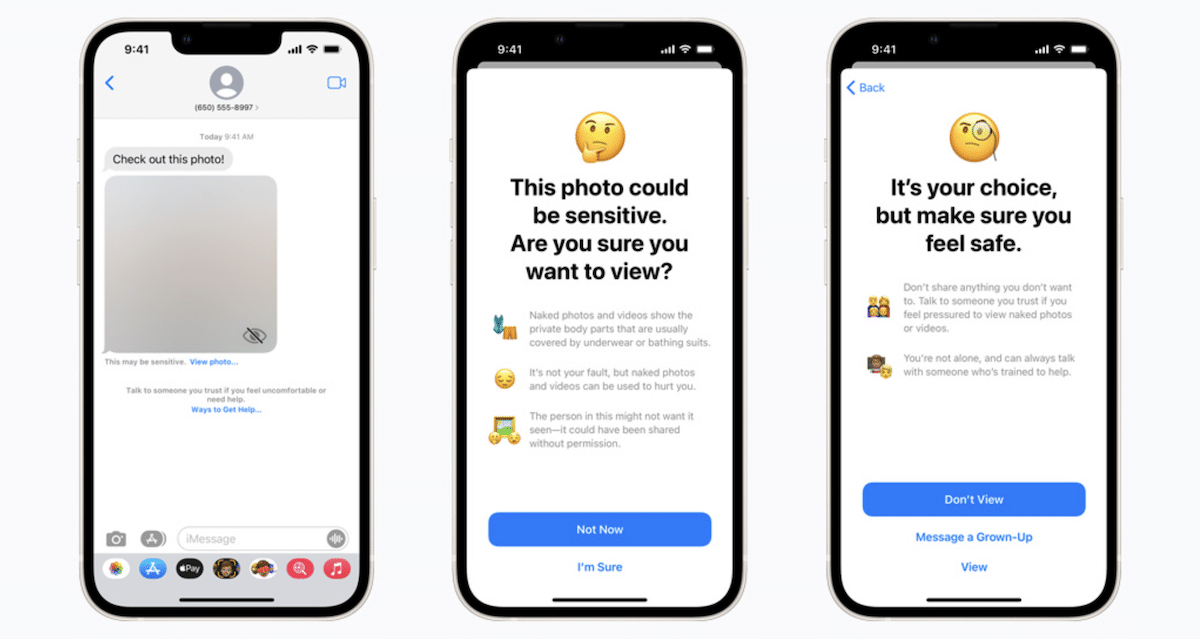
As part of its efforts to make communication safe for children, especially to curtail the spread of child sexual abuse material (CSAM), Apple introduced ‘Communication safety in Messages‘ to analyze images shared in messages for nudity or CSAM, and if found, the feature blurs the image and triggers a warning that the image could be sensitive like showing private parts, can hurt them and could have been shared without the permission of the person in the image.
And more importantly, the warning notifies the young recipients that it’s not their fault and that they can talk to a trusted person about the experience by sharing the message with a “grown-up”. It is an opt-in feature that can be enabled by parents of young iPhone users, thus, it requires a Family Sharing Plan.
Here is how to enable “Communication Safety in Messages” for children’s safety on iOS 15.5
Upon updating their iPhone to iOS 15.5, users in the U.K., Canada, Australia, and New Zealand will see the following release note:
iOS 15.5 includes enhancements to Apple Podcasts, new safety features for children and parents in Messages, and other features and bug fixes.
Interested parents with Apple’s Family Sharing Plan can easily enable the feature through Screen Time settings for their child’s account.
- Open the Settings app and tap on the “Screen Time” option.
- Then tap on the name of the child in the family group and next tap on Communication Safety.
- Finally, enable the “Check for Sensitive Photos” feature and activate it by entering the passcode.
The Screen Time feature allows parents to set content and privacy restrictions on their children’s iPhone, iPad, or iPod touch and secure it with a passcode.
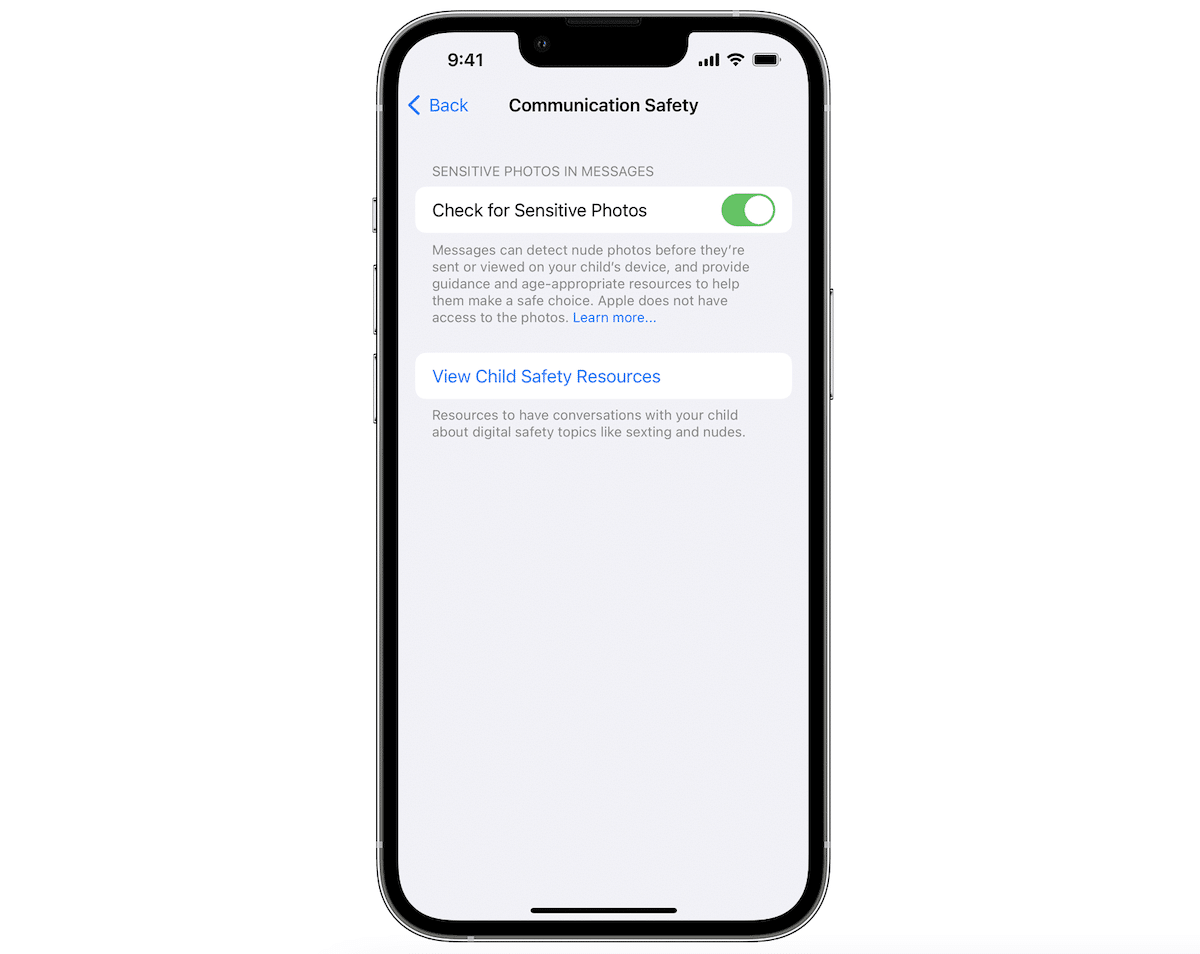
iOS 15.5 update also includes improvements and bug fixes like Apple Cash customers can send and request money from Apple Cash card, a new setting to limit episodes saved on iPhone for Apple Podcasts, and more.
Read More: