Earlier this week, Apple seeded iOS 15.7.1 Release Candidate and the update has broken Face ID on the latest iPhone models. Affected users shared their grievances on Twitter and Reddit which highlighted that Face ID authentication stopped working on Phone 12 Pro and newer models after being updated to iOS 15.7.1.
Although iOS 16.0.3 is the latest software version, Apple releases updates of the previous build for iPhone models that are not compatible with the latest iOS version. Furthermore, some users who choose not to upgrade to the latest iOS version because of bug issues or other reasons can also be on an updated version of the older build.

iPhones with broken Face ID on iOS 15.7.1 RC might require a replacement
As per Reddit user @CockroachLate, the Face ID stopped working on their iPhone 12 Pro after the smartphone was updated to iOS 15.7.1.
After update my Face ID stopped working and when I tried to reset it throw this error. Any suggestions? It was working perfectly fine on iOS 15.7, I’m regretting updating to iOS 15.7.1
PS. I don’t want to update to iOS 16 yet with all those bugs
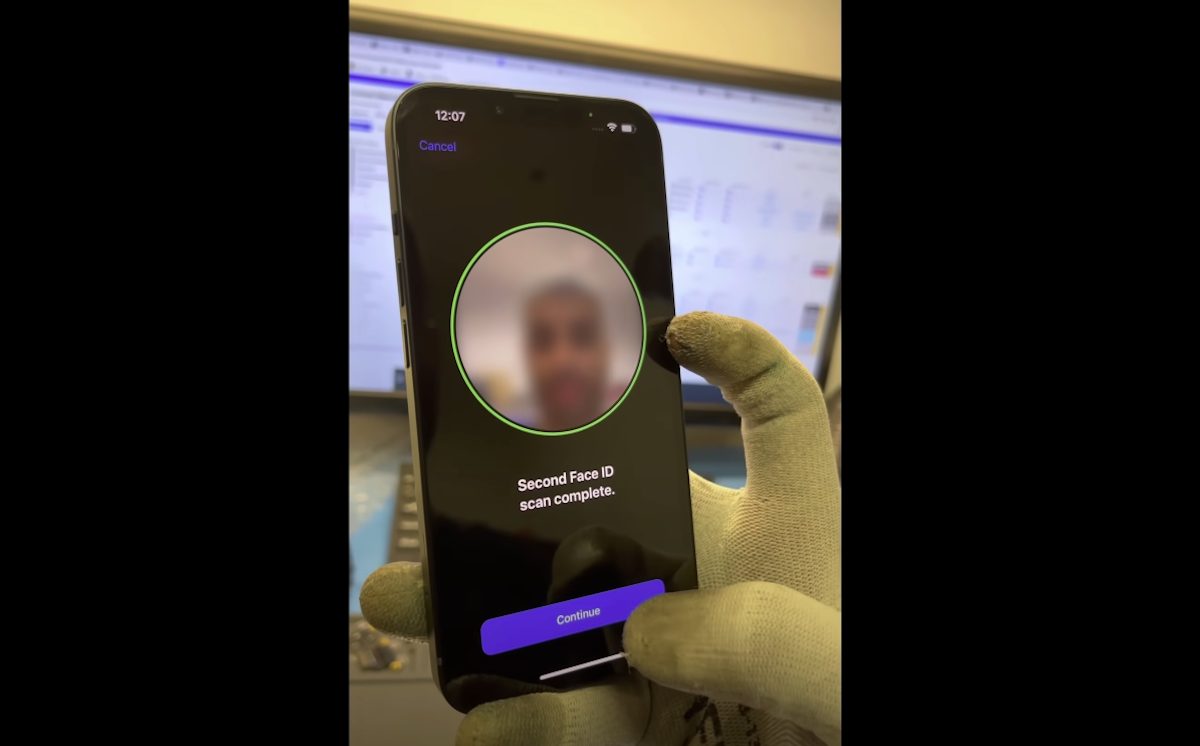
In the thread, another affected Reddit user @chillynipnops, confirmed that they experienced the same issue on iPhone 12 Pro and an Apple repair expert found that the TrueDepth camera was impacted.
same happened to my 12 pro, I went to my local Apple store and their systems came back with it detecting Face ID, but failing the tests. they have shipped it off to the depot to repair the TrueDepth camera 15.7 —> 15.7.1 —> Face ID broken. I upgraded my iPad Pro to the same build and Face ID still works so it must be newer devices susceptible.
Don’t update to 15.7.1. My 12 Pro face ID stopped working after the update.
— Raj (@realviraj) October 20, 2022
In addition to iPhone 12 Pro, the owner of an iPhone 13 Pro also reported experiencing the same issue. @turtlegirl76 wrote:
Mine did too. I have a 13 Pro Max. As working fine, i updated, and then Face ID stopped working. I reset it, and now i can’t set it back up. The camera just wants me to keep moving it higher or lower and then eventually that error pops up.