Apple has announced iOS 15 at WWDC 2021 with a number of major new features for FaceTime, Messages, Maps, Notifications, Weather, Wallet, Safari, Health, and more. A new feature called Focus is also part of this release which aims to make the smartphone user experience more intuitive. Apple has also introduced new improvements such as on-device intelligence, advanced Spotlight search, and improvements to Siri in this update.

iOS 15 features
Here is a list of the new features in iOS 15:
FaceTime
- Spatial Audio enables FaceTime calls to sound as if you are sitting next to the person that you are talking to.
- Voice isolation for microphone drowns out surrounding noises.
- Wide spectrum picks up every sound around the user, making it feel like you are there.
- A new grid view shows all FaceTime video call participants in same-sized tiles.
- FaceTime portrait mode blurs the background and puts the focus on the call participants.

- New FaceTime links allow users to schedule video calls. Android and Windows users can join FaceTime calls from the browser using these links.
- SharePlay lets users listen to audio together, watch videos together, or share their device screen. A SharePlay API will let developers bring their own apps to FaceTime. Disney+, Hulu, HBO Max, EPSN+, TikTok, and NBA are some of the apps that are already working on SharePlay API support.

Messages
- New collages and stacks make it easy to view multiple photos in Messages.
- A new ‘Shared with you’ feature shows content shared from contacts in Messages in other apps such as News, Safari, Photos, and more. This helps users easily respond to the sender, without leaving the app.
- Users can pin interesting content in Messages and it will surface in different places such as search, conversation details view, and ‘Shared with you’
- New Memoji outfits let users express themselves with different headwear and accessibility customizations.

Notifications
- Notifications have a new design with larger icons and contact photos, making them easier to identify.
- A new Notifications summary collects notifications which you can schedule to deliver at anytime you select. The feature uses on-device intelligence to track usage patterns and create summaries accordingly and order notifications by priority.
- Messages from people will not be missed, but it will be easy to mute any app or message.
- When ‘Do not Disturb’ is enabled, contacts in iMessage will be shown a notification that you are not available, but there will still be a way to get their attention.

Focus
- Focus lets you select whether you want to focus on work, personal life, and so on using various profiles. On-device intelligence suggests apps and people to allow notifications from. This lets you change the apps and widgets that you see on your home screen as well.
- Focus syncs across devices and even lets you sync your custom profiles.

Intelligence
- Live Text lets you select text from your photos in photo library, while using the camera, and even with photos on the web.
- Live Text also lets users select text in photos and translate it between seven languages: English, Chinese, French, Italian, German, Portuguese, and Spanish.
- Visual Look Up also shows information about subjects such as art, animals, books, and more.
- Photo search now shows results in Spotlight, by using information such as location, people, and even Live Text.
- Rich results for contacts, actors, musicians, TV shows, and movies in Spotlight.

Photos Memories
- Interactive new memories built on the fly and paced on the beat of the music.
- Apple Music library can be used for a selection of millions of songs.
- Memory mixes let users quickly remix using filters, music, and more.
- The looks are not filters but based on the photos and their colors, as well as the music genre and beat.

Wallet
- Keys for everyday places will now be available in the Wallet app. These keys can be for home and work and even hotel keys.
- Identity cards will be available in the Wallet app in participating states in the United States.
- TSA will be one of the first places to accept these digital IDs.
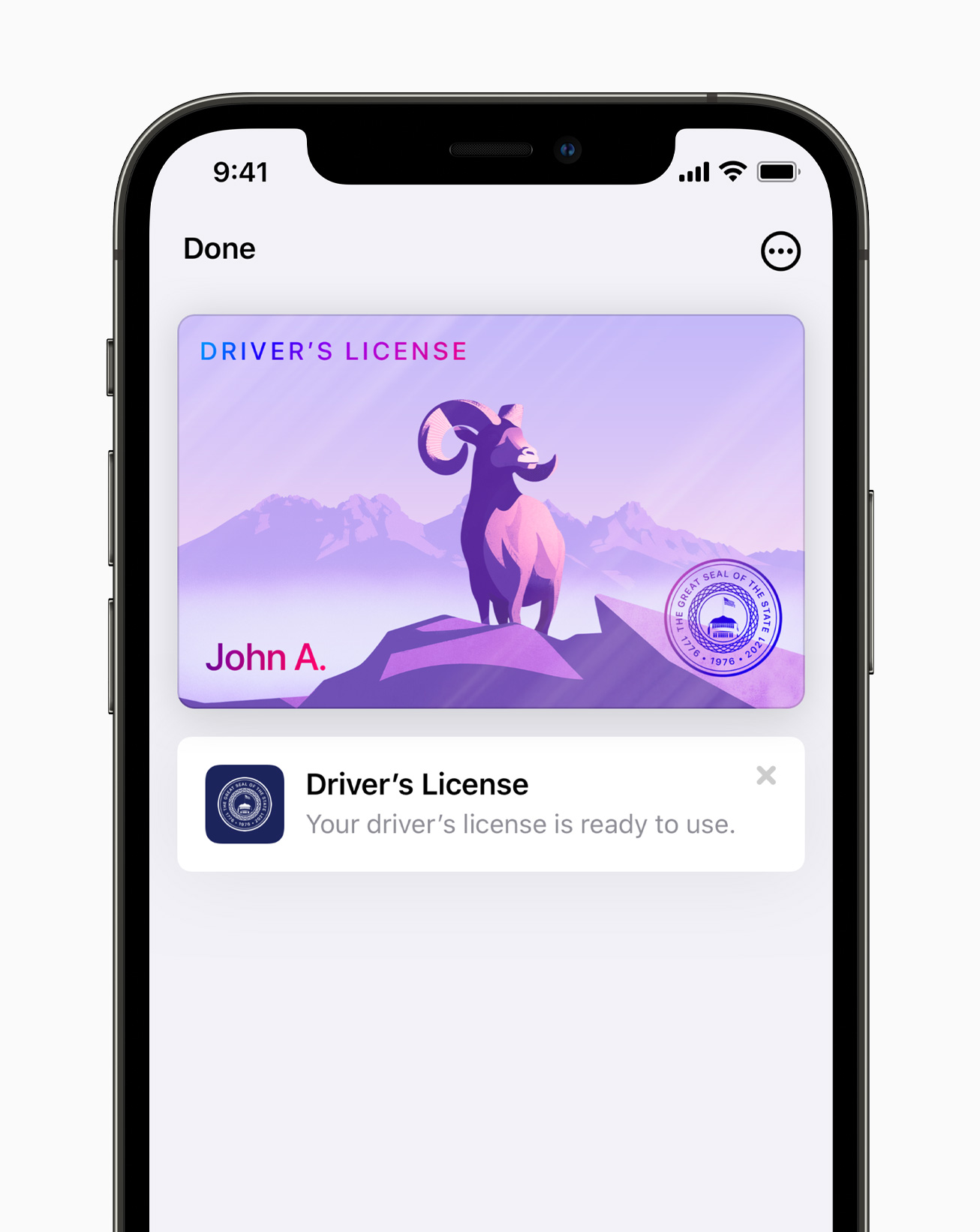
Weather
- A new design for the Weather app shows beautiful new animated backgrounds with precipitation and air quality.
- Fullscreen high-resolution weather maps are also available in the app now.
Maps
- Maps will now offer new details roads, neighborhoods, trees, buildings, and more.
- New detailed landmarks and road details with a new nighttime maps that show a moon-lit glow.
- New driving features show turn lanes, crosswalks, bike lanes, and traffic conditions.
- Pin favorite transit lines on iPhone and Apple Watch
- When you exit a station, Maps will help you get back on track with an augmented reality experience
Safari
- New design for Safari features a tab bar at the bottom which makes it easy to reach. Simply swipe left or right to navigate between tabs.
- Tab groups are also available on Safari now, which can be used to organize websites in different groups. These tab groups can be synced between different devices.
- Voice search in Safari lets users search the web using their voice.
- Safari for iOS 15 now supports web extensions.
AirPods
- Conversation boost focuses AirPods Pro on the person talking in from of the user to help people with hearing disabilities
- ‘Announce notifications’ lets Siri read time-sensitive notifications to you
- Find My Network support for AirPods Pro and AirPods Max allows them to easily be found if lost.
- Separation alert when you leave your AirPods behind.
- Spatial Audio will now be available for tvOS and macOS (M1 Macs only)
iOS 15 is available as a developer beta right now and will be available as a public beta next month. It supports the same iPhone models as iOS 14, so no device has been left behind. The final version will be released later this fall to all users.
Read more:
42 comments
Comments are closed.