Apple has added a new password authenticator feature to iOS 15, iPadOS 15, and macOS Monterey. The company has also added “Passwords” as a new section within System Preferences in macOS Monterey with support for managing passwords, two-factor authentication, importing and exporting passwords, and more.
Even Windows users have received some love with a new iCloud passwords extension for Microsoft Edge browser, and a new iCloud passwords app included with iCloud for Windows.
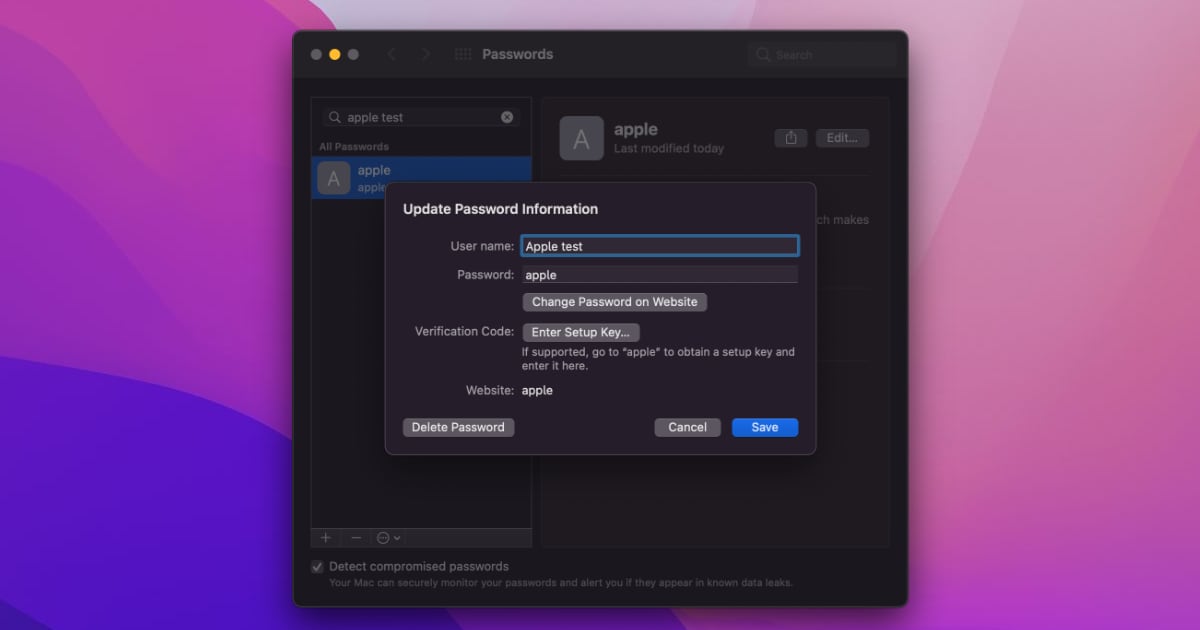
Password Authenticator in iOS 15 and iPadOS 15
The new authenticator in iOS 15 and iPadOS 15 lets users generate two-factor verification codes, which are supported by almost all popular websites now.
Generate verification codes needed for additional sign-in security. If a site offers two-factor authentication, you can set up verification codes under Passwords in Settings — no need to download an additional app. Once set up, verification codes autofill when you sign in to the site.
Setting up verification codes is simple. You just have to go to the credentials listing in the Passwords app, copy the setup key that the website offers, and enter it in the Passwords app. If the website offers a QR code, you can long-press on it in Safari, and choose “Set Up Verification Code’, which will automate the complete process. Once the verification code is set up, you should see it auto-filled in Safari, whenever the website asks for it.
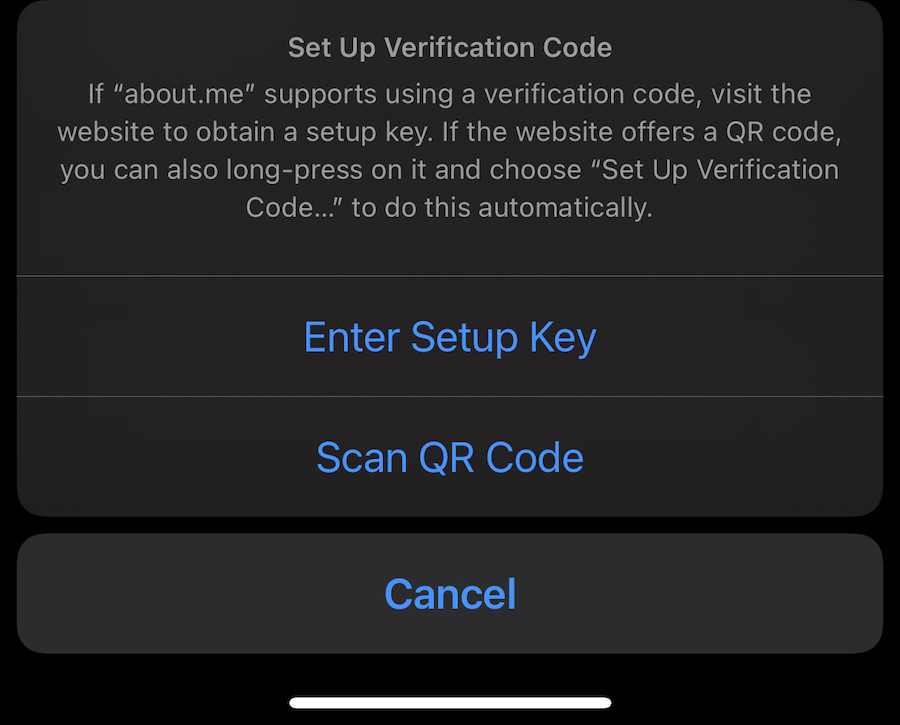
One obvious drawback of using Apple’s authenticator is that the autofill will not work with Chrome, Firefox, or Edge so this is where a solution like 1Password would be better.
Passwords in macOS Monterey
For the first time, Macs now feature a new dedicated Passwords section in System Preferences, alongside their old location in Safari’s preferences. Users can easily add, edit, and delete passwords from this section, as well as set up authentication. Users can also import and export passwords from this interface, which makes it easy to migrate to the manager, or away from it.
macOS Monterey users can also see how strong their passwords are, get compromised password alerts, and share passwords with other users via AirDrop.
Our Take
The new changes for password management are a huge step forward for users looking to increase their password management. Apple has long support iCloud Keychain on its devices, and password management in Safari, but these new updates mean that users can ditch their existing password managers like 1Password, Lastpass, or password authenticators like Google Authenticator, Microsoft Authenticator, or Authy. The cross-platform support for Edge, one of the most popular browsers on Windows, and a dedicated app for managing passwords on Windows means that users no longer have to worry about having their passwords just limited to Apple’s own devices.
Read more:
- iOS 15 features new Memoji customization options with 40 new outfits, new stickers and multicolored headwear options
- Users can mark specific subjects for Photos to suggest less often as featured images in iOS 15
- New intelligence features in iOS 15: Live Text, Visual Look Up and smarter Siri, much more
- iOS 15 and macOS Monterey to simulate Spatial Audio for non-Dolby content with new option called ‘Spatialize Stereo’
- Apple Maps in iOS 15 will offer more details in cities, night mode, and immersive 3-D experience
- Apple makes privacy stronger in iOS 15 with new App Privacy Report, secure paste and more
5 comments
Comments are closed.