The latest iOS 16.1 beta 2 comes with a fix for the iPhone 14 Pro GPS issue experienced on the first developer beta of iOS 16.1.
Previously, iPhone 14 Pro and iPhone 14 Pro Max users reported that iOS 16.1 beta 1 broke the GPS functionality of their smartphones. Although both Pro models feature dual frequency GPS for more accuracy, a bug prevented users from getting a GPS lock in navigation apps like Google Maps and Apple Maps.
The GPS issue was experienced only on iPhone 14 Pro models running on iOS 16.1 beta 1. Now, updating to iOS 16.1 beta 2 resolves the problem.

How to update iPhone 14 Pro to iOS 16.1 beta 2
If you are an existing member of the Apple Developer Program, you can easily and quickly download the iOS 16.1 beta 2 update on your iPhone 14 Pro or other compatible models over the air.
- Settings app > General > Software update.
New beta users will have to register for an Apple Developer Center membership for $99 per year and enroll their device in the beta program to download the beta profiles.
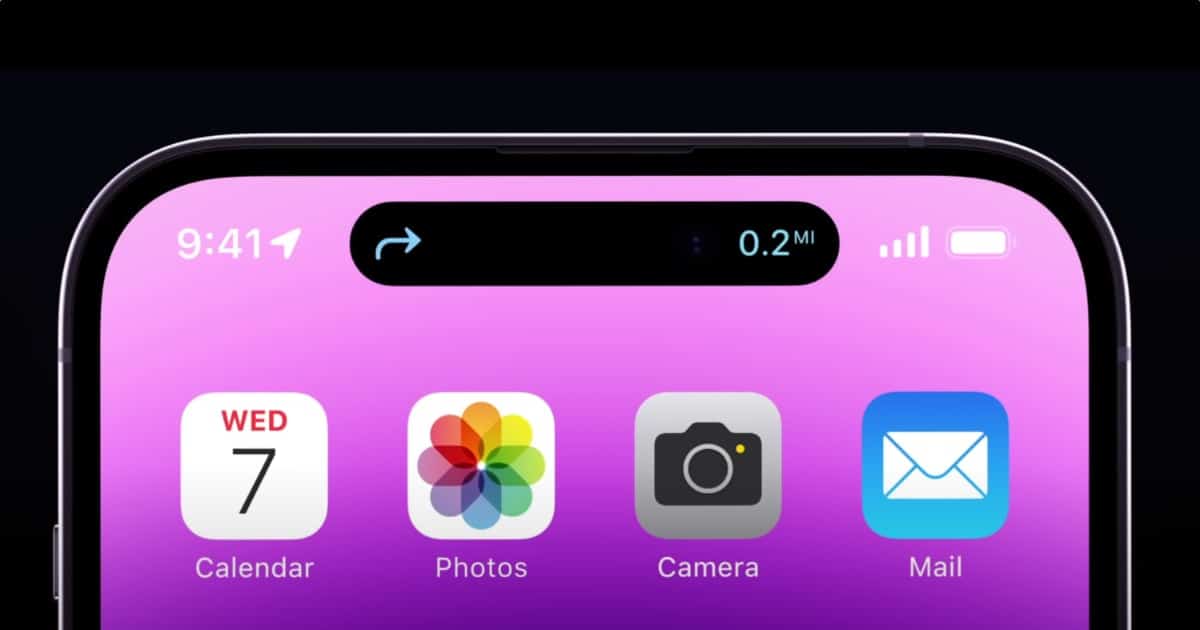
iOS 16.1 beta 2 also features a new battery percentage indicator to show battery status visually in the status bar, and a Lock Screen charging indicator. It also fixes the “Allow Paste” behavior.
In addition GPS issue, iPhone 14 Pro users have reported several other problems on iOS 16 like the shaky camera on third-party apps, laggy native camera, freezing and unresponsive behavior, and faulty AirDrop functionality.
Apple is going to patch most of the issues in a new update coming next week if not all.
Read More:
- iPhone 14 Crash Detection feature really works! a car accident experiment reveals
- Teardown reveals iPhone 14 Pro Max’s back glass is not removable, making it more expensive to repair
- Try this fix if your iPhone 14 is not turning on despite being fully charged on iOS 16
- How to personalize Lock Screen and Home Screen on iOS 16