With iOS 16.1 beta, iPhone 14 Pro’s Dynamic Island moves down with Reachability. This is not the case with iOS 16 or iOS 16.0.1 on iPhone 14 Pro, as Dynamic Island would stick to the top despite using Reachability.
Reachability is a feature in iOS which brings down the whole screen to make the user interface easier to access on larger-screen iPhone models.
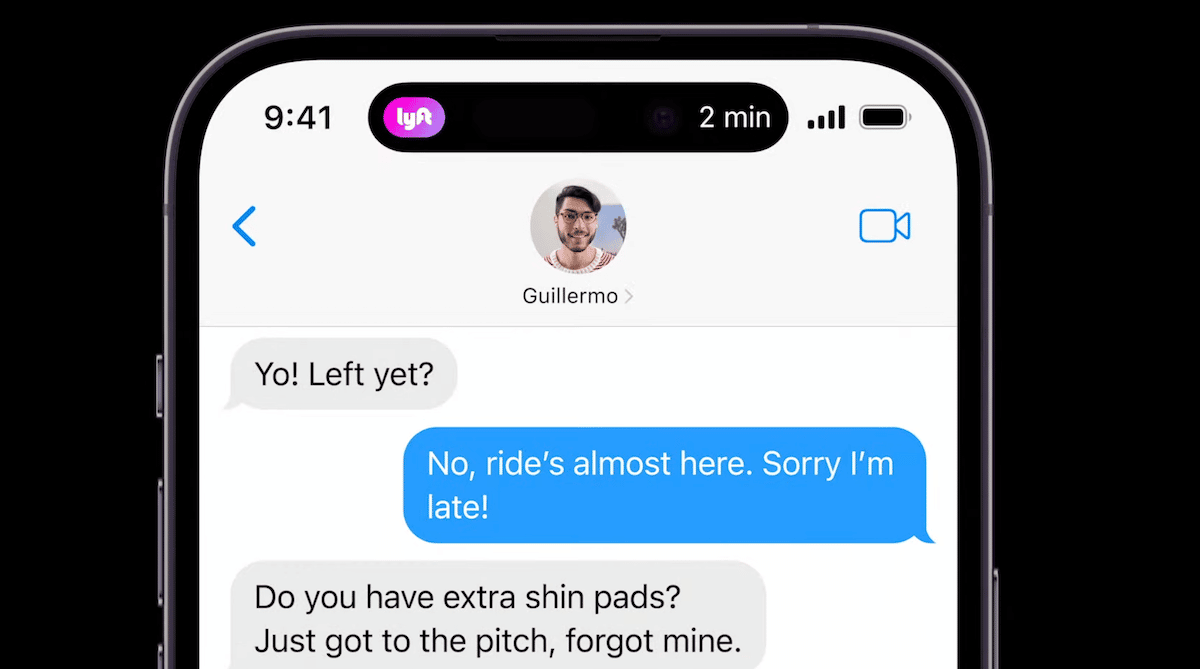
iOS 16.1 changes how Dynamic Island works with Reachability
Even though iPhone 14 Pro just reached the hands of consumers, this is a minor but useful quality-of-life improvement that should have already been there in the first place.
In case you don’t know how Reachability currently works in iPhone 14 Pro with iOS 16.0.1, you can see it in action in the tweet below. As you can see, Dynamic Island strangely stays in its place around the notch, making it difficult to access.
On iOS 16.1 it does move with reachability and works like it would usually! Weird that this wasn’t straight from 16 pic.twitter.com/Vklsy58YAp
— Tech-Up (@thetech_up) September 16, 2022
In the second tweet, you can see that Dynamic Island moves down with Reachability in iOS 16.1 beta, making it easier to access on the larger screens on both iPhone 14 Pro and iPhone 14 Pro Max.
iOS 16.1 is currently in beta testing and will be released for all compatible iPhone models in October. The update will also include features like Clean Energy Charging, Battery percentage in status bar for iPhone 12 mini, iPhone 13 mini, iPhone 11, and iPhone XR, Lock Screen customization improvements, and much more.
Read More:
- iOS 16.1 beta brings back Live Activities API with iPhone 14 Pro Dynamic Island support
- iOS 16 causing Wi-Fi and Bluetooth issues? Here are some fixes
- iOS 16 proving to be an exciting update for users, adoption rate faster than iOS 15
- These iOS 16 features are exclusive to select iPhone models
- iOS 16 charging on hold notification – here’s what it means for your iPhone battery
- How to unsend an iMessage with iOS 16 on iPhone
- How to edit an iMessage with iOS 16 on iPhone
- Want to enable Dark Mode on a Lock Screen wallpaper on iOS 16? Here’s how
- iOS 16 battery percentage is only available on these iPhone models
- iOS 16 removes older iPhone wallpapers and Live Wallpapers support
- Download iPhone 14 and iPhone 14 Pro wallpapers in full resolution
- Here are the top iOS 16 features to try on your iPhone
- Downgrade iOS 16 to iOS 15 with these simple steps
- iOS 16 delayed features: iCloud Shared Photo Library, Live Activities, Matter support and more
- iPhone stuck in bootloop after iOS 16 update? Here’s a fix
- How to install iOS 16 on iPhone
- Battery drain after iOS 16 update? Here’s what you should do
- iOS 16 home screen search button can be disabled – here’s how