After the public release of iOS 16, Apple seeded the new iOS 16.1 beta 1 to developers and beta testers. The latest beta update marks the return of Live Activities API for developers to test and incorporate the feature in their third-party apps.
Although the Live Activities API was introduced in iOS 16 beta 4, the company delayed the feature because it did not have Dynamic Island support. After the unveiling of the new iPhone 14 Pro Dynamic Island at the September 7 event, Apple has now released the updated ActivityKit framework for Lock Screen and Dynamic Island.
Announced at the WWDC 2022 event, the upcoming Live Activities is part of the new Lock Screen and notifications experience. The feature will display and update an app’s most recent data on compatible iPhones’ Lock screen so that users can check a game’s score, ride tracking, flight details, track delivery, and other live information at a glance.
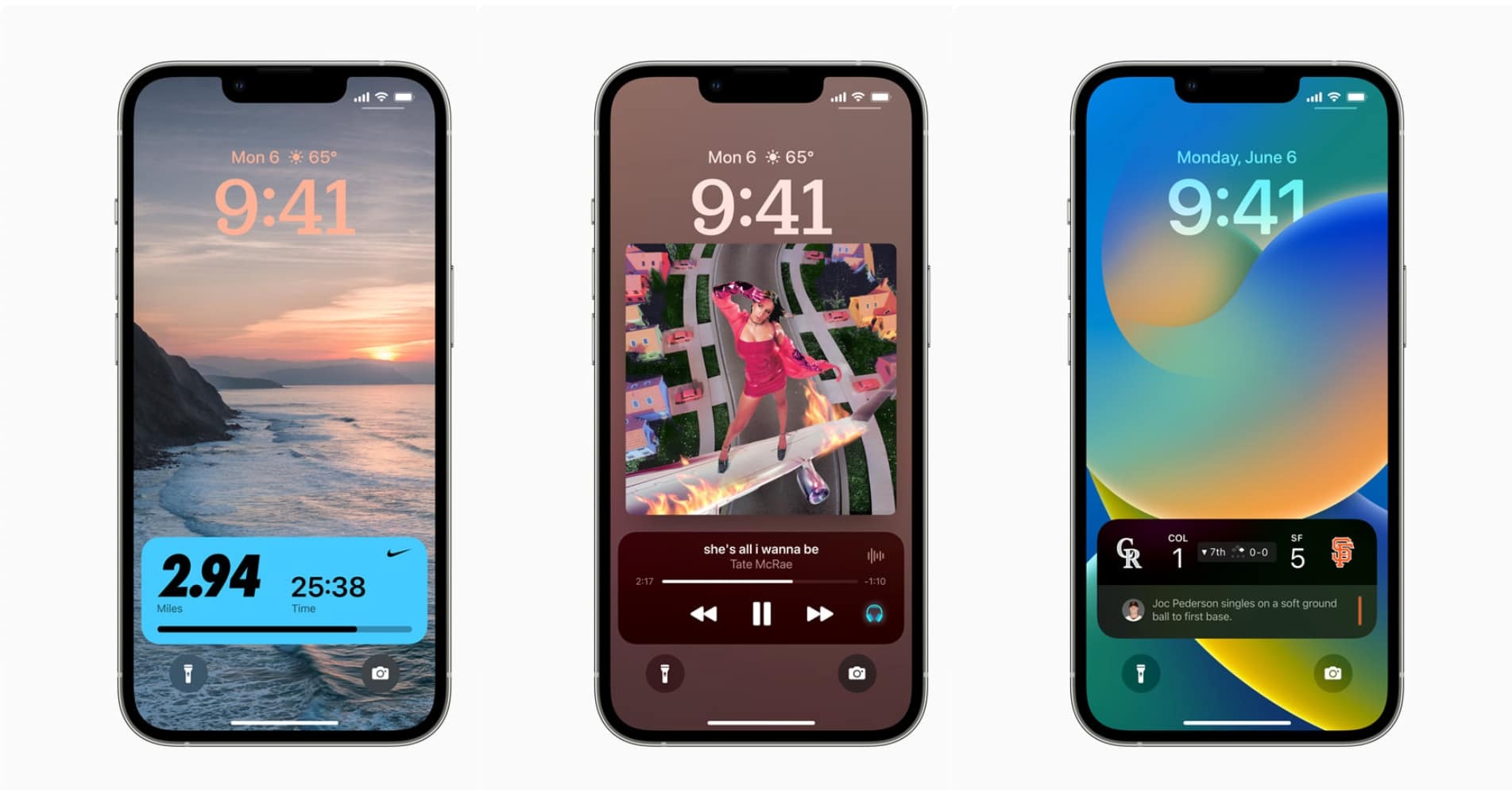
ActivityKit API in iOS 16.1 beta enables developers to start Live Activity in iPhone 14 Pro Dynamic Island and on Lock Screen
With the new AcitivityKit framework introduced in iOS 16.1 beta, developers will be able to start a Live Activity to share live updates on the Lock Screen and in iPhone 14 Pro Dynamic Island.
Developers can use the AcitivityKit API to configure, start, update and end the Live Activity. And use the SwiftUI and WidgetKit to create the interface of the Live Activity.
On the Lock Screen, your Live Activity appears at the bottom of the screen. On devices that support the Dynamic Island, the Live Activity appears in the Dynamic Island on the Home Screen and while people use other apps. People tap a Live Activity in the Dynamic Island to launch your app, or touch and hold it to show an expanded view with more content.

Unlike a widget, Live Activities can not access the network or receive location updates. Therefore, developers are required to use the ActivityKit framework in their apps for Live Activities to receive updates.
However, Live Activities use a different mechanism to receive updates compared to widgets. Instead of using a timeline mechanism, Live Activities receive updated data from your app with ActivityKit or by receiving remote push notifications.
It must be kept in mind that a Live Activity can be active for up to eight hours and after that, the system ends the session automatically. Upon ending, the Live Activity stays on the Lock Screen for up to four hours before the system removes it. Users can also end Live Activity manually and remove it.
The latest beta update also expands the new battery percentage UI on smaller iPhones with FaceID or notch which means iOS 16.1 will introduce the feature on iPhone 13 mini, iPhone 12 mini, and others.
Read More: