iOS 16.1 beta 5 improves the new ‘copy-and-paste’ privacy feature to enable users to configure different settings for each app.
In iOS 16, Apple strengthened users’ privacy with the introduction of the ‘copy-and-paste’ feature. Like the App Tracking Transparency feature, apps require users’ permission to access the information copied on their iPhone clipboard before pasting it to another app via a ‘copy-and-paste’ permission prompt.
However, the “allow paste” prompt did not behave as expected on iOS 16, and users were irritated by the excessive re-appearance of the prompt.
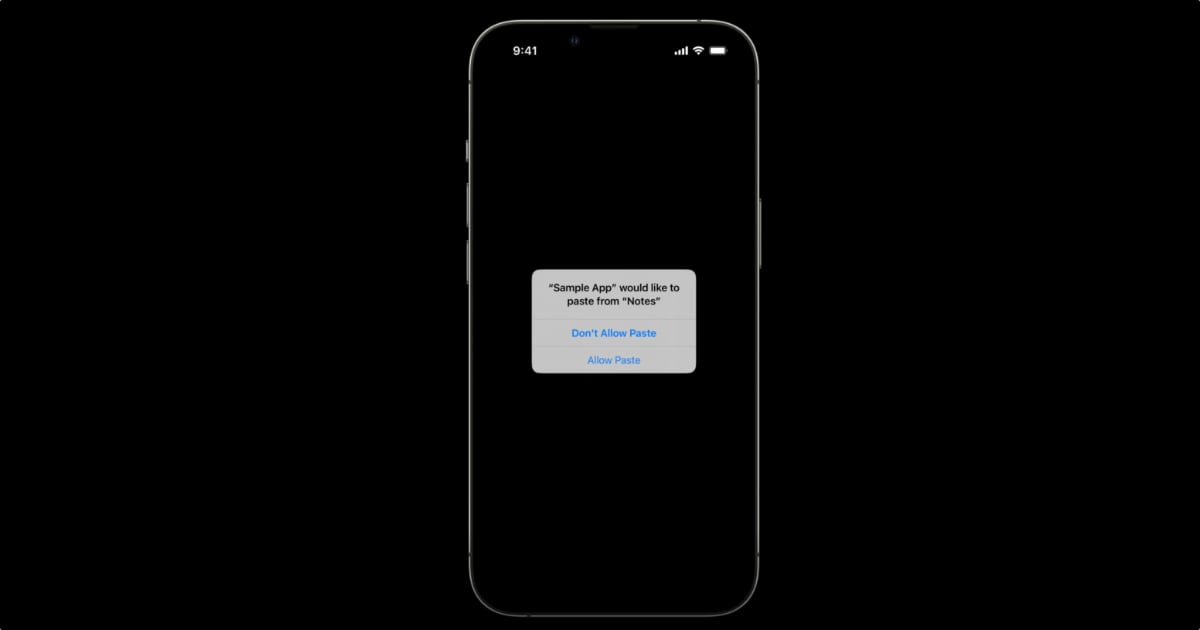
iOS 16.1 adds new settings options for the ‘copy-and-paste’ privacy feature
Before releasing a fix for the “allow paste” prompt issue, Apple senior manager Ron Huang responded positively to the suggestion that there should be a privacy setting for clipboard access on a per-app basis, similar to other privacy settings. He said:
“It will be a good improvement and Apple needs to fix and make apps like Mail work even without such a setting. He also noted that it will be helpful for apps with which users want to share data even if they don’t initiate it.”
Now, the company has implemented those changes. On iOS 16.1, users will be able to select one of the following three options for each app they permit to paste from other apps in the Settings app > [App’s name]:
- Ask option for the app to request permission to paste content from other apps every time.
- Deny option to stop the app from pasting content from other apps.
- Allow option for the app to paste from other apps without asking for permission again.
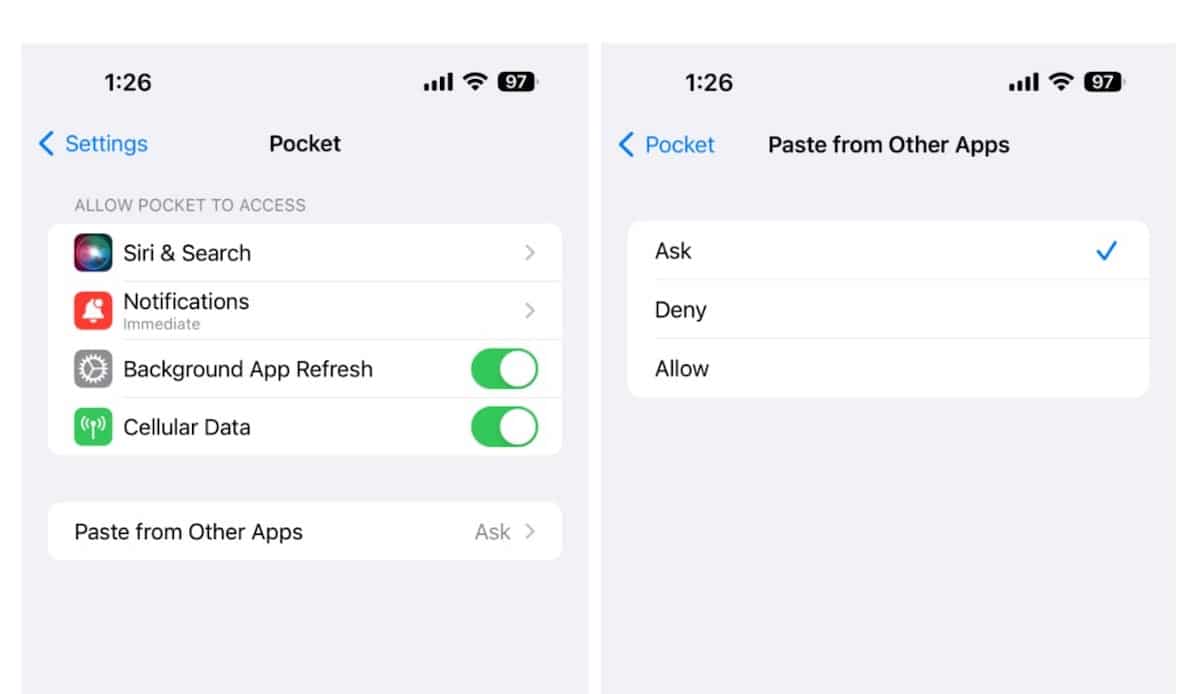
It must be kept in mind that, the new “Paste from Other Apps” menu will only appear for apps that have requested clipboard permission before, not for the ones which have never requested clipboard permission.
The improved ‘copy and paste’ feature gives users more control and flexibility over the permission prompts. iOS 16.1 update is expected to release later this month, probably with iPadOS 16.1 and macOS Ventura.