iOS 16.1 is finally in beta testing and it includes Live Activities. Live Activities will live on the Lock screen of your iPhone as a widget that displays real-time information, allowing you to quickly check the score of a sports game or how much time a food delivery order will take.
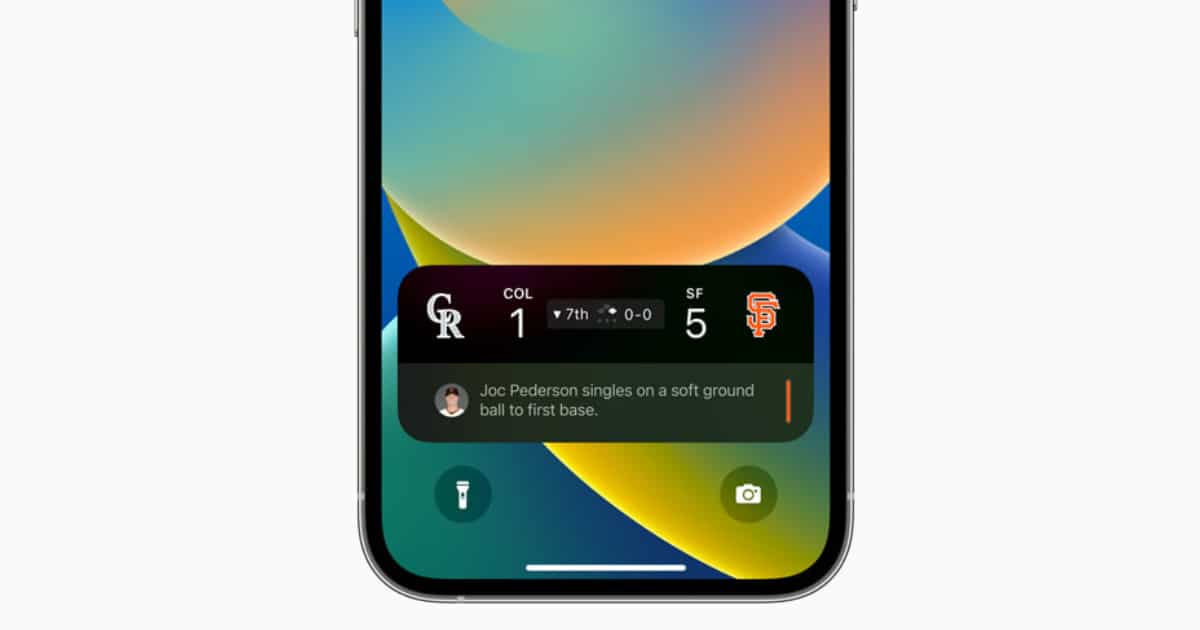
You will soon be able to follow a sports game straight from your Lock screen with Live Activities
One of the highlights of iOS 16 is Live Activities, a feature that allows users to get the information they want on players, and teams and allows them to watch live games in an instant.
Since the widget for Live Activities will be displayed on the Lock screen, users will be able to get information about sports much faster than if they were to search for them on a browser. Third-party developers will also be able to create widgets that offer real-time sports or commentary.
On the iPhone 13 and earlier models, Live Activities will appear at the bottom of the screen. Whereas on the iPhone 14 Pro and iPhone 14 Pro Max, the feature will be displayed in the Dynamic Island at the top of the display.
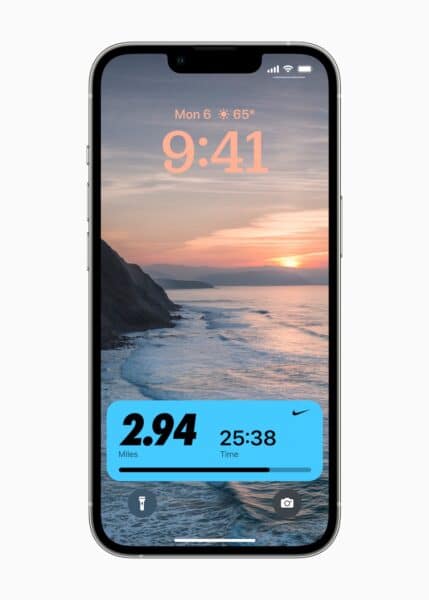
To show off the new sports widgets, Apple during WWDC 22 showed off a widget that had scores and play-by-play action from Major League Baseball (MLB). Live Activities for MLB games will be available in the United States, United Kingdom, Canada, Australia, Brazil, Japan, and South Korea.
Live Activities for NBA and Premier League games will be available in the United States and Canada when iOS 16.1 launches later this year.
The feature is not just going to be exclusive to sports games, third-party app developers will be able to use the Live Activities API to implement the features and functionalities of their own app in the feature.
Read more:
- Family Sharing in iOS 16: Screen Time requests, Quick Setup and iCloud Shared Photo Library
- Photos in iOS 16: duplicate detection, copy and paste edits and ability to lock hidden albums
- iOS 16 brings smarter and more intuitive Siri, Dictation, and Live Text features
- iOS 16 privacy features: Safety Check, lock hidden photo albums, and others



