Apple seeded iOS 16.2 beta 1 to developers and beta testers earlier this week, and the update includes a new Sleep widget for iOS 16 Lock Screen, along with Live Activities with more frequent updates, Freeform, and reports on unintentional Emergency SOS triggers.

Apple introduced Sleep tracking on watchOS 7 and in the latest watchOS 9, the company added Sleep Stage tracking which allows users to record and analyze how much time they spent in REM, Core, and Deep Sleep stages.
A test by YouTuber @The Quantified Scientist revealed that Apple Watch Sleep tracking on watchOS 9 is comparable to an EEG device or electroencephalogram.
iOS 16.2 to add two Sleep tracking widgets to view data at a glance on iOS 16 Lock Screens
The upcoming iOS 16.2 will bring Sleep tracking data to users’ iOS 16 Lock Screen to view at a glance, easily and quickly.
As found in iOS 16.2 beta 1, two new Sleep tracking widgets have been added that take the data collected by Apple Watch or other sleep-tracking devices saved in the iOS Health app, and show it on iPhone’s Lock Screen.
Users will be able to add the following Sleep widget on iOS 16.2:
- Data, a single tile, widget displays how much time users spent in bed.
- Schedule, a two tiles widget, displays detailed information about how much time was spent in bed to review the sleep schedule.
- Sleep, a two tiles widget, displays users’ most recent sleep sessions with sleep stages.
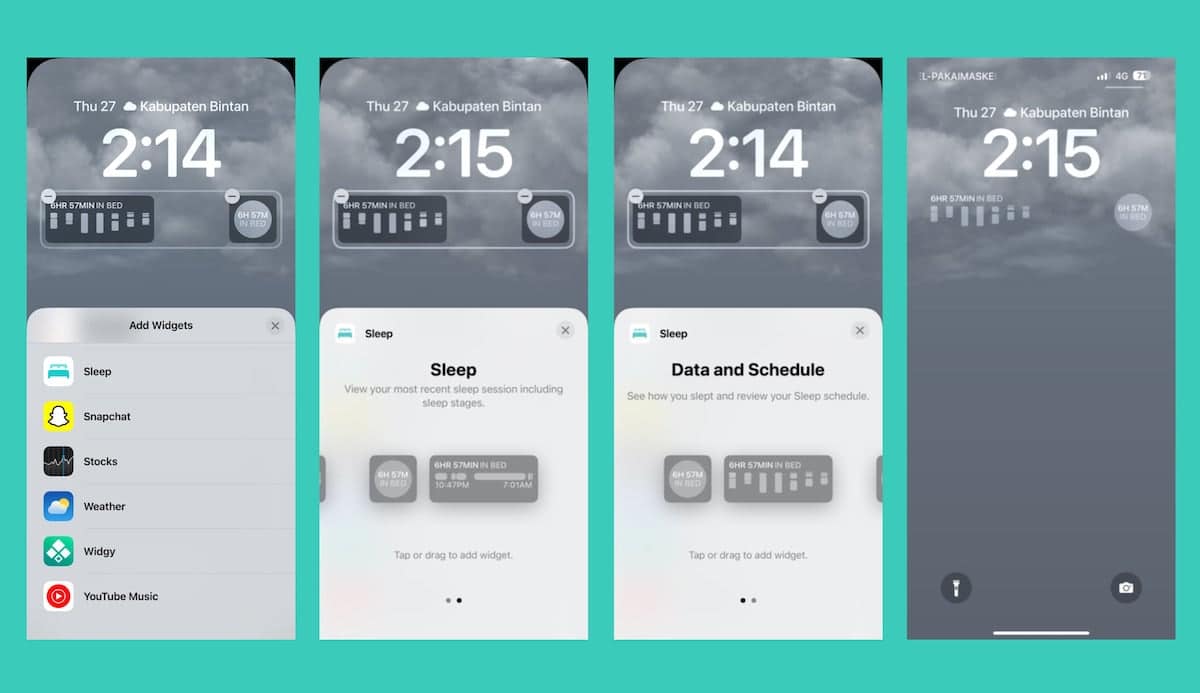
To add the new Sleep widgets on your Lock Screen, simply long press on the Lock Screen and tap on the “Add Widgets” section to open the widgets menu. Next, scroll down the menu and tap on Sleep to view and add your preferred widget.
iOS 16.2 is expected to release later this year.
Check out “iOS 16 and iPadOS 16 features expected to launch in late 2022” here.
Read More:



