iOS 16 has a new feature that lets it automatically bypass CAPTCHAs in Safari, as well as other browsers and third-party apps. This is a highly underrated feature and will make browsing much easier.
When enabled, this feature verified the user’s Apple ID and device to check if they are in good standing and sends a Private Access Token to the app or website. This means that users do not have to complete complex puzzles or select images – all of this is done automatically.
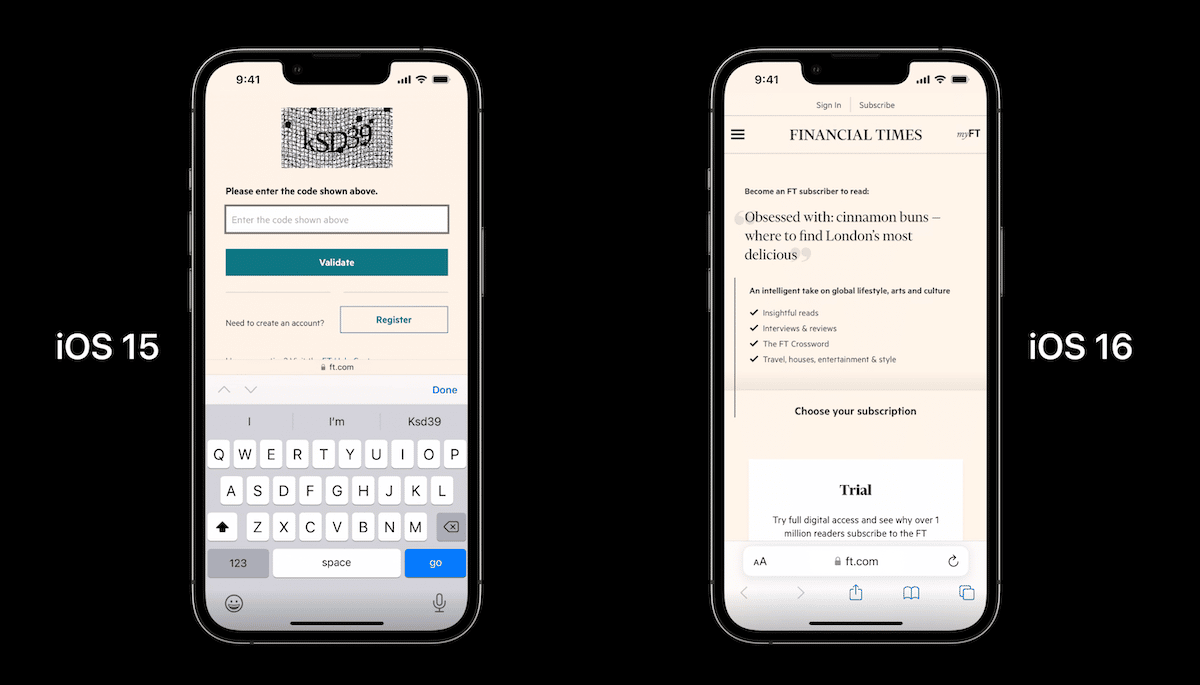
Bypass CAPTCHAs in iOS 16
While CAPTCHAs exist for a good reason, which is to protect websites and apps from attackers and bots, they can also be problematic in a number of ways. Not only are they slow, but they also pose privacy risks due to tracking, as well as cause issues with accessibility.
To ensure that users get the best experience possible, while also providing protection to apps and websites against attackers and bots, and saving users time, Apple has added support for Private Access Tokens in iOS 16, iPadOS 16, and macOS Ventura. This is a new technology that is on its way to becoming a standard in the IETF Privacy Pass working group, with other companies also included in it. Private Access Tokens ensure that legitimate HTTP requests can be validated, without compromising user privacy or personal information.
Apple announced at WWDC 2022, that Cloudflare and Fastly have already added support to their CAPTCHAs which means that enabling this feature in iOS 16 will automatically resolve them. Google is the only other major vendor that provides CAPTCHAs and it is unclear if they will be onboard in the future.
From a user perspective, to use this feature, just make sure that you go to Apple ID > Password & Security > Automatic Verification and enable the feature.
Read More:
- iOS 16 causing Wi-Fi and Bluetooth issues? Here are some fixes
- iOS 16 proving to be an exciting update for users, adoption rate faster than iOS 15
- These iOS 16 features are exclusive to select iPhone models
- iOS 16 charging on hold notification – here’s what it means for your iPhone battery
- How to unsend an iMessage with iOS 16 on iPhone
- How to edit an iMessage with iOS 16 on iPhone
- Want to enable Dark Mode on a Lock Screen wallpaper on iOS 16? Here’s how
- iOS 16 battery percentage is only available on these iPhone models
- iOS 16 removes older iPhone wallpapers and Live Wallpapers support
- Download iPhone 14 and iPhone 14 Pro wallpapers in full resolution
- Here are the top iOS 16 features to try on your iPhone
- Downgrade iOS 16 to iOS 15 with these simple steps
- iOS 16 delayed features: iCloud Shared Photo Library, Live Activities, Matter support and more
- iPhone stuck in bootloop after iOS 16 update? Here’s a fix
- How to install iOS 16 on iPhone
- Battery drain after iOS 16 update? Here’s what you should do
- iOS 16 home screen search button can be disabled – here’s how