In iOS 16, you may see a new charging on hold notification on your iPhone screen sometimes which may seem alarming. This notification appears when iPhone puts charging on hold due to high battery temperatures, to avoid any damage to it.
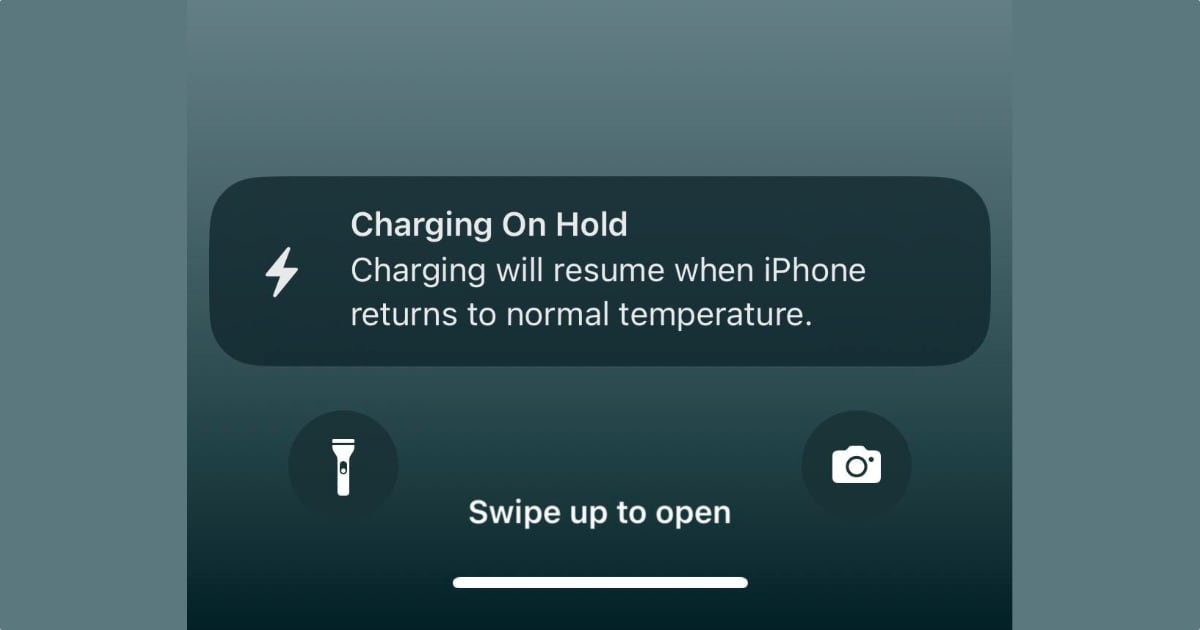
iOS 16 “charging on hold”
This is one of the many battery optimization features that Apple has built into iOS over the years. These features ensure that your battery is charged at an efficient rate, and stays healthy much longer before service is required.
The new “charging on hold” notification shows not just in notifications, but also on the lock screen, and the Battery section in Settings. The Battery history even shows the duration during which charging was put on hold due to iPhone temperature.
When this alert shows, normally you do not need to do anything. Your iPhone will put charging on hold until the temperature goes back to a safe range, as this is simply a feature to prolong battery life.
However, you can also try doing the following things when this happens:
- Stop using apps or games on your iPhone when it is plugged in. When you are actively using it while charging, there is more potential for the iPhone to run hotter.
- Lower the brightness of your iPhone display.
- Put your iPhone in Airplane mode.
All the above steps should help in cooling down your iPhone, especially when you are in a situation where you need to quickly charge it.
Read more:
- How to unsend an iMessage with iOS 16 on iPhone
- How to edit an iMessage with iOS 16 on iPhone
- Want to enable Dark Mode on a Lock Screen wallpaper on iOS 16? Here’s how
- iOS 16 battery percentage is only available on these iPhone models
- iOS 16 removes older iPhone wallpapers and Live Wallpapers support
- Download iPhone 14 and iPhone 14 Pro wallpapers in full resolution
- Here are the top iOS 16 features to try on your iPhone
- Downgrade iOS 16 to iOS 15 with these simple steps
- iOS 16 delayed features: iCloud Shared Photo Library, Live Activities, Matter support and more
- iPhone stuck in bootloop after iOS 16 update? Here’s a fix
- How to install iOS 16 on iPhone
- Battery drain after iOS 16 update? Here’s what you should do
- iOS 16 home screen search button can be disabled – here’s how