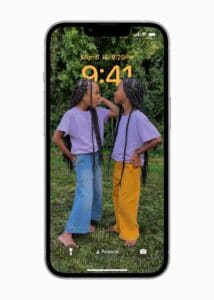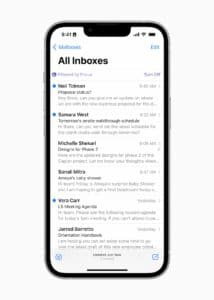Apple has announced iOS 16 as a major update for iPhone at WWDC 22. The new update features a new personalized lock screen experience with widgets, wallpaper effects, and live activities, improved notifications, Focus updates, iCloud Shared Photo Library, as well as updates to Messages, Mail, Safari, Maps, Live Text, Visual Look Up, Wallet, and much more.

iOS 16 features
Here is a quick look at all the new iOS 16 announcements from WWDC 22:
Lock screen customization
The new lock screen in iOS 16 provides a level of customization ever available before on iPhone. Users can set portrait mode photos as wallpapers with beautiful layered effects. The time and date on the lock screen can be customized with different colors and fonts. Users can also add widgets underneath that show various information such as fitness, calendar, and other information. There are also tons of wallpapers to chose from, some which are dynamic and update throughout the day.
Users can set up and customize multiple Lock Screens and switch between them easily, similar to the watch faces on Apple Watch.

Notification banners now appear at the bottom of the lock screen, making it easy to access them on iPhones with large displays. For apps that show live or regular updates, there is a new feature called Live Activities that provides real-time progress of deliveries, sports scores, workouts, and similar information.
Focus
Focus has now been updated with support for personalized lock screens and widgets. Lock Screens can be assigned to different Focus modes so that users see specific wallpapers or widgets based on the selected Focus.
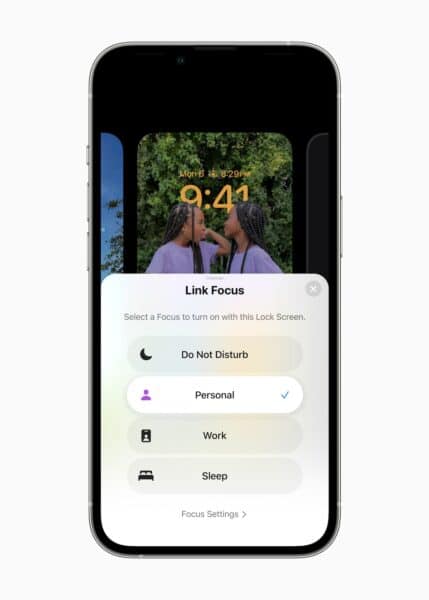
Focus can also control the content that appears in Messages, Mail, Calendar, and Safari, which hides any distractions.
Messages
Messages app now supports editing messages, unending messages, recovering recently deleted messages, and even marking conversations as unread. SharePlay support is also being added to the Messages app now which will allow users in a conversation to watch videos or listen to music while chatting.
iCloud Shared Photo Library
iOS 16 has a new feature called iCloud Shared Photo Library. This allows users to create a Shared Library where they can manually add photos, or share them automatically based on the people in the photos. Any changes made by the participants in a Shared Library like photo additions, edits, and removals, will be automatically synced to all users. The photos in a Shared Library will be available in each user’s Memories, Featured Photos, and widgets too.
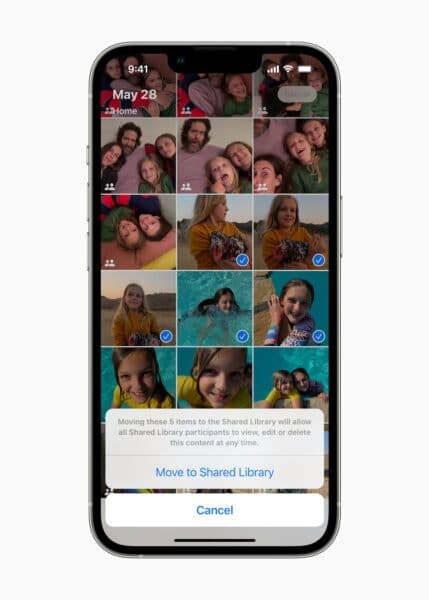
The camera app will also show a small button that will allow users to directly send captured photos to the Shared Library. This feature will also be able to detect when you are with the members of the Shared Library, and automatically share captured photos with them.
Family Sharing
Updates to Family Sharing make it easier to set up an account for children. The feature shows helpful suggestions for age-appropriate restrictions for kids, as well as a checklist. Requests for more screen time now appear in the Messages app, allowing parents or guardians to approve or decline them from within the app.
Dictation
Dictation has been updated with improved performance and voice recognition. It can now add automatic punctuation and emojis simply by recognizing the user’s voice. While using dictation, the keyboard remains open, allowing users to make manual edits, or move in the text to change it using voice.
Siri
Siri now supports the ability to automatically create and run shortcuts from apps, instead of manual setup. Siri can also add emojis to message replies simply by using voice, as well as hang-up calls using voice.
Live Text and Visual Look Up
Live Text is now smarter than ever and can translate text in photos, as well as convert currency and perform other quick actions. Live Text can also be used by pausing a video, which allows it to recognize the text in the frame and allow the user to interact with it.
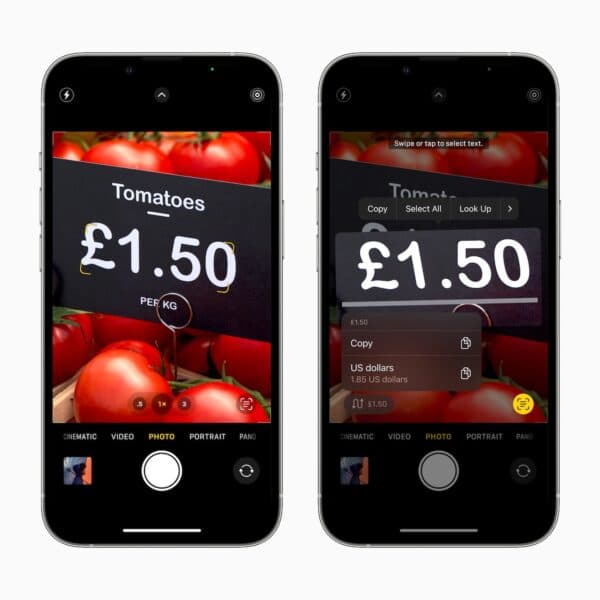

Wallet
The Wallet app is being updated with the following features:
- Ability to share Keys using Messages or third-party apps. Users can add the keys to their Wallet app.
- With Apple Pay Ordering Tracking, users can get detailed receipts and order tracking information right in the Wallet app. This will require the merchants to support the feature.
- Apple Pay Later is Apple’s own buy now pay later service that will be available in the United States, through the Mastercard network. The feature will allow users to make purchases and pay later in installments. It will work everywhere where Apple Pay is accepted online or in-app, however, applicants will need to be qualified to use this facility in the United States.
- Ability to use information from government IDs to fill data in apps. The information will only be used for identification and age verification and no unnecessary information will be provided to apps.
Maps
Apple Maps is getting support for multistop routing, which will allow users to plan up to 15 stops in advance to plan their route. Users will be able to plan and set up their route on a Mac and have it synced to their iPhone. Transit information is also coming to the Maps app, which will allow users to see how much their journey will cost, and even check the balance in their transit cards and replenish it without leaving the app.
Safari
Safari is getting support for shared Tab Groups which will allow users to share a collection of websites with other users. Apple also announced support for passkeys, for passwordless sign-in to websites. This feature will use Touch ID or Face ID for sign-in, and sync login information across iPhone, iPad, Mac, and Apple TV using end-to-end encryption. The feature will also work with services and features from other companies like Google, for complete cross-platform support.
Fitness, Home, Health, Apple News, Game Center, and more
Other app updates include the following:
- Fitness app is now available for all iPhone users, even if they don’t own an Apple Watch. The app will use the motion sensors on iPhone to track activity.
- Health app now supports medication lists, allowing users to create a list with schedules and reminders, as well as track their medications. This information can be shared with family members, and a record of the data can be exported from the Health app.
- Apple News now features a new My Sports section which allows users to follow their favorite teams and sports and keep track of scores, highlights, and news. The feature will only be available for four countries at launch.
- Game Center now has a new dashboard that shows friends’ activities and accomplishments and allows them to challenge each other in games.
- Personalized Spatial Audio allows users to use the TrueDeptch camera on an iPhone to create a tailored profile for Spatial Audio for the best audio experience.
- Safety Check is a new privacy tool that allows victims of abuse to quickly disconnect with their abuser by signing out of all devices, resetting privacy permissions, including location sharing, and managing the people and apps that they have given access to.
Compatibility
Apple has dropped support for iPhone SE (1st generation), iPhone 6s, iPhone 6s Plus, iPhone 7, and iPhone 7 Plus with this update. These smartphones had been supported for a long time, and some of them are almost 6-year-old devices now.
iOS 16 is a massive update and the first beta will be available later today. Stay tuned as we bring you complete coverage of all the new features in this release.