iOS 16 is finally out with a bunch of new features for iPhone. While most of those features have been highly talked about as well as publicized by Apple, there are a ton of “hidden” iOS 16 features that you should definitely try. Some of those features include haptic feedback for the keyboard, lockable notes, and Face ID improvements.

Try these hidden iOS 16 features on your iPhone today
Copy and paste screenshots
With iOS 16, you can take a screenshot and copy it to send it to someone rather than save it to your library and forget about deleting it. To copy a screenshot, tap on the thumbnail on the screenshot > Done > Copy and Delete.
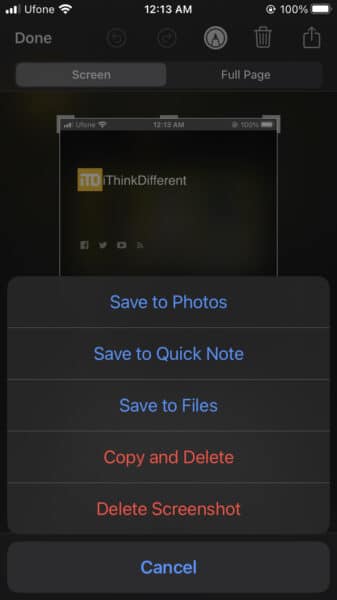
See Wi-Fi password
Instead of relying on Wi-Fi sharing, you can now see your Wi-Fi network’s password and share it with anyone by copying it. Go to Wi-Fi > tap the “i” net to your network > tap on the password. Your iPhone will then ask for Face ID or Touch ID before the password can be displayed.
Redesigned Dictation mode
Dictation mode has been significantly improved with the new update. With the latest software update, your iPhone can recognize natural speech patterns in your voice, allowing it to add punctuation accordingly. You can also add emojis using your voice by saying “fire emoji,” “one hundred emoji,” etc. You can also use the keyboard while dictating what you say, helping you fix any mistakes.
Face ID improvements
Face ID can now work horizontally, allowing you to unlock your iPhone in a new way.
Lockable notes
With iOS 16, you can lock notes by long-pressing the note > Lock Note. The best part of this is that it does not rely on your biometric authentication. So, you can come up with an entirely separate password for your notes. This way, even if someone has access to your iPhone, they cannot access your notes.

Maps
When you look up a famous monument now, Maps will show you a 3D model of the building. There is also a new fly-over mode that gives you a view over the place you search in the style of a drone. You can also use multi-stop routing in Maps now.
Keyboard haptics
With iOS 16, your iPhone can now offer haptic feedback for the keyboard. To enable this, go to Sound & Haptics in Settings > Keyboard Feedback > switch the toggle for Haptic to ON.
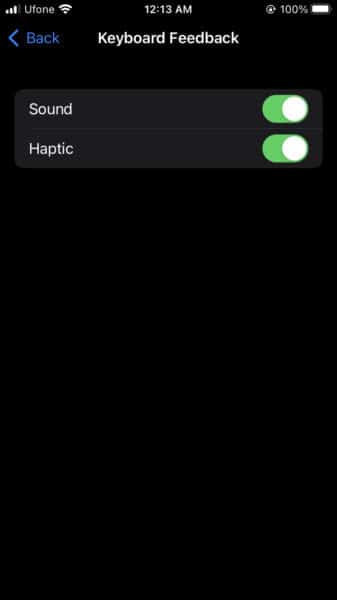
Pin tab in Safari
You can now pin a tab in Safari by long-pressing a webpage and tapping Pin Tab. This will minimize the tab and put it at the top of the interface so it is out of the way.
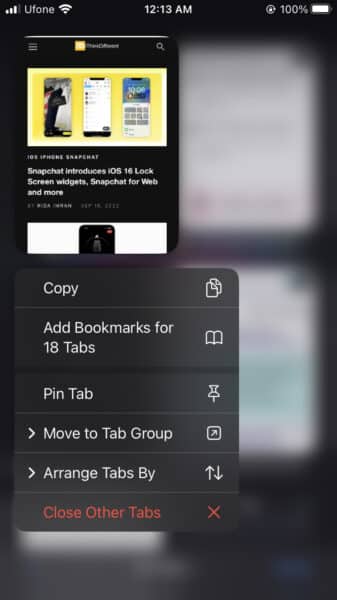
Stickers from photos
Creaking stickers using photos can now be done straight from your library. Simply long-press the part of an image that you want and the sticker will be copied to your clipboard. From there you can paste it into Notes or Messages.
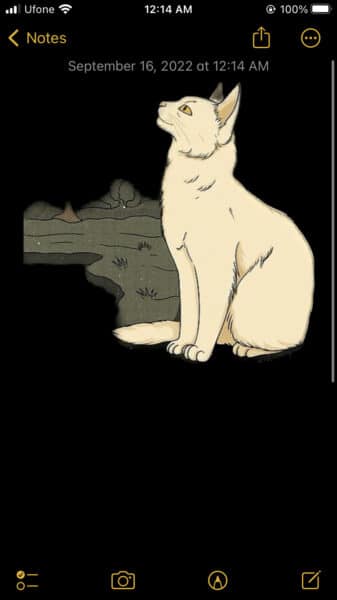
These features were detailed by YouTuber Luke Miani. If you haven’t done so already, learn how to install iOS 16 on your iPhone here.
Read more:
- iOS 16 showing Lock screen notifications at the bottom of the screen? Here’s a fix
- iOS 16 hides the iMessage voice record button behind a menu
- How to edit an iMessage with iOS 16 on iPhone
- How to unsend an iMessage with iOS 16 on iPhone
- Want to enable Dark Mode on a Lock Screen wallpaper on iOS 16? Here’s how
- Third-party app widgets for iOS 16 lock screen not showing? Here’s a fix
- Battery drain after iOS 16 update? Here’s what you should do