An annoying issue in iOS 16 opens up the text editing toolbar whenever three-finger input is used, even during games. If you are facing this issue, you are not alone. Reports of the issue are widespread on Twitter, and developers of popular games are telling their audience to stick to iOS 15 until Apple fixes the issue in iOS 16.

iOS 16 issue with games
The three-finger input opens up a text editing toolbar, however, this toolbar seems to be opening up in just about any app and game, even when there is no text selected or editing required. During games, this is especially problematic as it can completely ruin the gaming experience.
This is what the toolbar looks like:
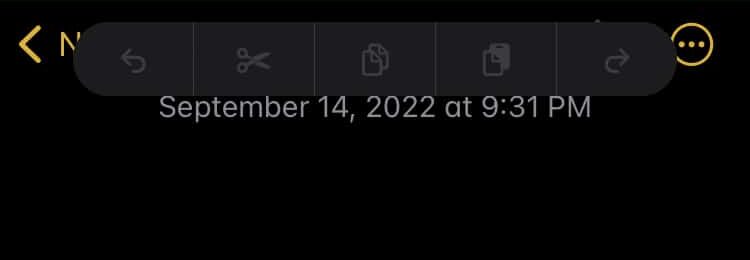
Developers have voiced their concern on Twitter and shared that there is no workaround to prevent this issue, and the only solution, for now, is that gamers do not upgrade to iOS 16, until Apple fixes this issue or provides an option to disable the feature.
We are aware of an issue with three-finger inputs when playing on devices updated to iOS 16.
There is currently no work-around to prevent said issue unfortunately, therefore we advise players to not update to iOS 16 until Apple provides an option to disable the feature.#arcaea— Arcaea (@arcaea_en) September 13, 2022
📢NOTICE📢
[Regarding iOS 16]
We have confirmed that after updating to iOS 16, using three fingers to play at the same time will cause the toolbar to appear and affect gameplay.
This is caused by the iOS system and is currently not resolvable. (1/2) pic.twitter.com/I3ZE9lX25h
— D4DJ Groovy Mix EN (@D4DJ_game_EN) September 14, 2022
The Apple update iOS 16 has caused an error where the toolbar appears on the screen when using three fingers.
This issue is caused by the OS itself, not the app, so please refrain from updating to Apple iOS 16 until this can be resolved.— ハニプレENG (@hanipre_eng) September 14, 2022
We've confirmed that currently there are issues in iOS 16 released earlier today causing three-finger inputs not working properly.
If you use an iPhone to play Lanota, we recommend that you do not update to iOS 16 until there's a fix or workaround. #Lanota #LanotaGame— Lanota (@Noxy_Lanota_EN) September 13, 2022
It is very concerning that Apple would let such a bug slip through with the final release of iOS 16. The company itself runs Apple Arcade, a gaming subscription service, so such issues should be ironed out.
For now, if you have upgraded to iOS 16 and face this issue, you can downgrade to iOS 15.7 using our guide. Apple has not stopped signing iOS 15.7 yet so the downgrade is possible.
Read more:
- iOS 16 charging on hold notification – here’s what it means for your iPhone battery
- How to unsend an iMessage with iOS 16 on iPhone
- How to edit an iMessage with iOS 16 on iPhone
- Want to enable Dark Mode on a Lock Screen wallpaper on iOS 16? Here’s how
- iOS 16 battery percentage is only available on these iPhone models
- iOS 16 removes older iPhone wallpapers and Live Wallpapers support
- Download iPhone 14 and iPhone 14 Pro wallpapers in full resolution
- Here are the top iOS 16 features to try on your iPhone
- iOS 16 delayed features: iCloud Shared Photo Library, Live Activities, Matter support and more
- iPhone stuck in bootloop after iOS 16 update? Here’s a fix
- How to install iOS 16 on iPhone
- Battery drain after iOS 16 update? Here’s what you should do
- iOS 16 home screen search button can be disabled – here’s how