In a strange move, Apple is allowing users to remove Rapid Security Responses in iOS 16. These are security updates, which are delivered more quickly than complete software updates, and were added as a new feature in iOS 16.
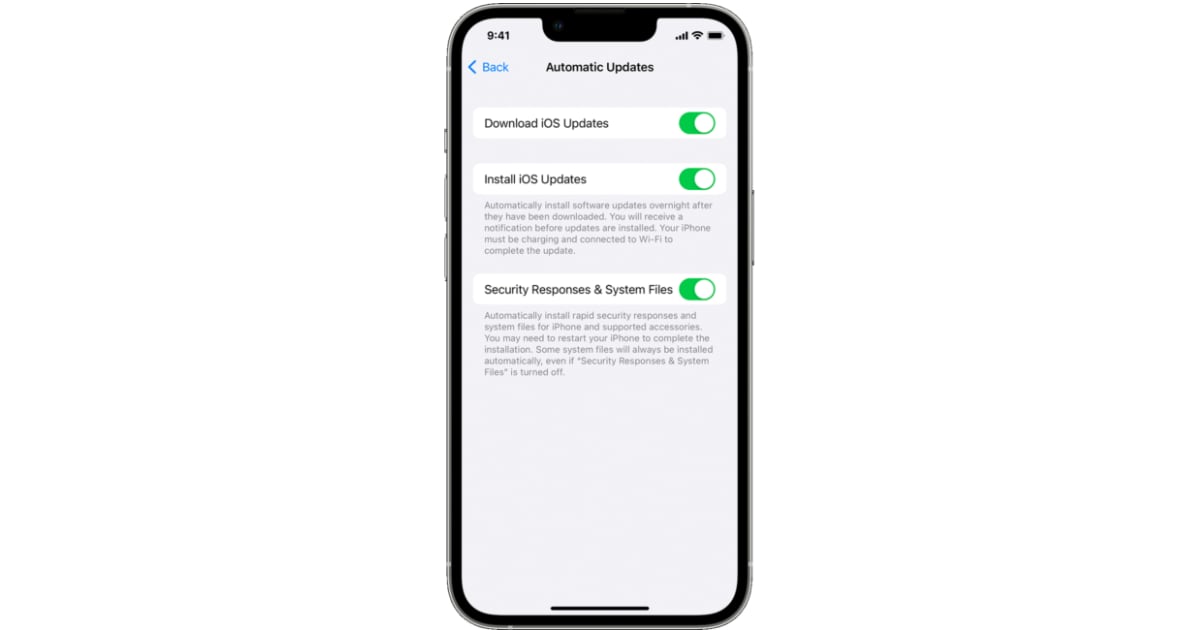
Typically, one would expect that security updates would not be optional, as they are anyhow going to be released later on in future software updates. Apple is also not known for allowing uninstallation of software updates or downgrading iOS versions. However, Apple has kept this completely optional. Users can decide whether they want to receive Rapid Security Responses, and if they do, they can later remove them too.
How to install or remove Rapid Security Responses
To enable Rapid Security Responses, following the below steps:
- Open Settings > General > Software Update on your iPhone
- Tap on Automatic Updates
- Enable the toggle for Security Responses & System Files
This feature is not only enabled for your iPhone but also for any supported accessories. Your iPhone may also need to restart to complete the update installation.
Apple notes on its support page that you can remove a Rapid Security Response by going to Settings > General > About, tapping on the iOS version, and tapping on Remove Security Update.
Even after removing the update, you can re-enable the feature to reinstall the security update. A future update will include those security fixes though, which will be installed permanently on your iPhone. To stay on the safe side, it would be good to keep this option enabled.
Read more:
- iOS 16 battery percentage is only available on these iPhone models
- iOS 16 removes older iPhone wallpapers and Live Wallpapers support
- Download iPhone 14 and iPhone 14 Pro wallpapers in full resolution
- Here are the top iOS 16 features to try on your iPhone
- Downgrade iOS 16 to iOS 15 with these simple steps
- iOS 16 delayed features: iCloud Shared Photo Library, Live Activities, Matter support and more
- iPhone stuck in bootloop after iOS 16 update? Here’s a fix
- How to install iOS 16 on iPhone
- Battery drain after iOS 16 update? Here’s what you should do



